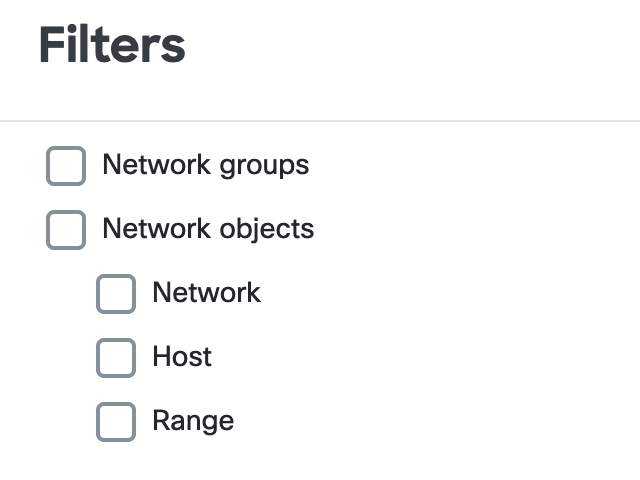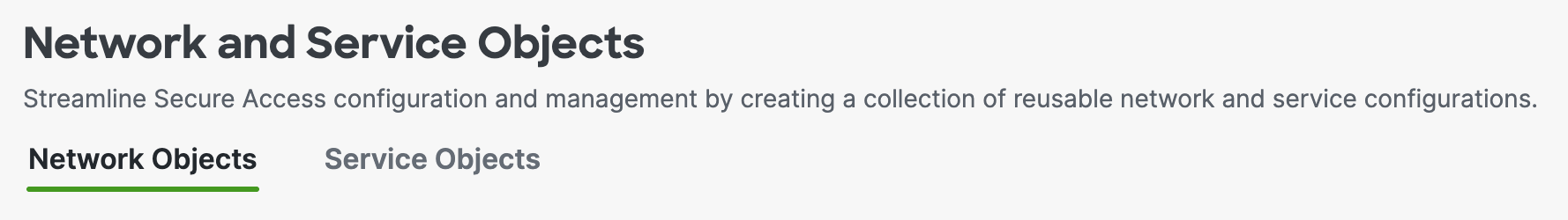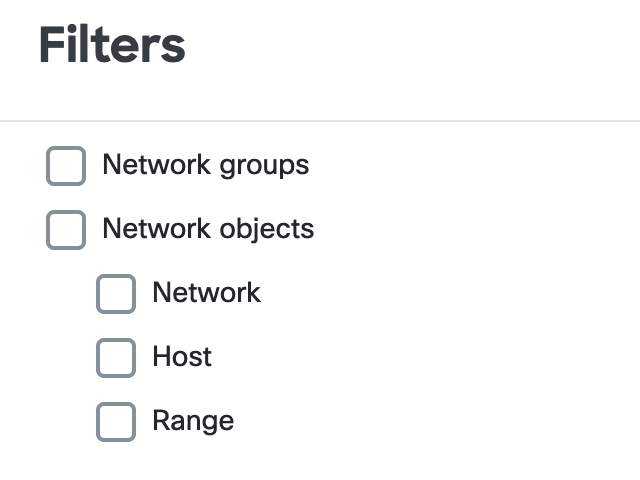View Objects, Groups and Values in a Network Object Group
View the objects, groups and values that are included in the Network Object Group.
-
Navigate to .
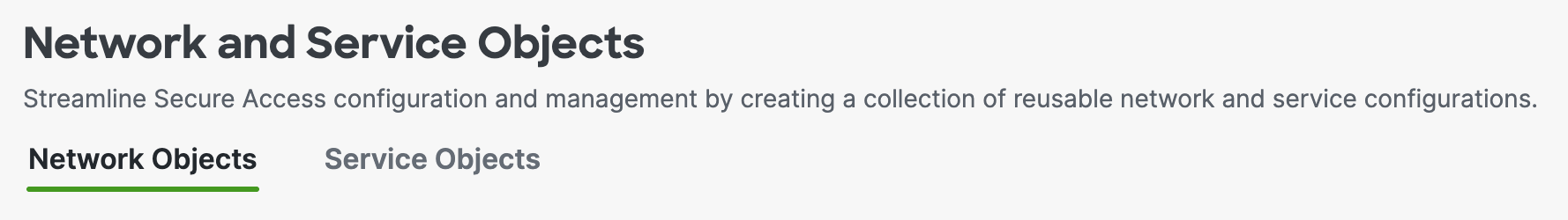
-
On Network Objects, navigate to Network objects and groups.
-
Navigate to the Network Objects and Groups table.
- Navigate to a group in the table, click on the ellipsis (...), and then choose Edit.
- Navigate to the Name column, click on the name of a Network Object Group, and then click Edit.
-
Navigate to Group Values, and then navigate to Included objects, groups and values. Secure Access displays the properties for the objects in the Network Object Group.
-
Name—The name of the object or group.
-
Type—The type of the Network Object or Group.
-
Value—The value of the object, for example the network addresses or the groups that are included in the Service Object Group.

-
-
(Optional) In the search bar, enter a sequence of characters to query for the name of the included objects, groups and values.
-
(Optional) Click Filters, choose the Network Objects, Network Object Groups, and types of the Network Objects.