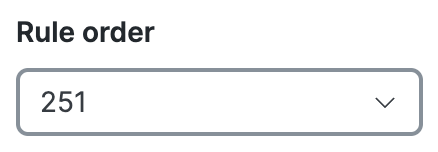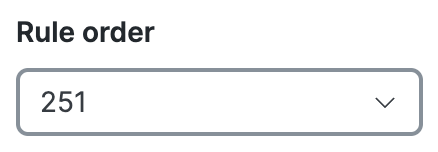Choose a Rule Order
- For Rule order, choose a new priority for the rule, or keep the rule order assigned to the rule by Secure Access.
When you add a new rule, Secure Access assigns the next lowest priority to the rule. Secure Access applies the first rule in the list on the Access Policy page that matches the traffic. Order your rules so that more specific rules that might apply to the traffic are above more general rules. For more information, see Edit the Order of Rules on the Access Policy Page.