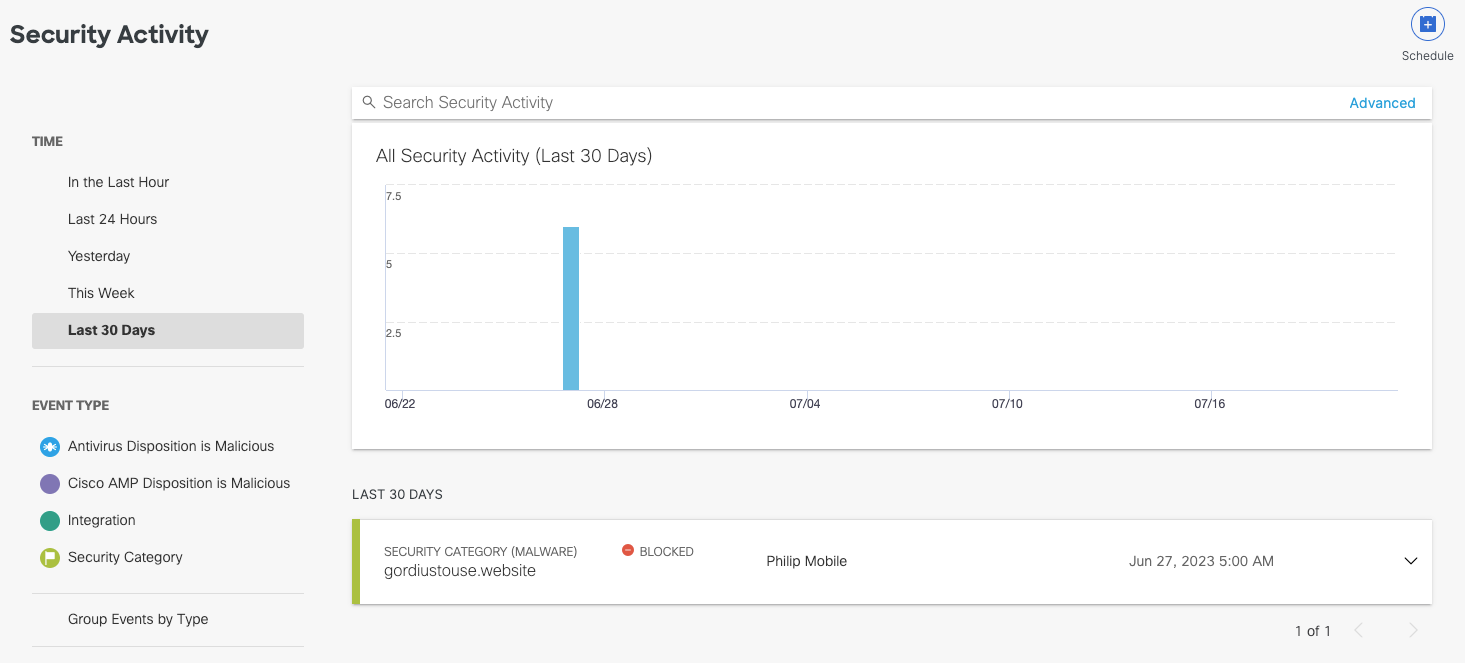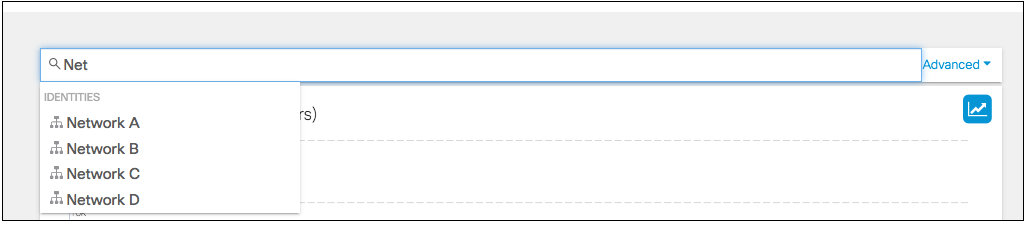Procedure
- Navigate to Monitor > Reports > Security Activity.
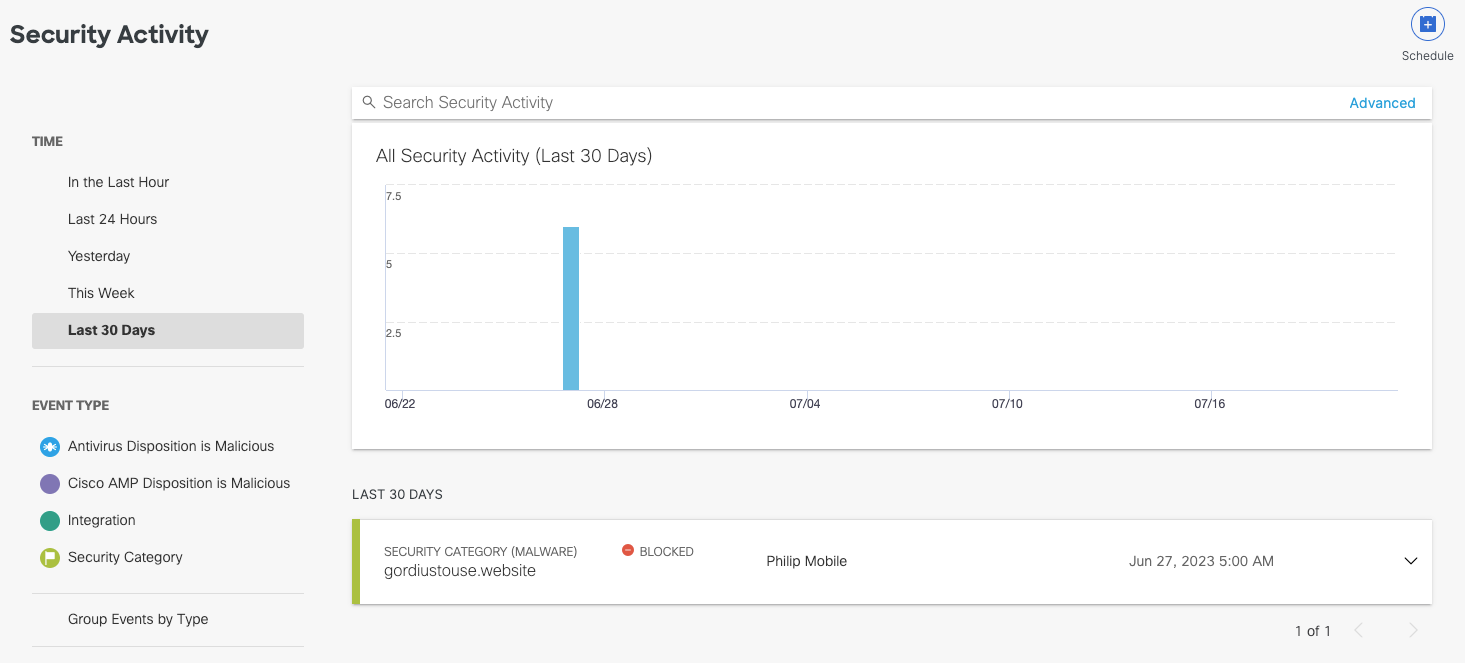
- Type the source's name in the search bar at the top of the page and press Enter. You can only filter by one source at a time.
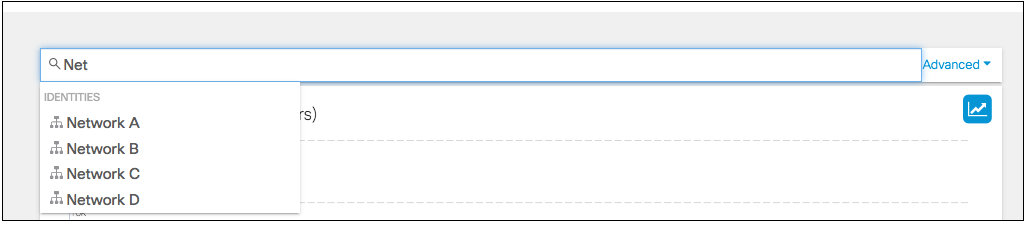
This is a placeholder for Help text related to using the Security Help Center seach feature.
Log In to the Cisco Security Documentation Portal
Reports Security Activity Report Search for Security Activity Procedure
Last updated: Aug 07, 2025