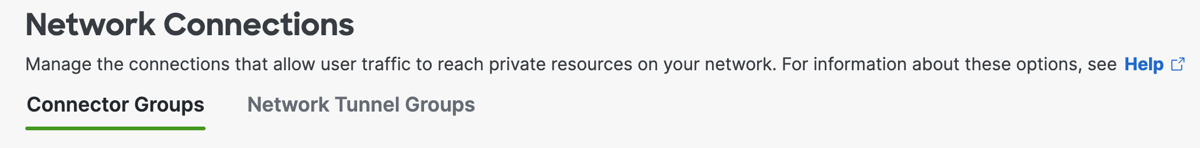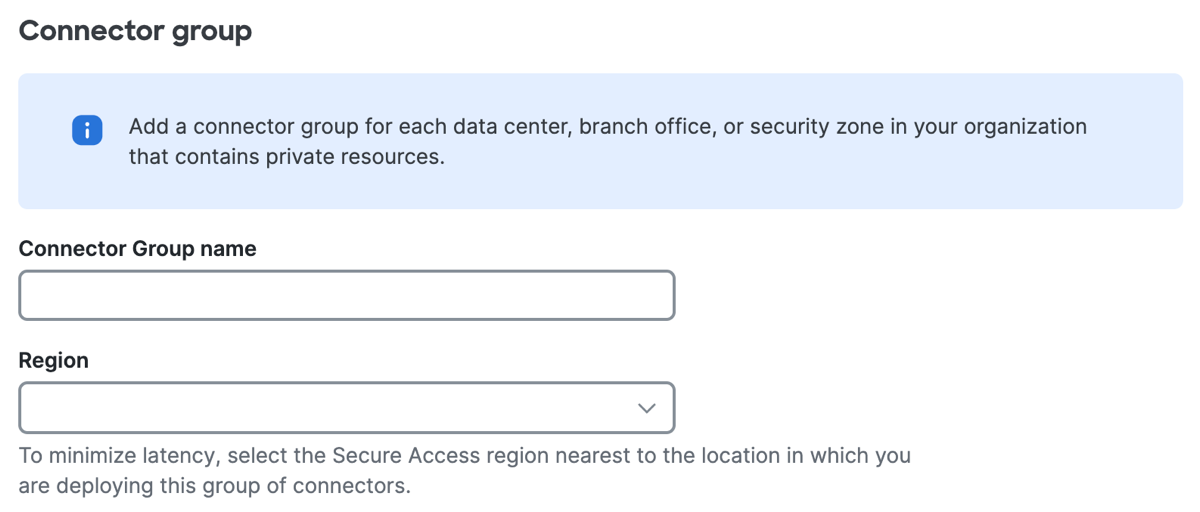Configure Connector Group Name and Region
-
Navigate to , and then click Connector Groups.
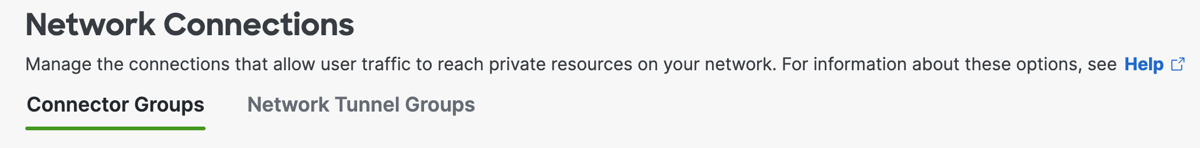
-
If you see a Next Steps section at the top of the page, scroll down to the Connector Groups section. You will return to the Next Steps section after you add one or more connector groups.
-
Click Add a Connector Group.
-
For Connector group, enter a name for the connector group and choose a Region. We recommend that you indicate the data center, branch office, or security zone location in the name. Choose the Region (Secure Access cloud instance) closest to the data center location where you are creating this connector group. Choose the region carefully. You cannot change this later.
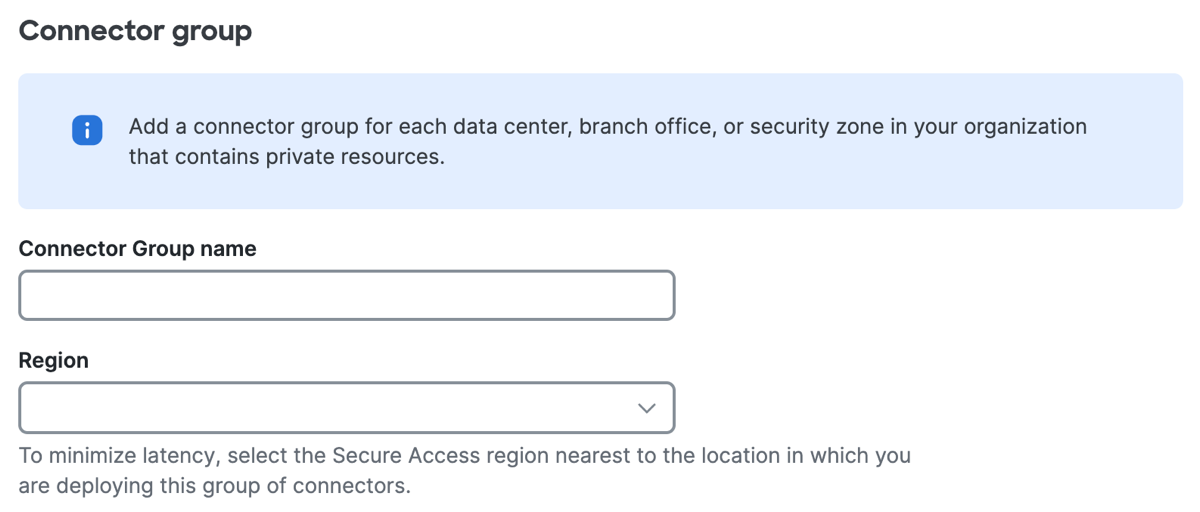
-
Click Next.