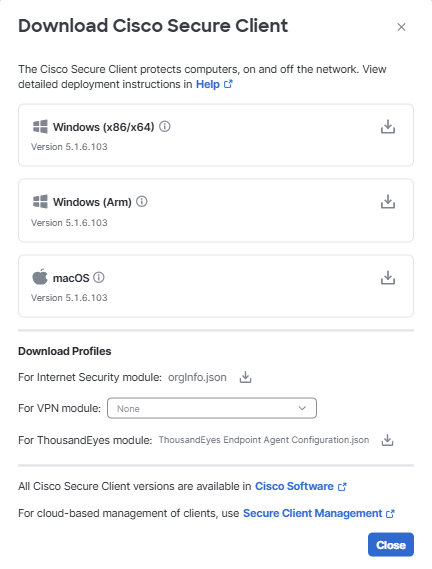Step 1 - Navigate to the Download Cisco Secure Client window
- Navigate to Connect > End User Connectivity.
- On the End User Connectivity page, click Cisco Secure Client.

- In the Download Cisco Secure Client window, do one of the following:
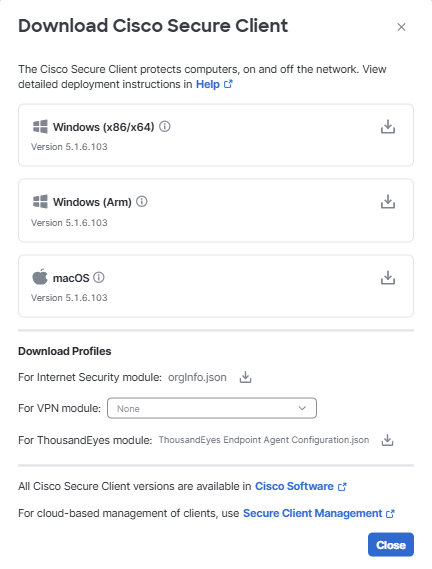
This is a placeholder for Help text related to using the Security Help Center seach feature.
Log In to the Cisco Security Documentation Portal
Cisco Secure Client Get Started with Cisco Secure Client on Windows and macOS Devices Download Cisco Secure Client Step 1 - Navigate to the Download Cisco Secure Client window
Last updated: Aug 07, 2025