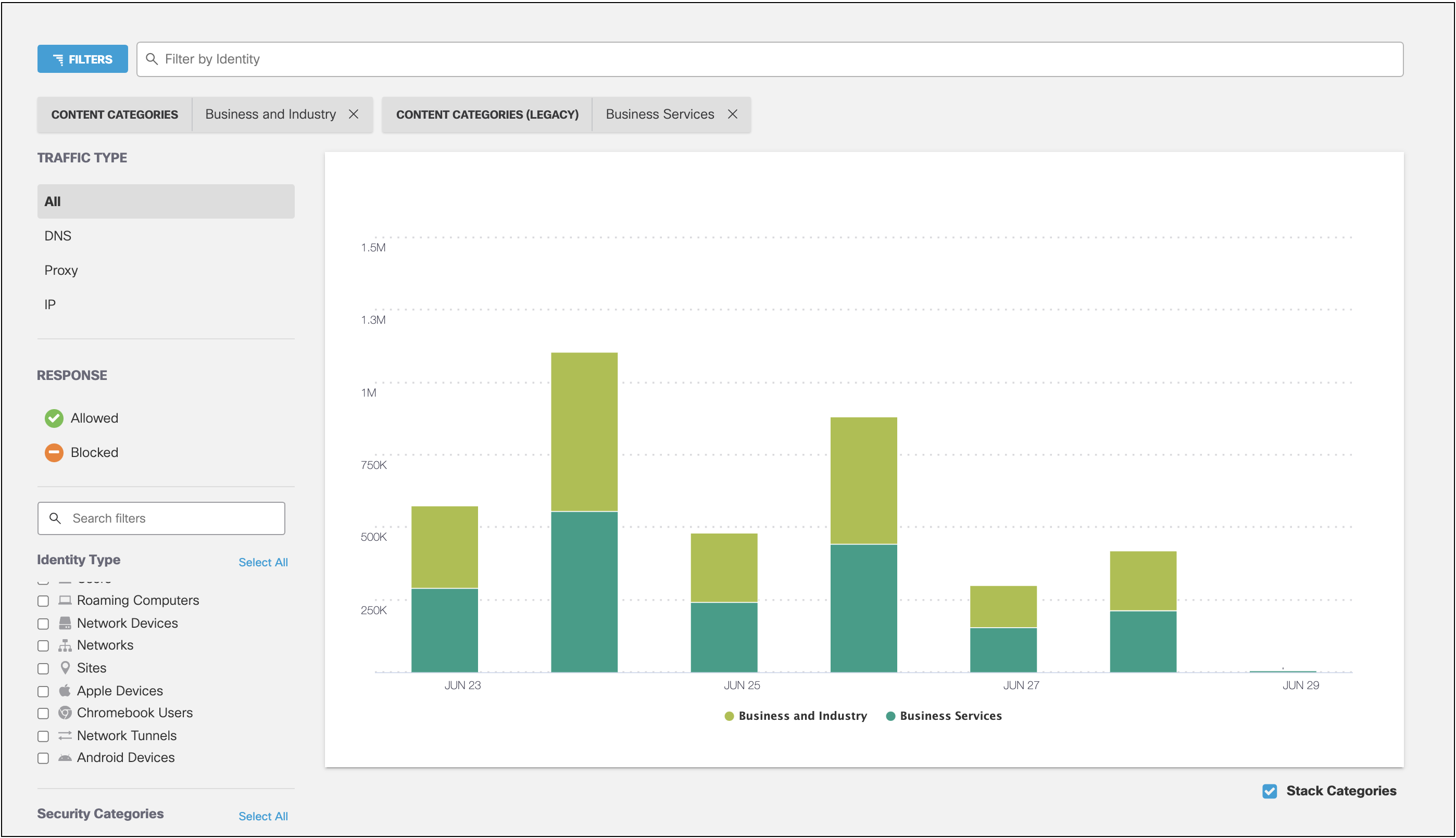View Content Categories in Total Requests Report
- Navigate to Monitor > Additional Reports > Total Requests.
- Filter by content categories. Click Apply.
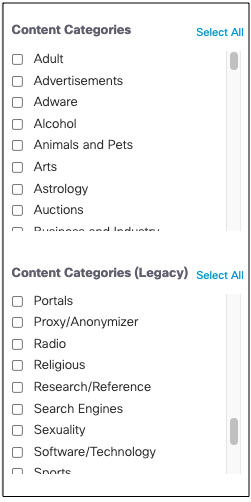
The graph displays data for the selected Talos content categories.
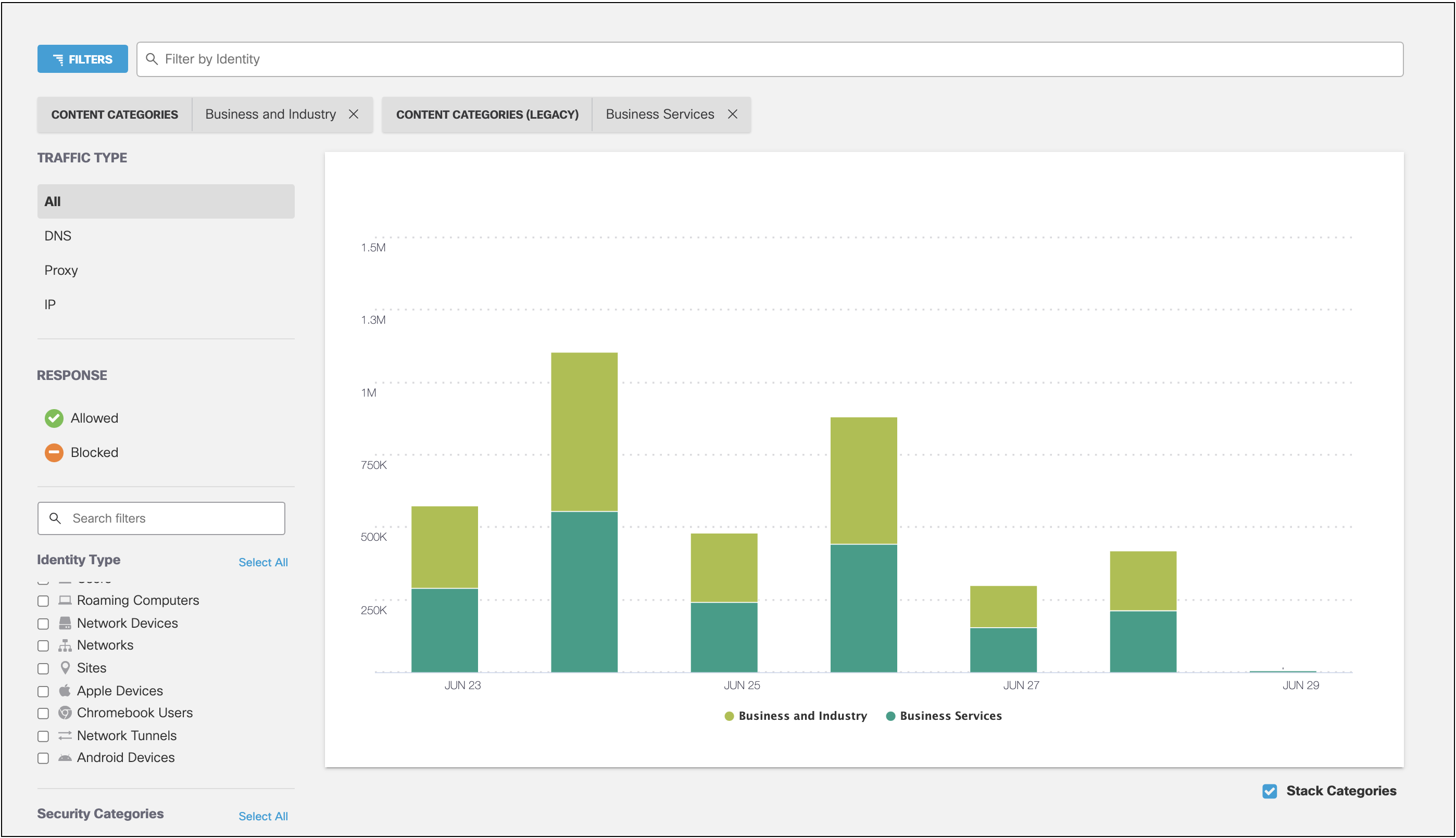
This is a placeholder for Help text related to using the Security Help Center seach feature.
Log In to the Cisco Security Documentation Portal
Cisco Secure Access Help Manage Content Category Lists View Content Categories in Reports View Content Categories in Total Requests Report
Last updated: Aug 07, 2025
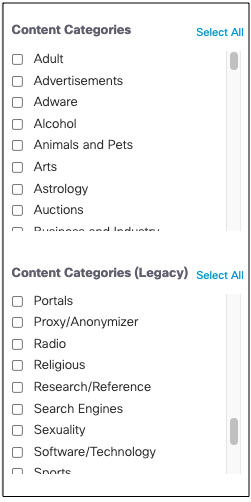
The graph displays data for the selected Talos content categories.