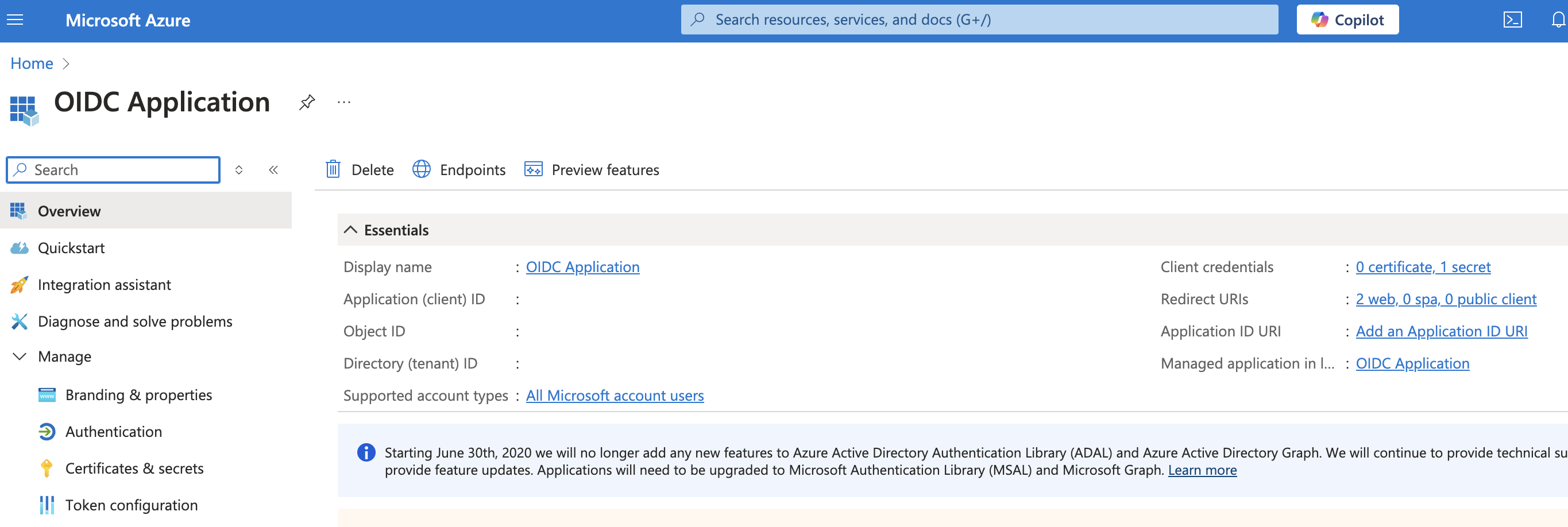Step 3c – Get the Tenant ID for Entra ID OIDC
-
Sign into your instance of Entra ID, and navigate to the Entra ID OIDC Application.
-
Navigate to OIDC Application > Overview, and then navigate to Essentials.
-
Navigate to Directory to get your tenant ID.
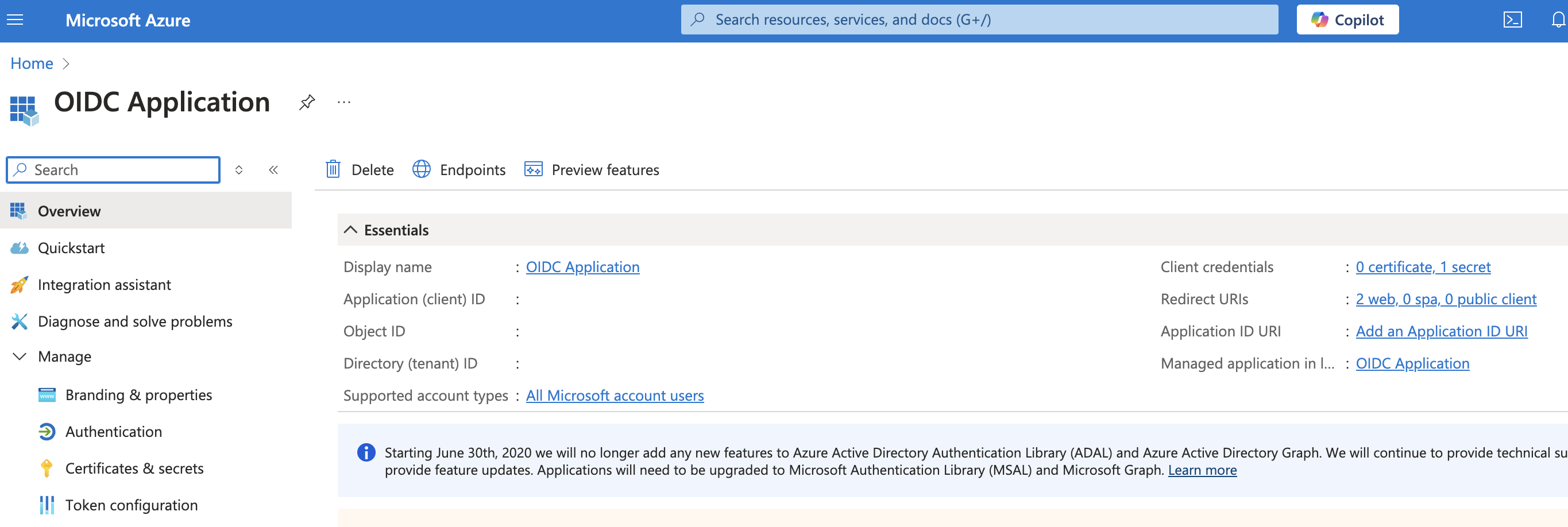
-
Create the OIDC configuration URL substituting your tenant ID for
tenantIdin the URL.https://login.microsoftonline.com/{tenantId}/v2.0/.well-known/openid-configuration -
When you set up the Entra ID integration in Secure Access, add the OIDC configuration URL that you created.