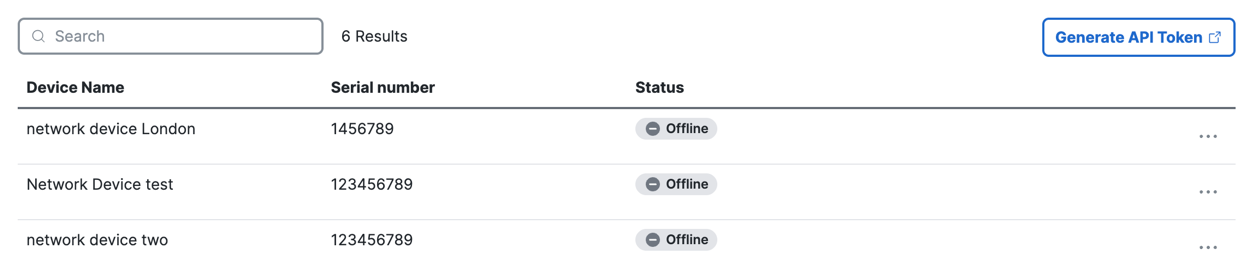View the Network Devices in Secure Access
-
Navigate to Resources > Network Devices.
-
Navigate to a network device. The properties of the network device are:
-
Device Name—The name of the network device.
-
Serial number—The serial number of the network device.
-
Status—The status of the network device: Online or Offline.
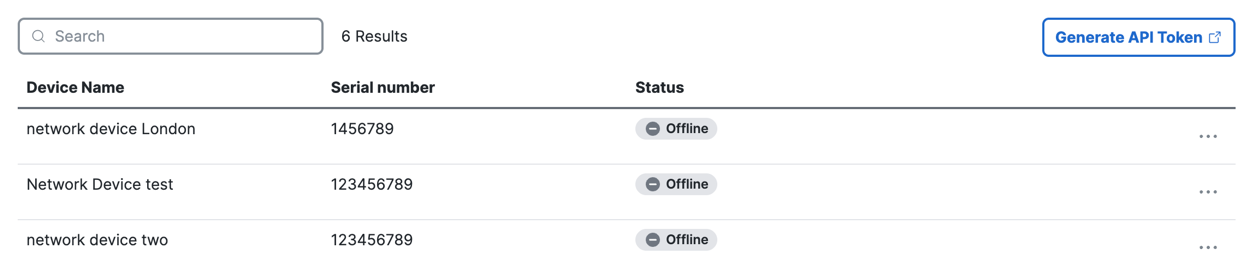
-