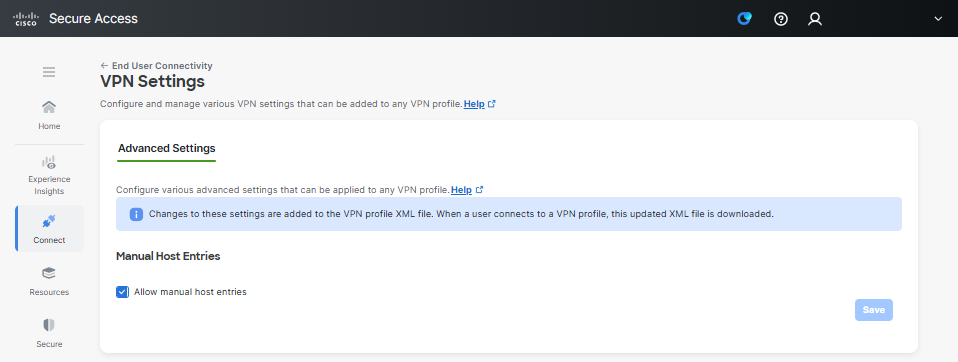Restrict manual host entries
To restrict end users from manually creating any unsolicited VPN profiles, perform the following steps:
-
Navigate to Connect > End User Connectivity > Virtual Private Network.
-
In the VPN Profiles section, click Settings and then select VPN Settings.
-
Uncheck the Allow manual host entries checkbox.
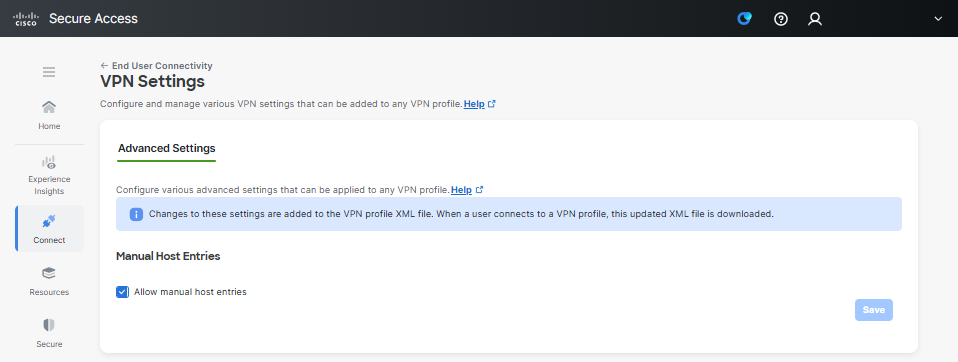
-
Click Save.