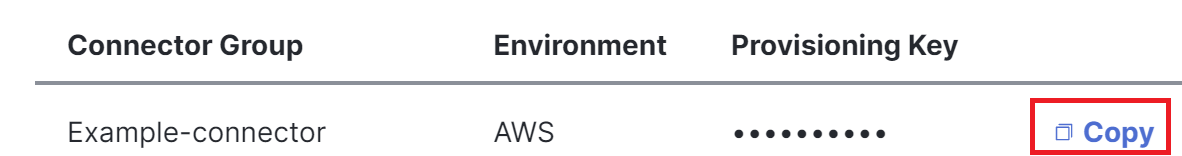Copy the Provisioning Key for a Connector Group
- Navigate to .
- Navigate to the list of connector groups.
- If you see a Next Steps section at the top of the page, click Deploy Your
Connectors.
Choose the connector group where you will add connectors.
- If the connector group that you want is not listed on Next Steps, then navigate to Connector Groups. Click the ellipsis (...) on the connector group item, and then choose View Provisioning Key.

- If you see a Next Steps section at the top of the page, click Deploy Your
Connectors.
- Click Copy, to get the provisioning key associated with the connector group.
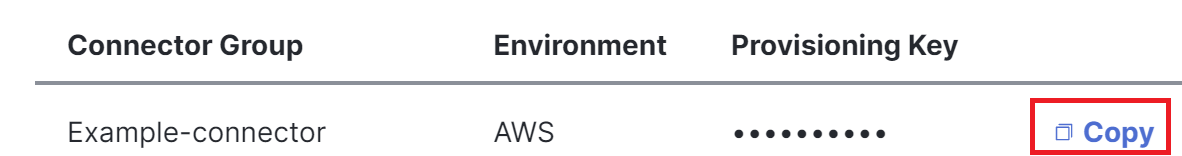
- If the Copy button is dimmed, click Regenerate in the same table row and wait a moment while the new key generates, then click Copy.