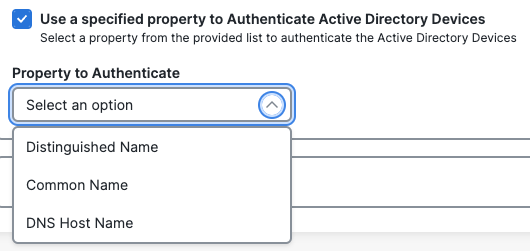Step 2: Authenticate Active Directory Devices
Configure your Active Directory integration to provision your endpoint device enrollments into Secure Access. The integration will save your configuration changes immediately. For more information, see AD Connector Communication Flow and Troubleshooting and View AD Components in Secure Access.
- Check the box at the bottom of your Active Directory integration menu to Use a specified property to Authenticate Active Directory Devices.
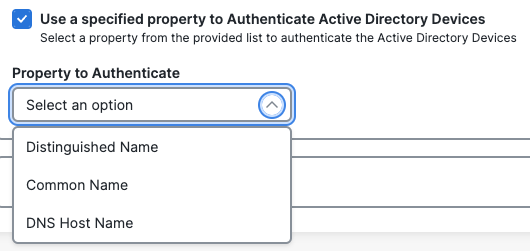
- Select a Property to Authenticate from the list of Active Directory machine attributes for certificate-based authentication. Secure Access supports the Distinguished Name, Common Name, and DNS Host Name attributes. For more information see, Manage Machine Tunnels.
When selecting the Property to Authenticate option, we recommend:
- For the computer names in the FQDN format, choose DNS Host Name.
- For the computer name in the short-format, choose Common Name.
- After making changes to the AD integration, restart the AD Connector to trigger a full synchronization of AD Users, Groups, and Endpoint Devices. For more information, see Restart the Active Directory Connector.