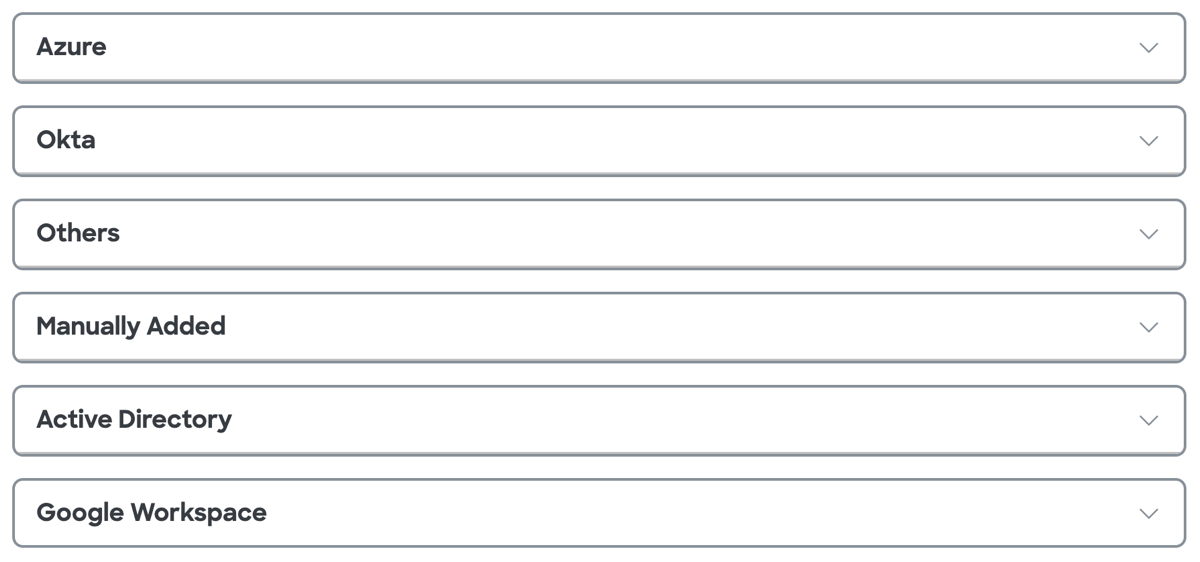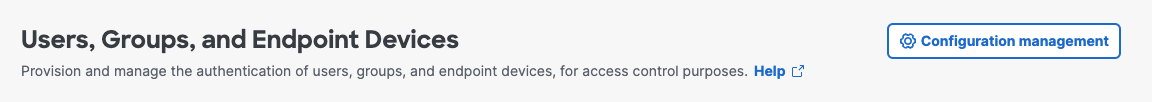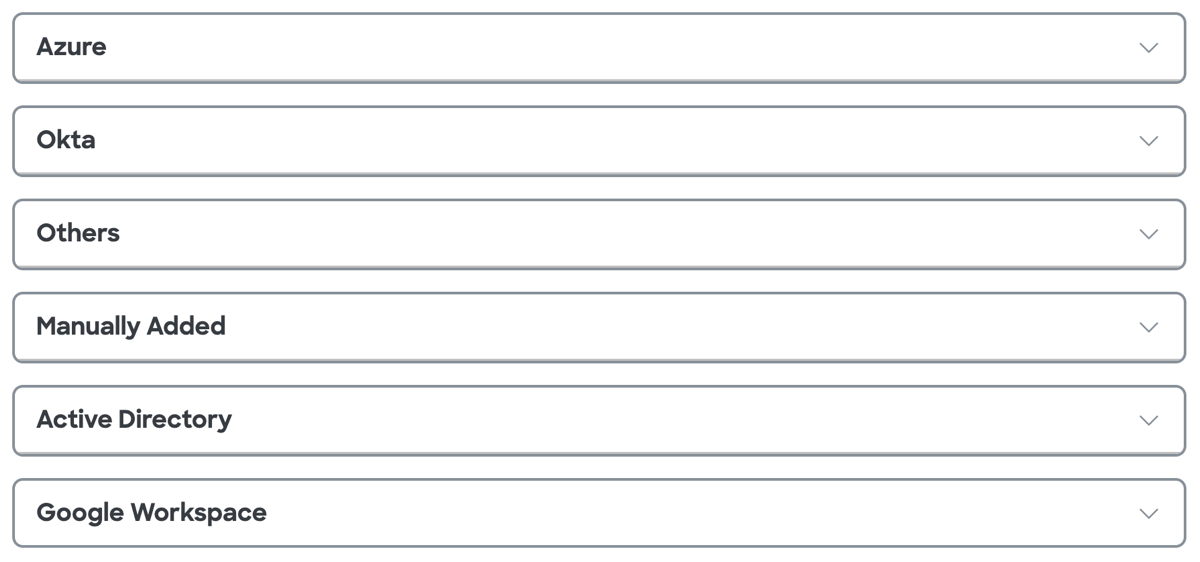View Directories
After you add user directory integrations in Secure Access, you can view the list of directories configured for the organization.
- Navigate to Connect > Users, Groups, and Endpoint Devices, and then click Configuration management.
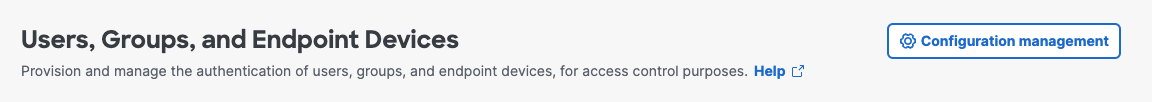
- On the Configurations tab, navigate to Directories, and then expand a user directory.