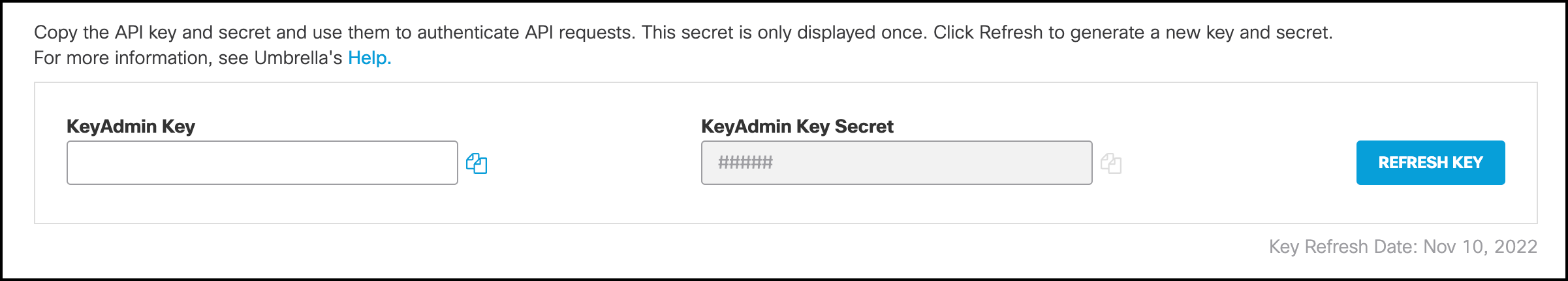Refresh KeyAdmin API Key
-
Navigate to Admin > API Keys.
-
Click KeyAdmin Keys, and then expand an API key.
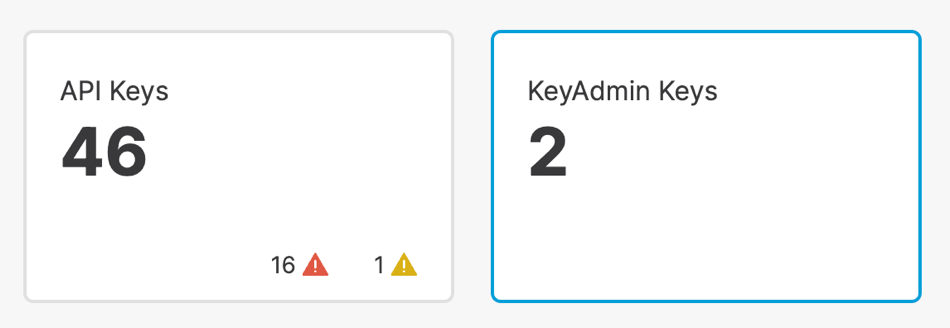
-
Click Refresh Key.
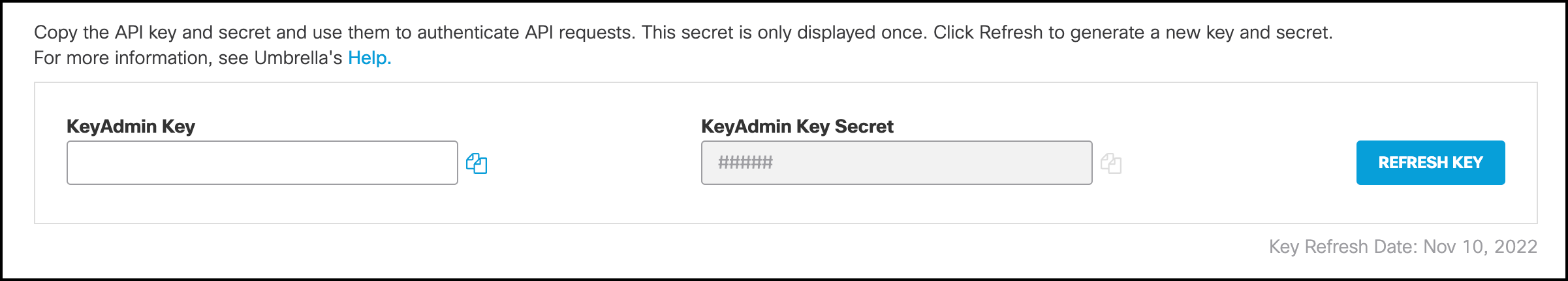
- Copy and save your KeyAdmin Key and Key Secret.
- Click Accept and Close.

This is a placeholder for Help text related to using the Security Help Center seach feature.
Log In to the Cisco Security Documentation Portal
Cisco Secure Access Help Manage API Keys Add KeyAdmin API Keys Refresh KeyAdmin API Key
Last updated: Aug 07, 2025
Navigate to Admin > API Keys.
Click KeyAdmin Keys, and then expand an API key.
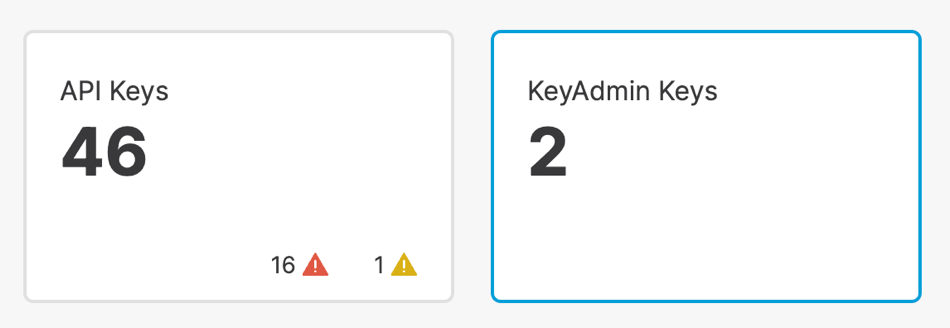
Click Refresh Key.