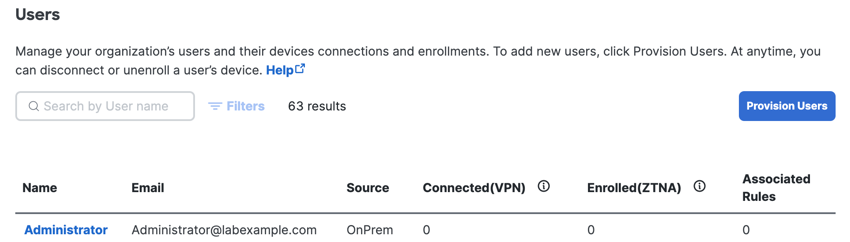Procedure
Unenroll user devices on Secure Access that have enabled zero trust access on the Secure Client.
- Navigate to Connect > Users, Groups, and Endpoint Devices.
- Click Users to view the users provisioned in the organization.
- Click on the Name of a user that has configured Enrolled (ZTNA).
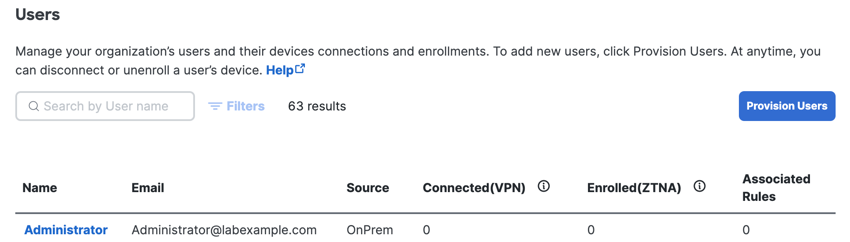
- For User Details, navigate to Client-based ZTA, and then click Unenroll ZTNA.
- Click Unenroll ZTNA, and then confirm the removal of the user device.