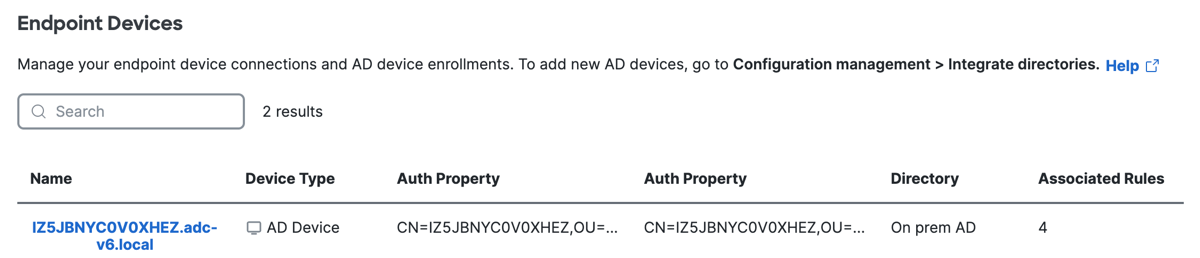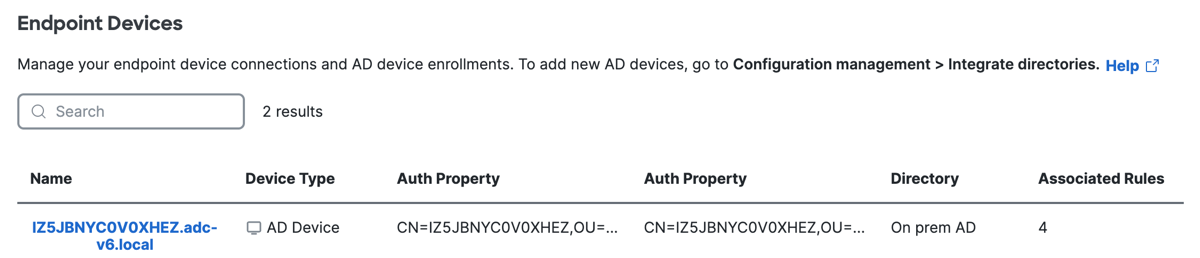View Details for Endpoint Devices
-
Navigate to Connect > Users, Groups, and Endpoint Devices, and then click Endpoint Devices. Secure Access lists the devices provisioned in the organization.
- Name—The AD display name of the device.
- Device Type—The type of identity provider (IdP) integration that provisioned the device. Secure Access supports the AD Device type only.
- Auth Property—The value of the property used to authenticate the device in Secure Access.
- Directory—The name of the Active Directory IdP.
- Associated Rules—The number of access rules that apply to the device.
-
Navigate to an endpoint device.