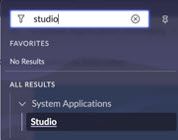View the Cisco Quarantine Table in Service Now
ServiceNow maintains information about quarantined files in a table called Cisco Quarantine. Perform these steps in your ServiceNow IT Service Management portal to create an application you can use to view that table:
- Filter for Studio. Under System Applications click on Studio.
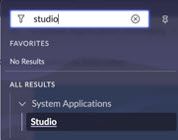
- In the Studio interface, click Create Application.
- In the screens that follow, choose the following characteristics for your new application:
- Provide an application Name and Description.
Under Advanced settings choose Global.
Click Create.
- Under Roles, select ais_high_security_admin.
Click Continue.
- For Format select Classic.
Click Continue.
- For Data tables select Cisco Quarantine [u_cisco_quarantine].
Click Done with tables.
- Provide an application Name and Description.
- On the page titled It's time to design your apps, click Start to the right of the listing for your new application.
- On the page titled Let's customize the design of your Classic App, click Create.