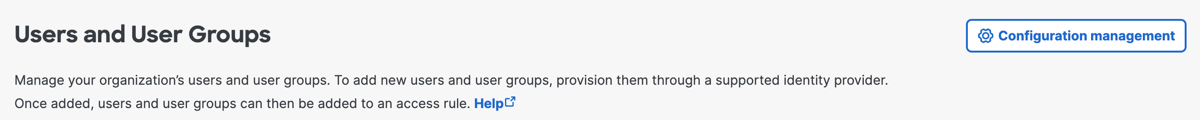Delete an Imported CSV File
Remove an imported CSV file in Secure Access.
-
Navigate to Connect > Users and User Groups, and then click Configuration management.
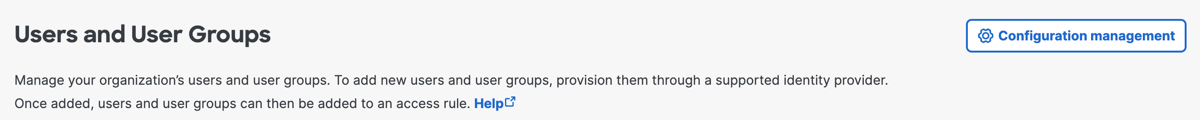
-
Click the Configurations tab, navigate to Directories, and then expand the Manually Added user directory.
-
Click Delete, and then remove the CSV file that contains the provisioned users and groups in your organization.