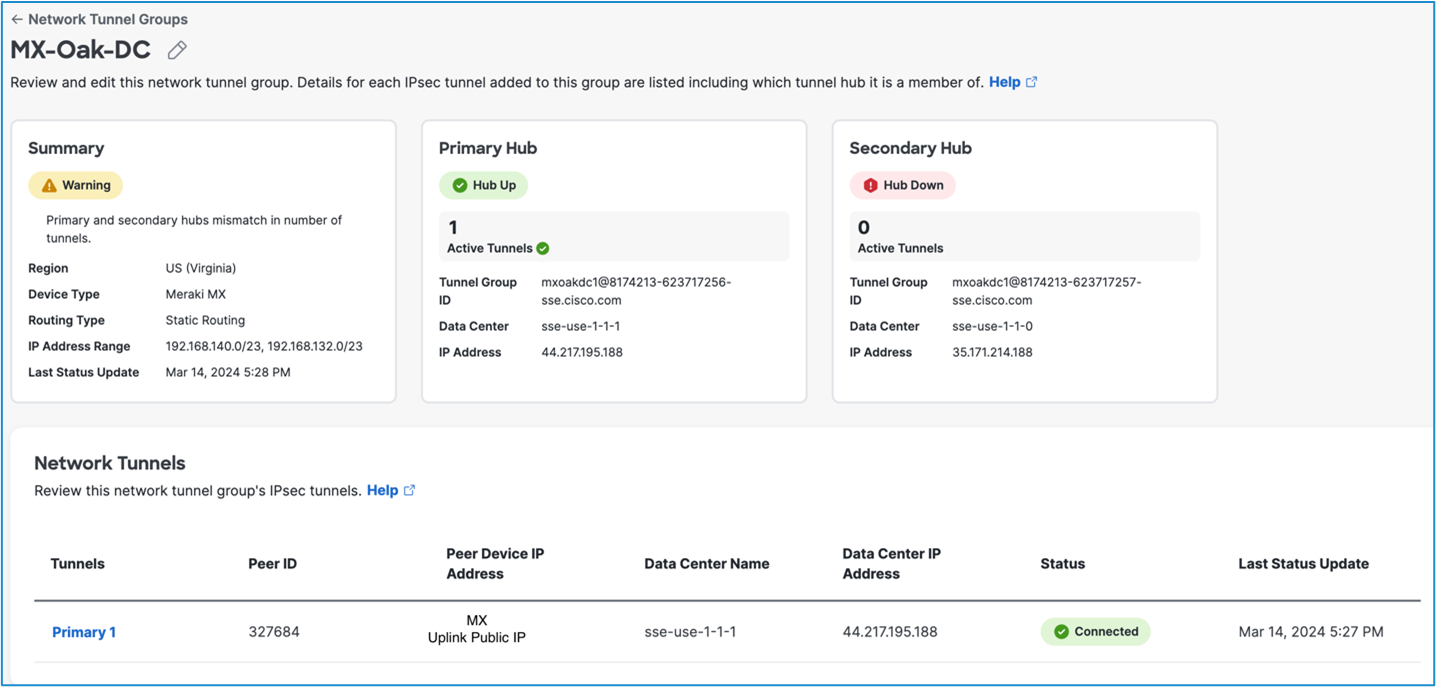Verification and Troubleshooting
-
The Secure Access Network Tunnel Group will move from Disconnected Status to Warning. This change could take several minutes and may require a test ping described in step 2 below.
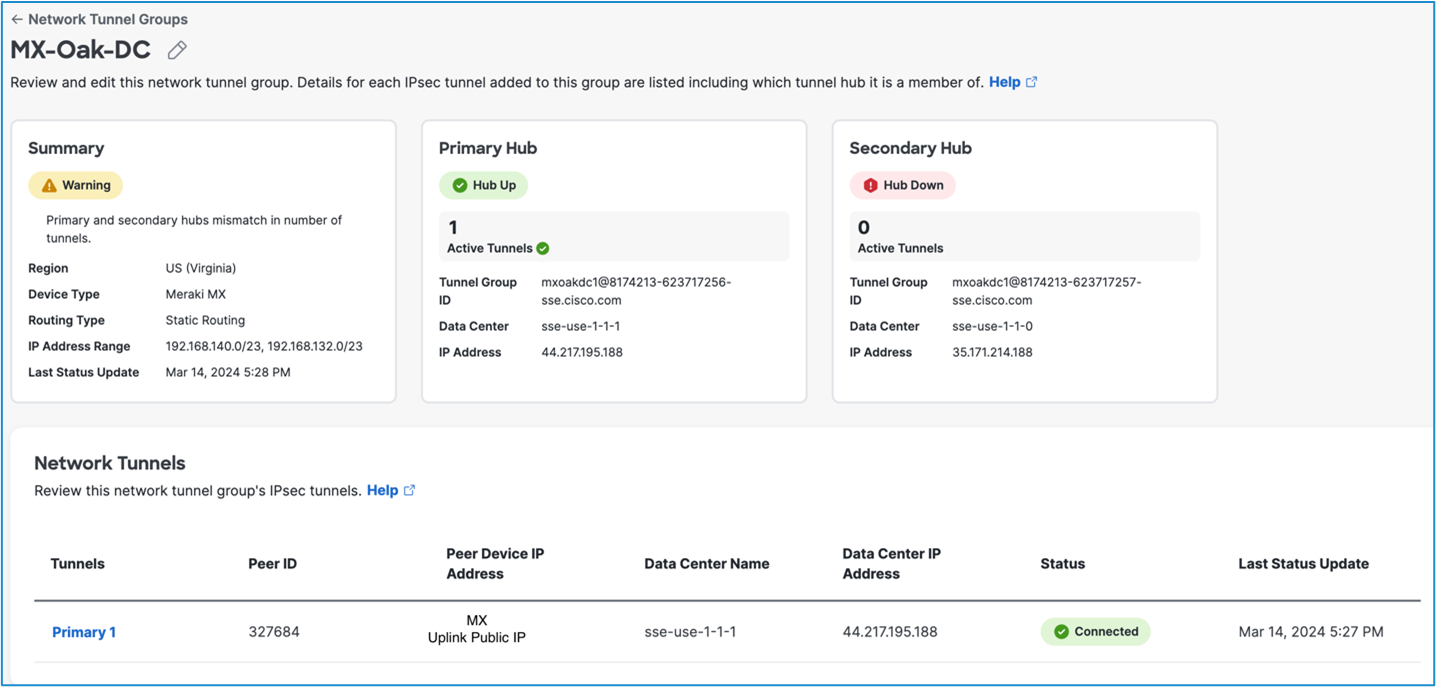
Network Tunnel Group StatusThe Network Tunnel Group will never move from a Warning status to Connected. This is because the Network Tunnel Group is designed to have a Primary and Secondary tunnel connected to each Hub for failover. Traffic will pass to the Primary Hub even if the Network Tunnel Group status is Warning.
-
Run
pingtests from the new VLAN to the internet. For more information, see Using the Ping Live Tool. -
Check the status of the VPN tunnel. For more information, see VPN Status Page.
-
Follow the VPN troubleshooting procedures. For more information, see Troubleshooting Non-Meraki Site-to-site VPN.
Cisco Meraki does not support policy based routing. It is not possible to do client side routing to determine if specific traffic belongs inside or outside the tunnel. However, it is possible to choose if an entire VLAN is tunneled to Secure Access.