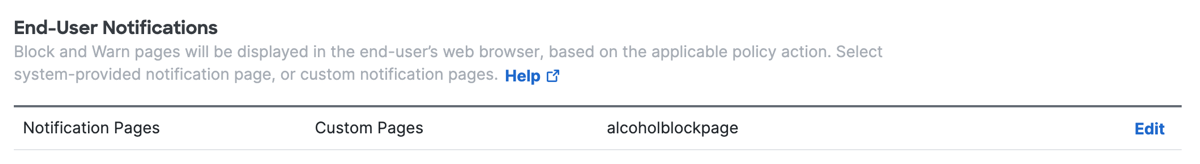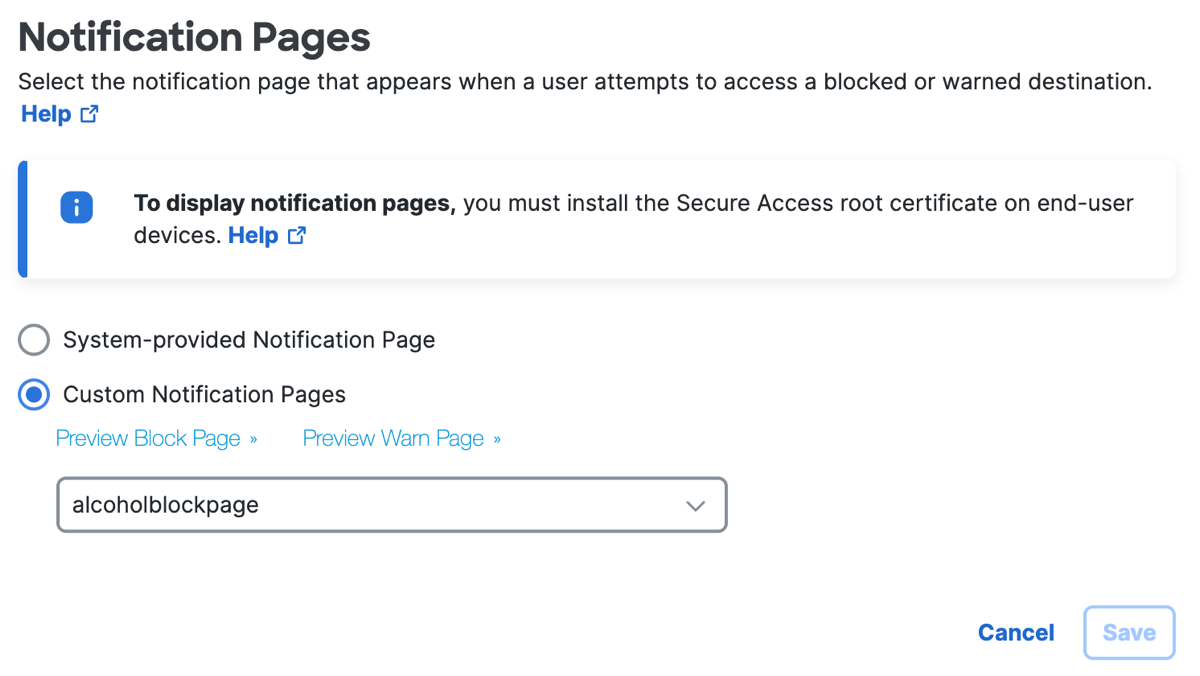Configure End-User Notifications
Configure end-user notifications for the organization. Secure Access displays Block and Warn pages in the end-user's web browser. The display of the Block or Warn page is based on the action that you configure in each rule where the security profile is used. For more information, see Manage Notification Pages.
-
Navigate to End-User Notifications.
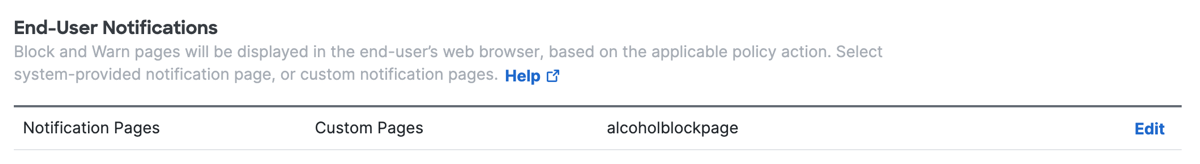
-
Navigate to Notification Pages, and then click Edit.
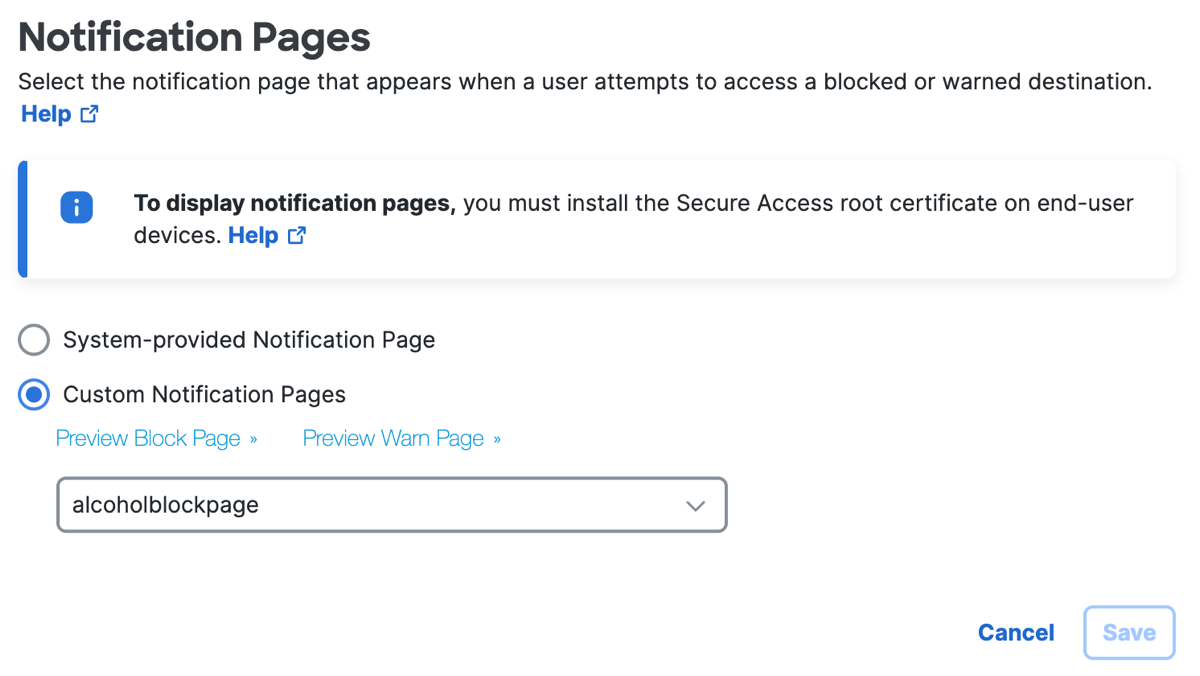
-
Choose one of the options.
Each option includes a Block notification and a Warn notification.
- Click System-provided Notification Pages.
-
Click Custom Notification Pages.
For custom pages, choose the pages that you want to display.
-
(Optional) To preview the pages that you have selected, click the Preview links.
-
Click Save.