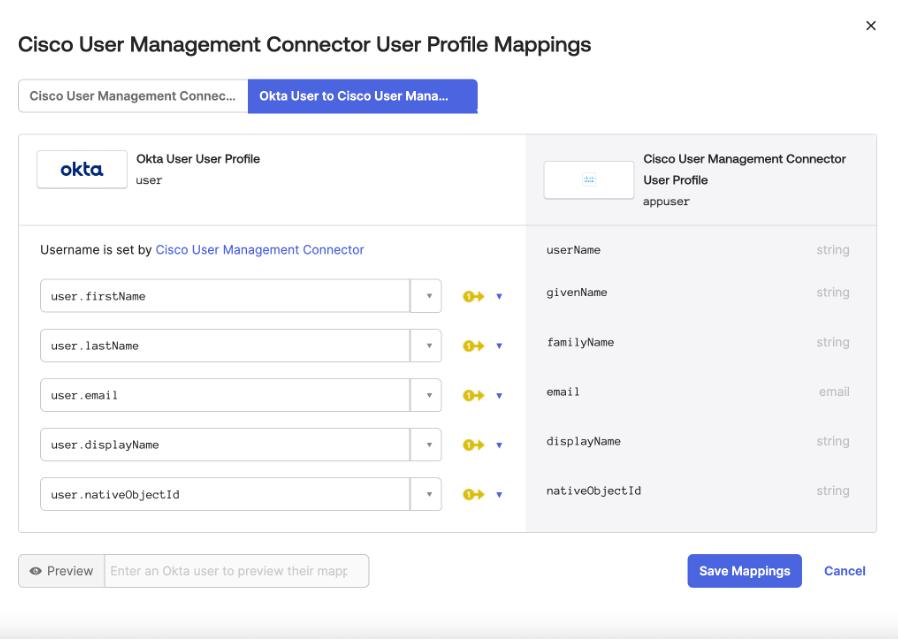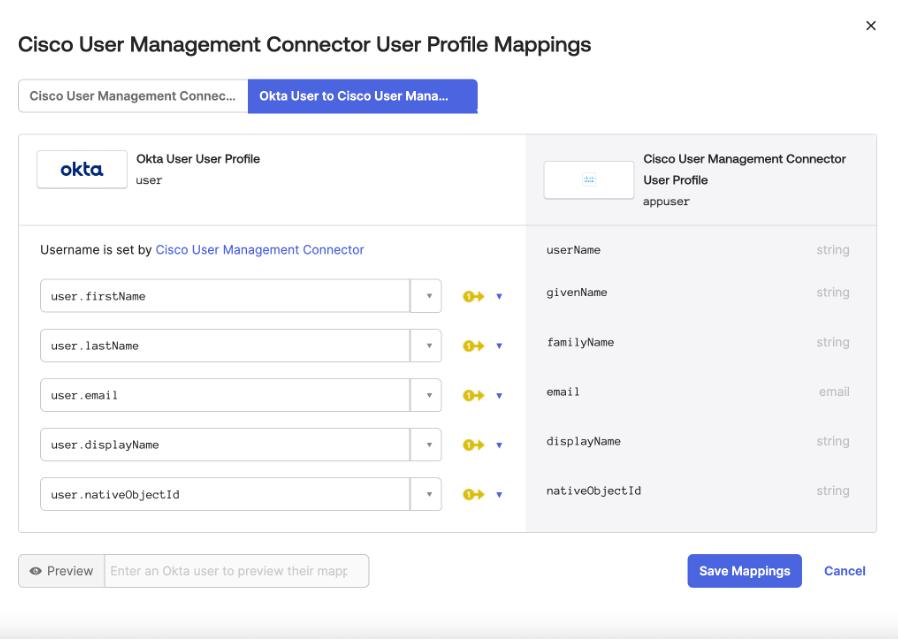Create the User Profile Mappings
-
In Okta, navigate to the Provisioning tab on the Cisco User Management Connector app.
-
From Settings > To App, navigate to Profile Editor.
-
For Cisco User Management Connector User Profile Mappings, create a new Okta User Profile that maps the Okta user to the Cisco User Management Connector user. The profile must map the
user.objectGUIDtonativeObjectId. -
Click Save Mappings.
-
Select the option to Apply the Mappings to All Users with this Profile.