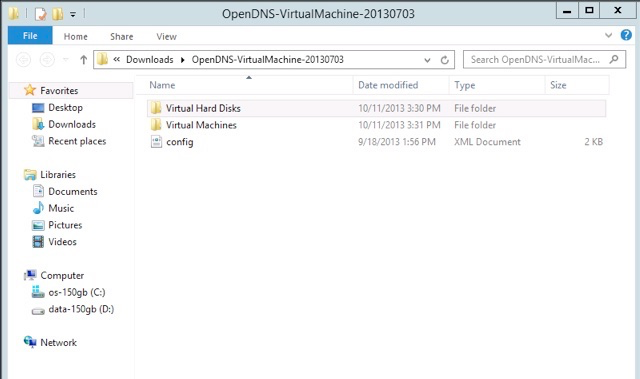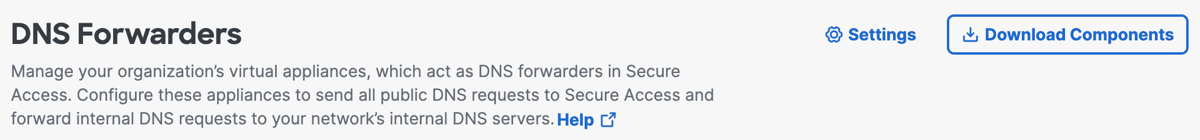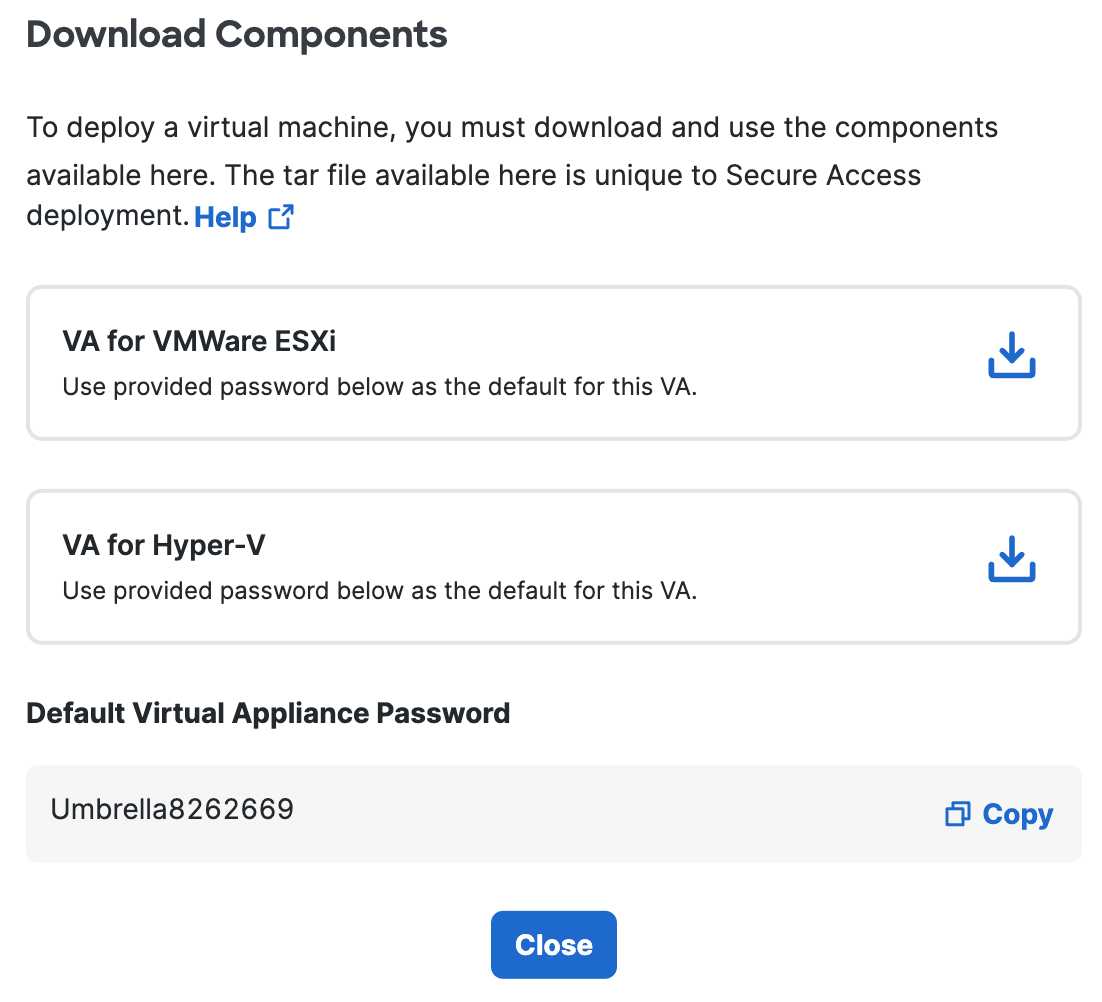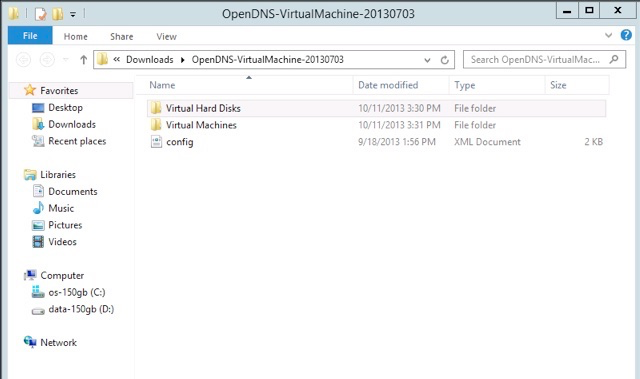Step 1 – Download and Extract the Hyper-V Installer
-
Navigate to Connectors > DNS Forwarders and click Download Components.
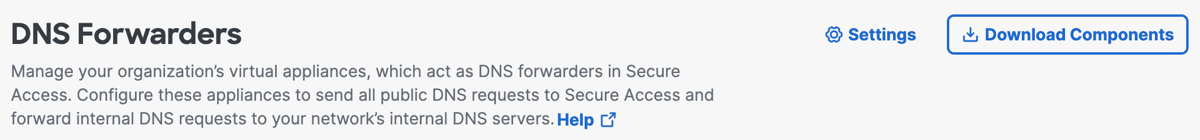
-
Click Download for VA for Hyper-V.
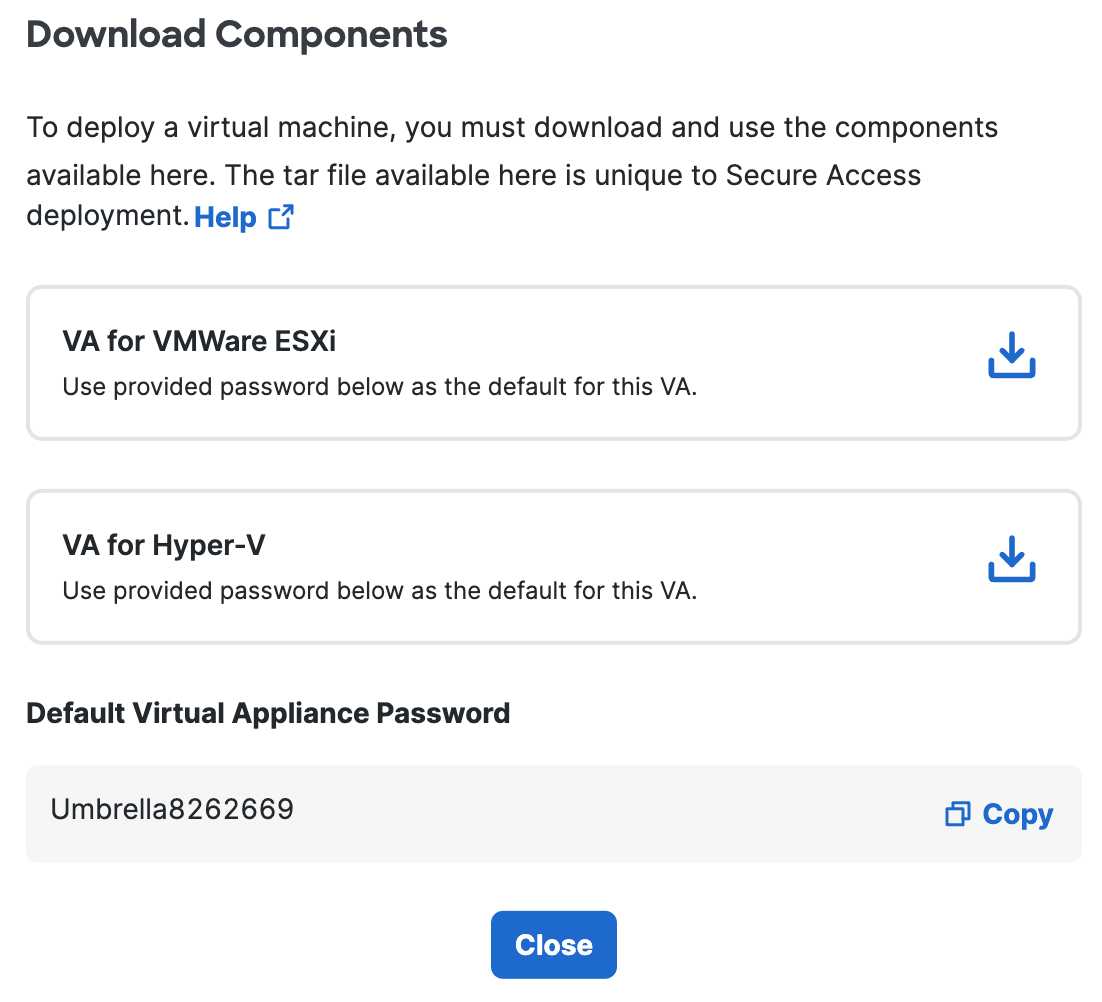
Secure Access generates and downloads a tar file unique to your deployment.
This tar file includes:
-
a zip file containing the virtual hard disks that need to be deployed on Hyper-V
-
a signature file
-
a Cisco public certificate to validate the signature
-
a readme file
-
-
Extract the contents of the tar file using the command
tar –xvf <tar filename> -C <Destination folder>.To verify the integrity of the downloaded file, validate the signature by following the instructions provided in the readme file. When successful, you will see a message saying “Verified OK."
-
Extract the .zip file. You'll find two folders—Virtual Hard Disks and Virtual Machines—and a config file.