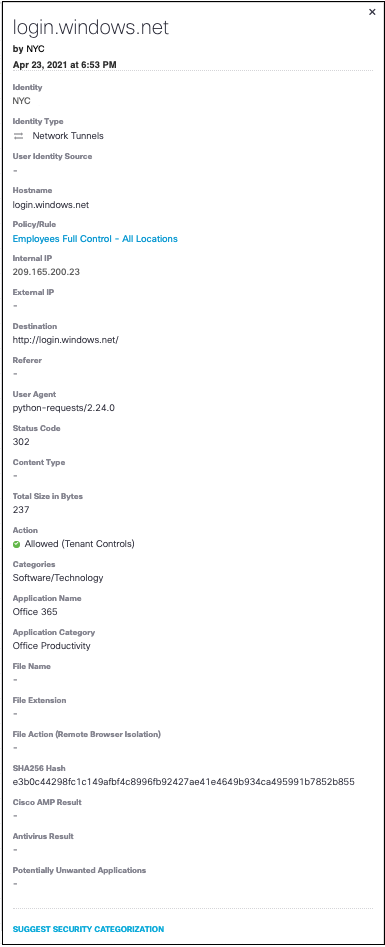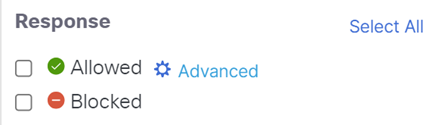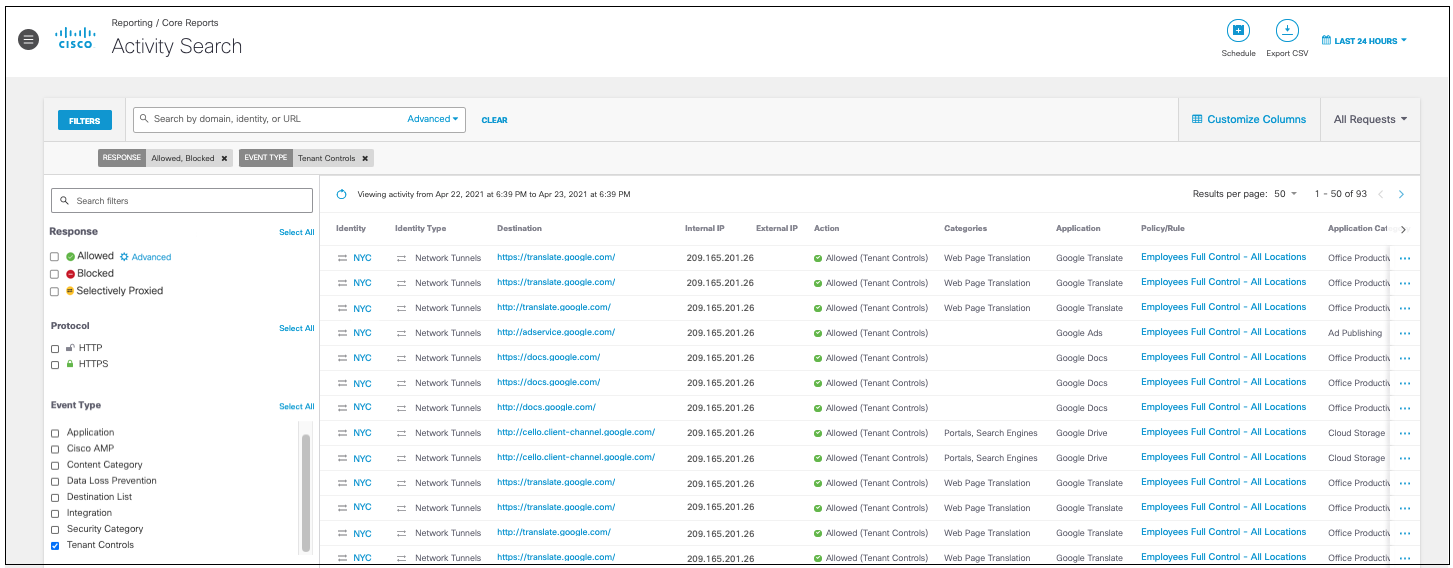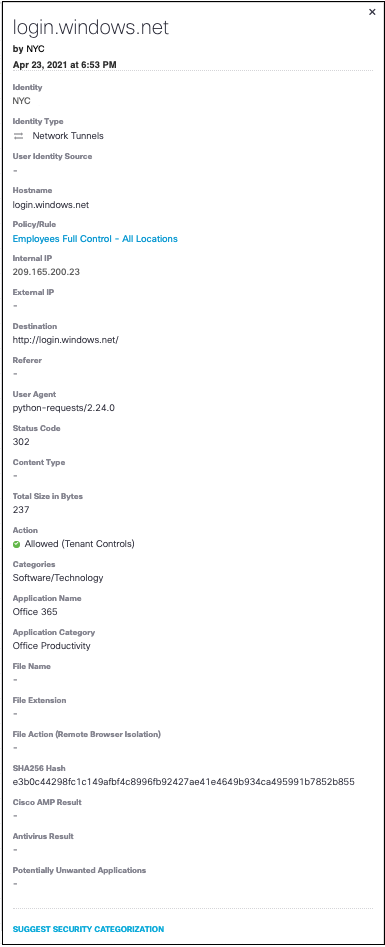Procedure
- Navigate to Monitor > Activity Search.
- In the Response filter, select Allowed or Blocked.
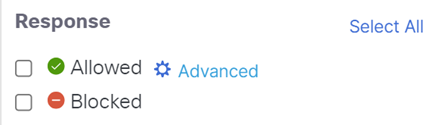
- Under Event Type, select Tenant Controls.
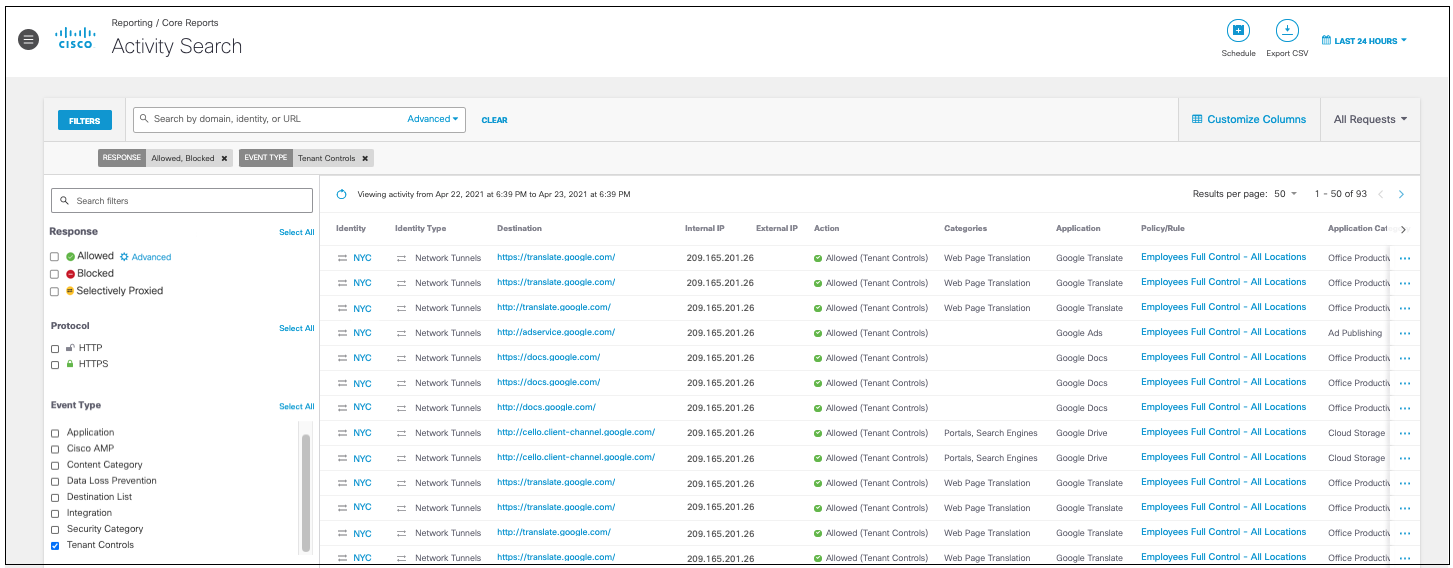
Since the blocking of tenants occurs at the vendor level, Secure Access displays tenant controls as Allowed in Activity Search. - To access detailed information about a tenant-control event, from the Action menu, choose View Further Details.