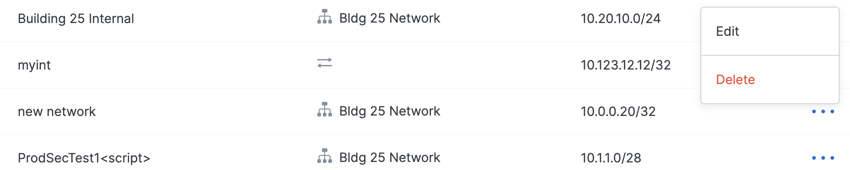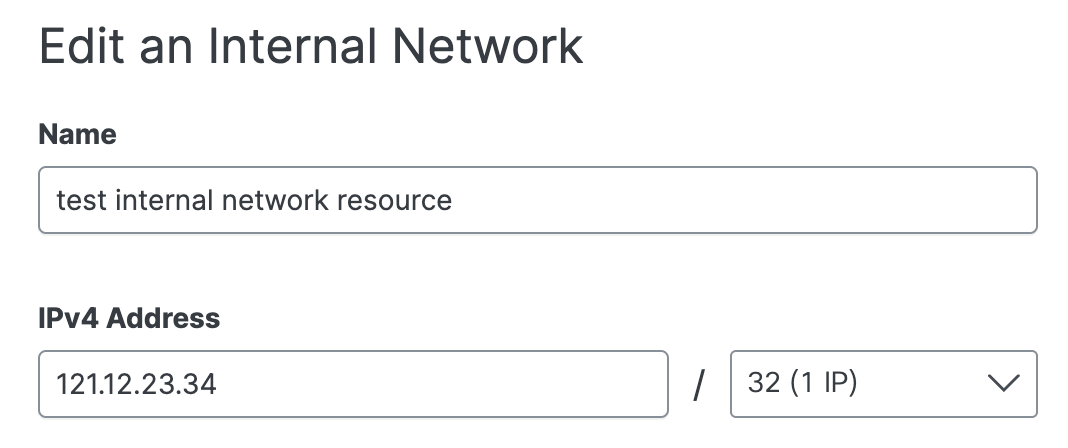Procedure
- Navigate to Resources > Internal Networks.
- Navigate to an Internal Network resource, click the ellipsis (...), and then choose
Edit to update the Internal Network resource.
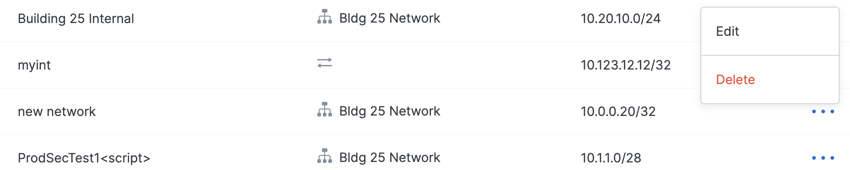
- For Name, modify the name of the Internal Network resource.
- Update the IP address and address range.
- For IPv4 Address, update the IPv4 address and choose the IP address range.
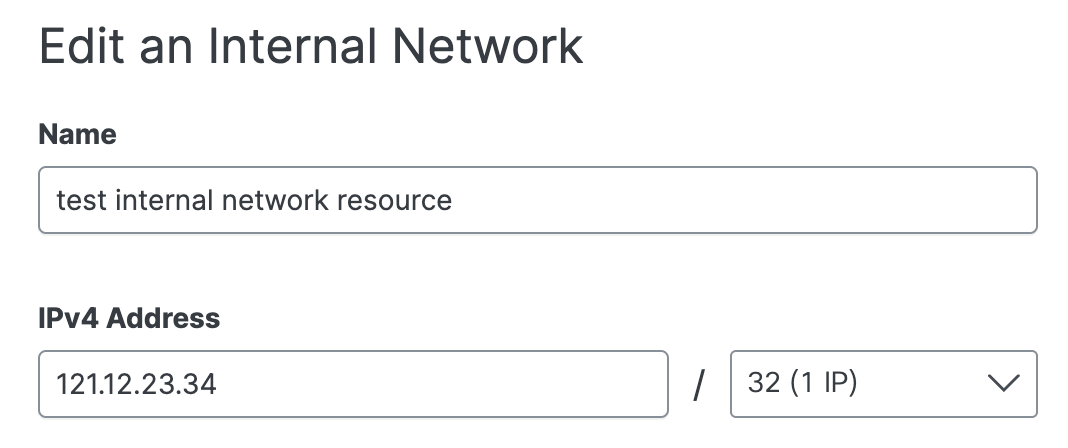
- For IPv6 Address, update the IPv6 address and choose the IP address range.
- For IPv4 Address, update the IPv4 address and choose the IP address range.
- Click Save.