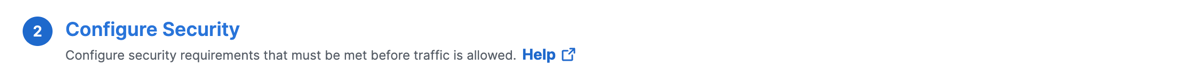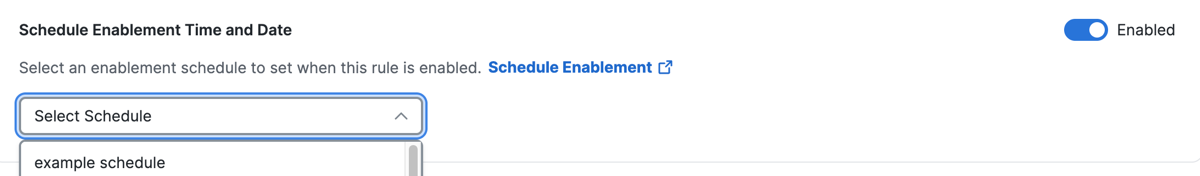Schedule Enablement Time and Date
Configure the Schedule Enablement Time and Date setting and add a Schedule on the access rule. For more information about Schedules, see Manage Schedules.
-
Navigate to Configure Security, and then navigate to Schedule Enablement Time and Date.
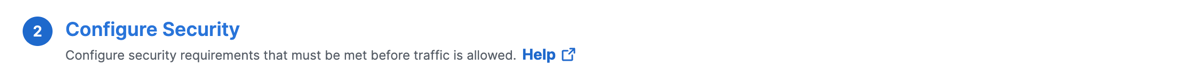
-
Click Enabled to activate a Schedule on the internet access rule..
(Optional) To disable a Schedule on the internet access rule, toggle off the Schedule Enablement Time and Date setting. -
Choose the Schedule to enable on the internet access rule.
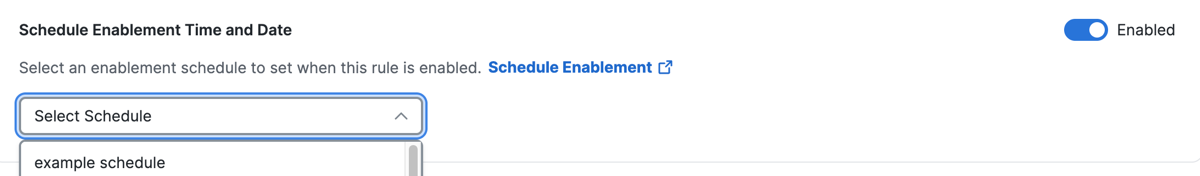
-
Click Save.