Installation (Web Deployment Package)
Cisco also provides a web deployment package that contains each Cisco Secure Client module as individual .dmg files. This alternative is only recommended if your endpoint management tool can't supply the required -applyChoiceChangesXML parameter to select the corresponding modules.
Download the alternative headend (webdeploy) package (.pkg) and extract it with the macOS archive utility. Locate the relevant .dmg files in the binaries/ directory of the extracted package.
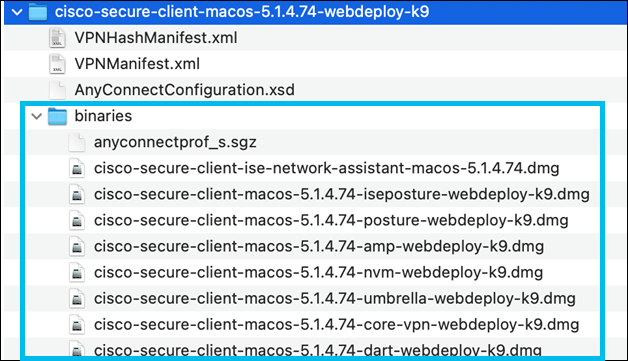
Both the Core VPN module and the Umbrella module must be installed separately as shown in the following examples:
hdiutil attach cisco-secure-client-macos-X.X.XXXX-core-vpn-webdeploy-k9.dmg
sudo installer -pkg /Volumes/Cisco\\ Secure\\ Client\\ -\\ AnyConnect\\ VPN\\ X.X.X.XX/ -target /
hdiutil attach cisco-secure-client-macos-X.X.XXXX-umbrella-webdeploy-k9.dmg
sudo installer -pkg /Volumes/Cisco\\ Secure\\ Client\\ -\\ Umbrella\\ X.X.X.XX/ -target /
