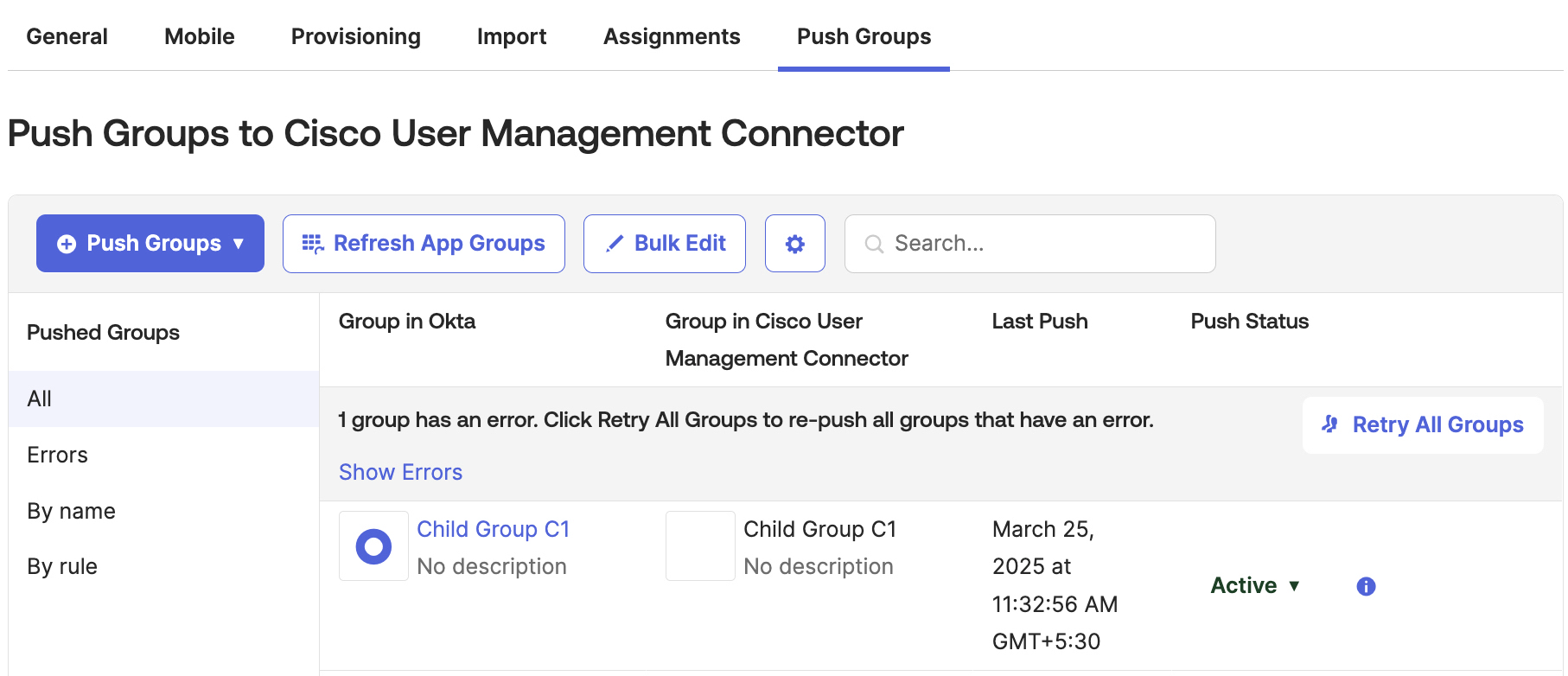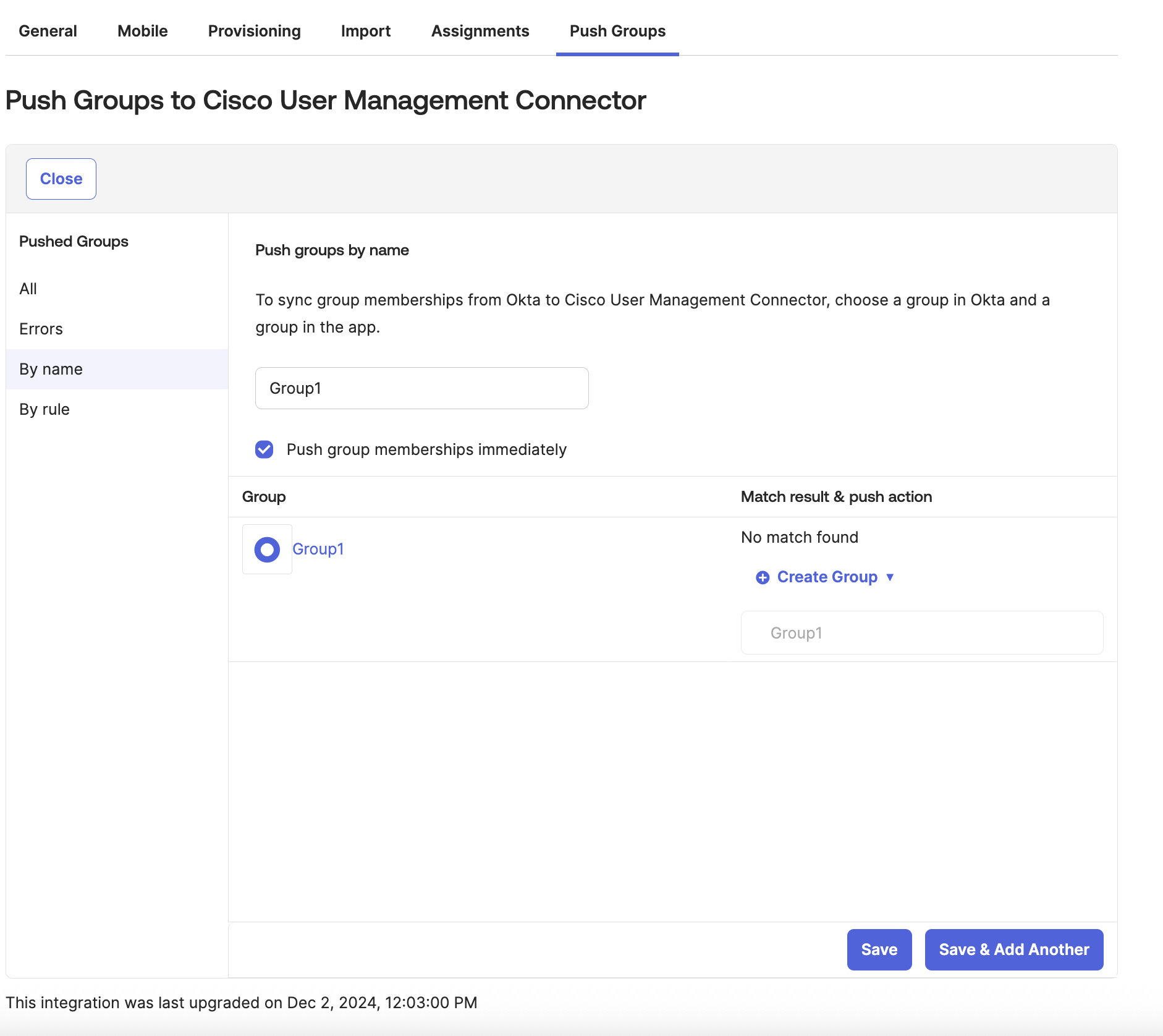Step 7 – Push Users or Groups from the App to Secure Access
-
Click the Push Groups tab in the app.
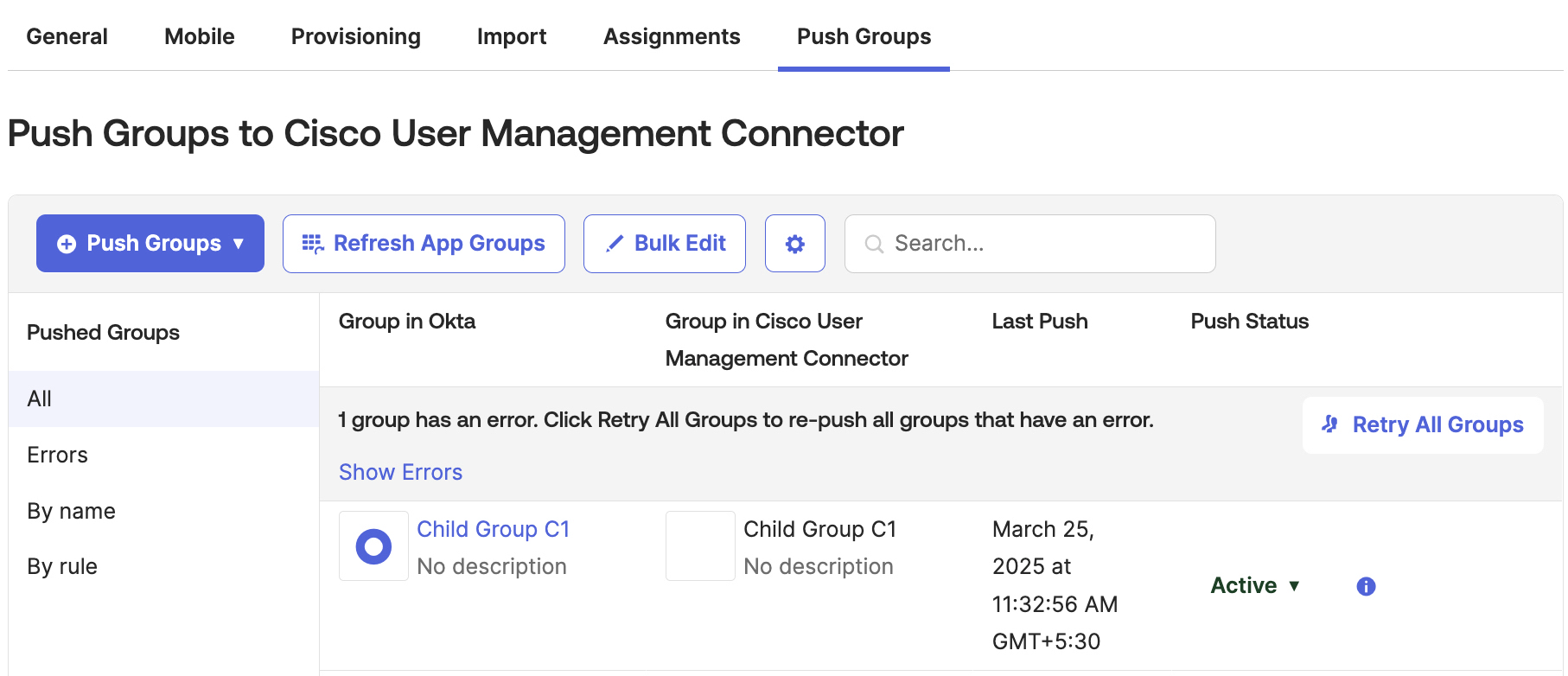
-
Sync specific groups to Secure Access.
Pushing a group from Okta provisions the group in Secure Access only, and does not sync any users.If you push a group from Okta to Secure Access and the group includes users, then the app adds to the group in Secure Access any users assigned to the Okta app directly or in a group.
Okta does not recommend pushing groups that are assigned to the app. If you have assigned the Everyone group to the app, you should not push the same group.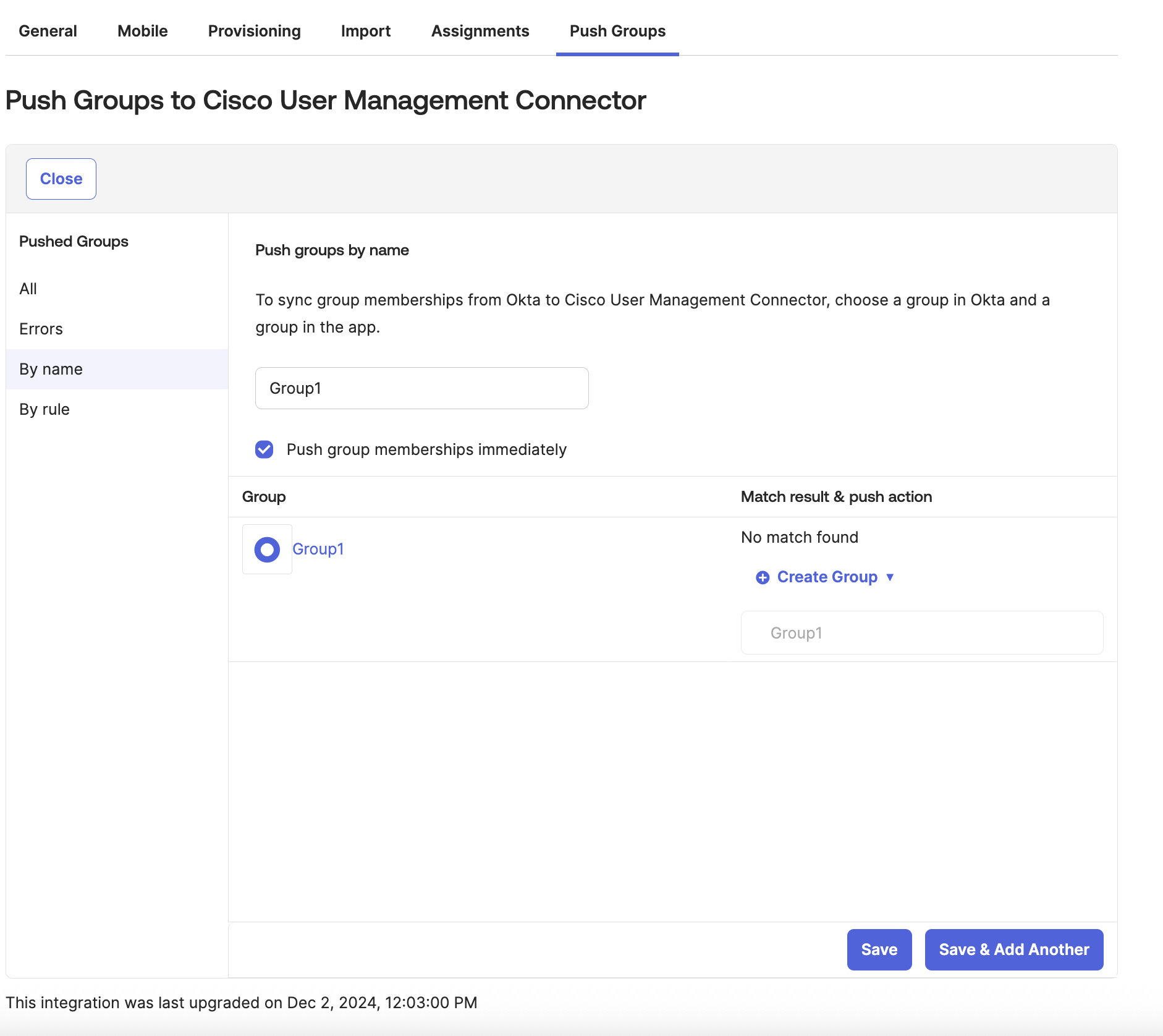
-
Click Save or Save & Add Another.