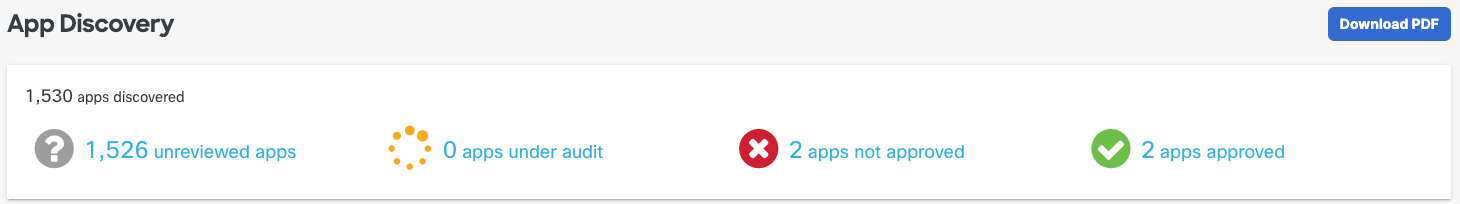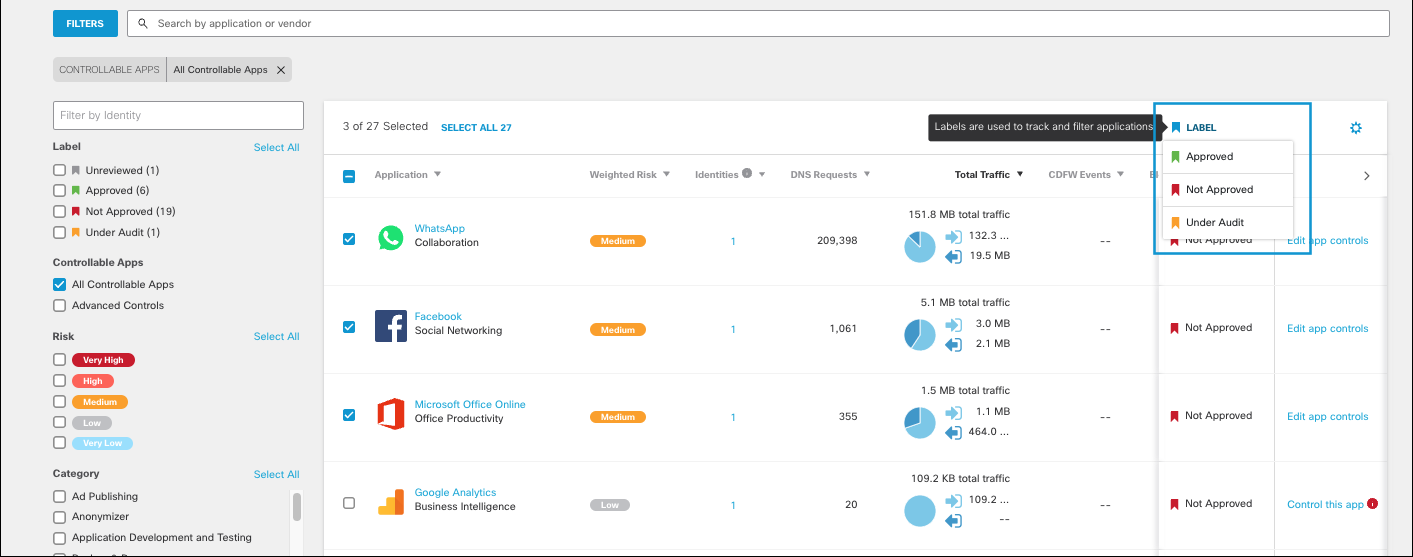Change the Label of an App
- Navigate to Reporting > Core Reports > App Discovery and click
one of the app labels to open the Apps Grid.
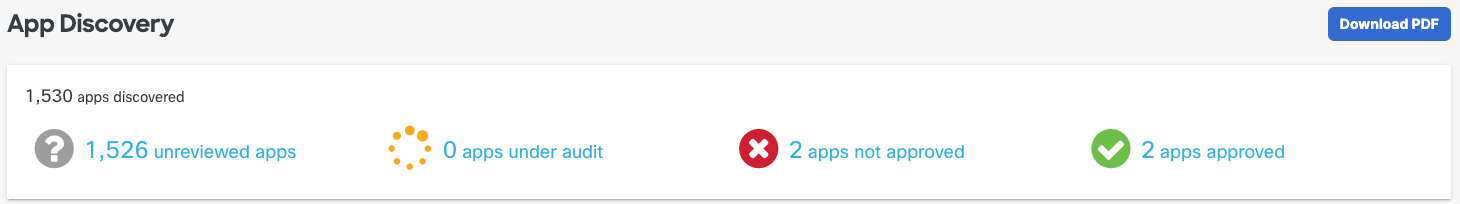
- Check the checkbox for the app or apps you want to change the label of, click the
Label drop-down menu, and select the new label.
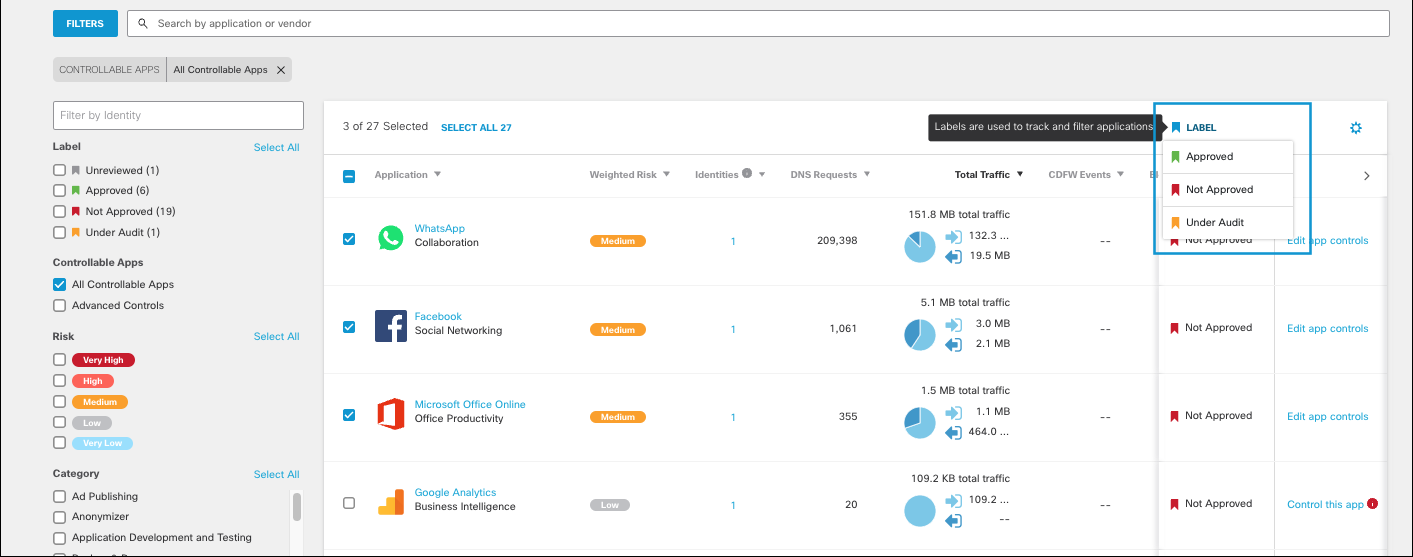
Once you relabel an Unreviewed app, you cannot change the app label back to Unreviewed. Use the Under Audit label for apps that still need review.
Labels do not automatically block apps from use. You must configure a rule to block specific apps or apps with specific labels. For more information, see Control Apps.