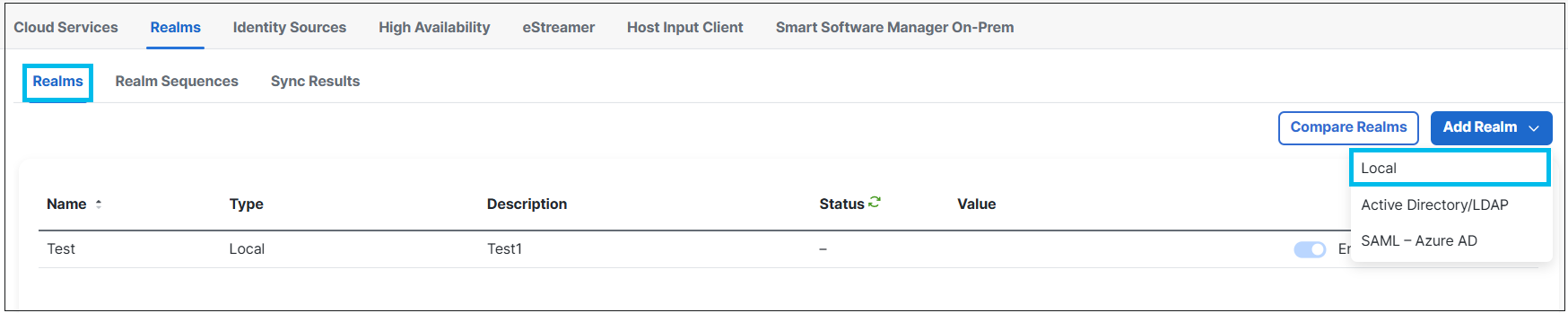(OPTIONAL) VPN Local Authentication (Management Center 7.0 or later required)
If you want to test a separate profile with local authentication on the management center or threat defense, follow these steps:
- Create a local realm.
- Local usernames and passwords are stored in local realms.
- When you create a realm (Integration > Other Integrations > Realms) and select or create a new LOCAL realm type, you are prompted to add one or more local users.
- click Add Realm > Local to create a local realm.
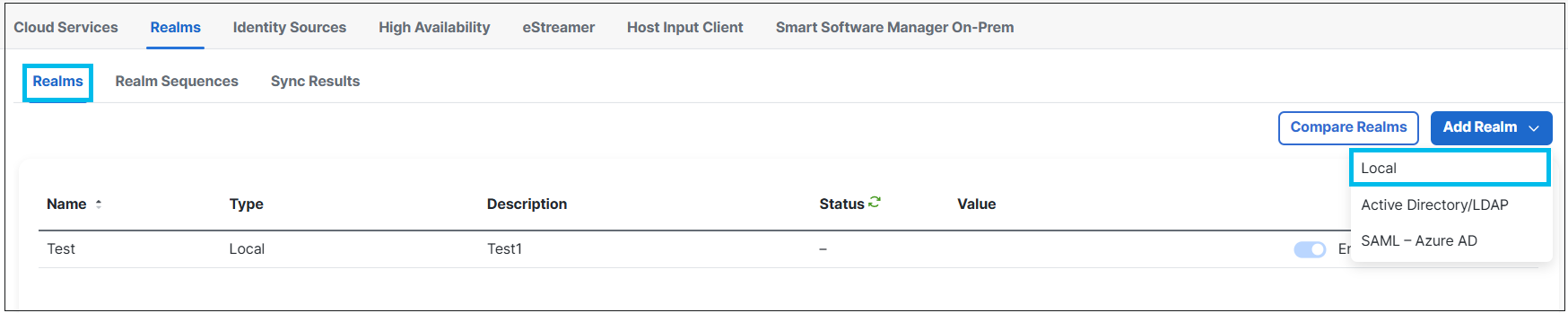
- Manage a local realm.
- Click Integration > Other Integrations > Realms.
- To delete a realm, click Delete.
- To edit a realm, click Edit next to the realm.
- To enable a realm, slide State to the right; to disable a realm, slide it to the left.
- To download users and user groups, click Download.
- To copy a realm, click Copy.