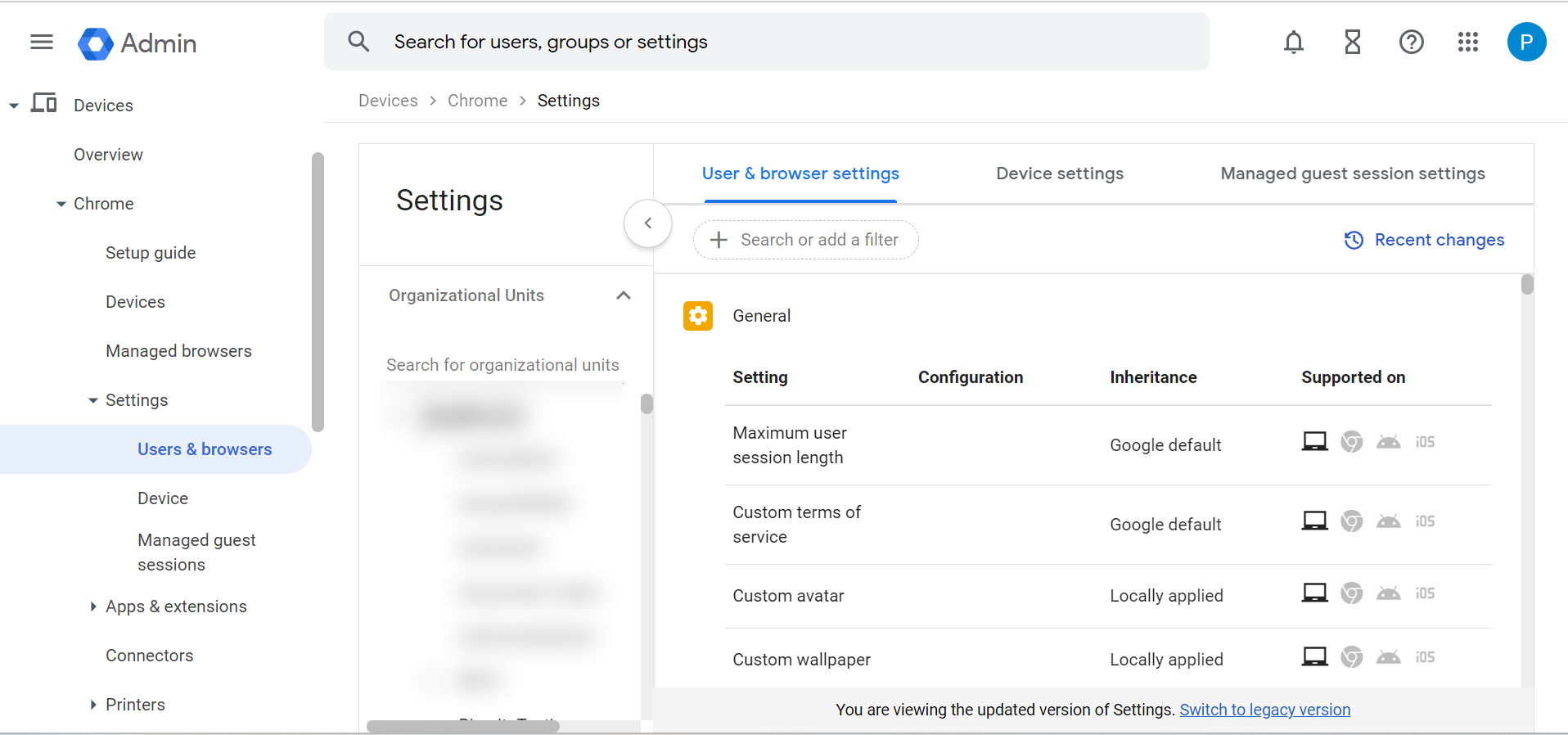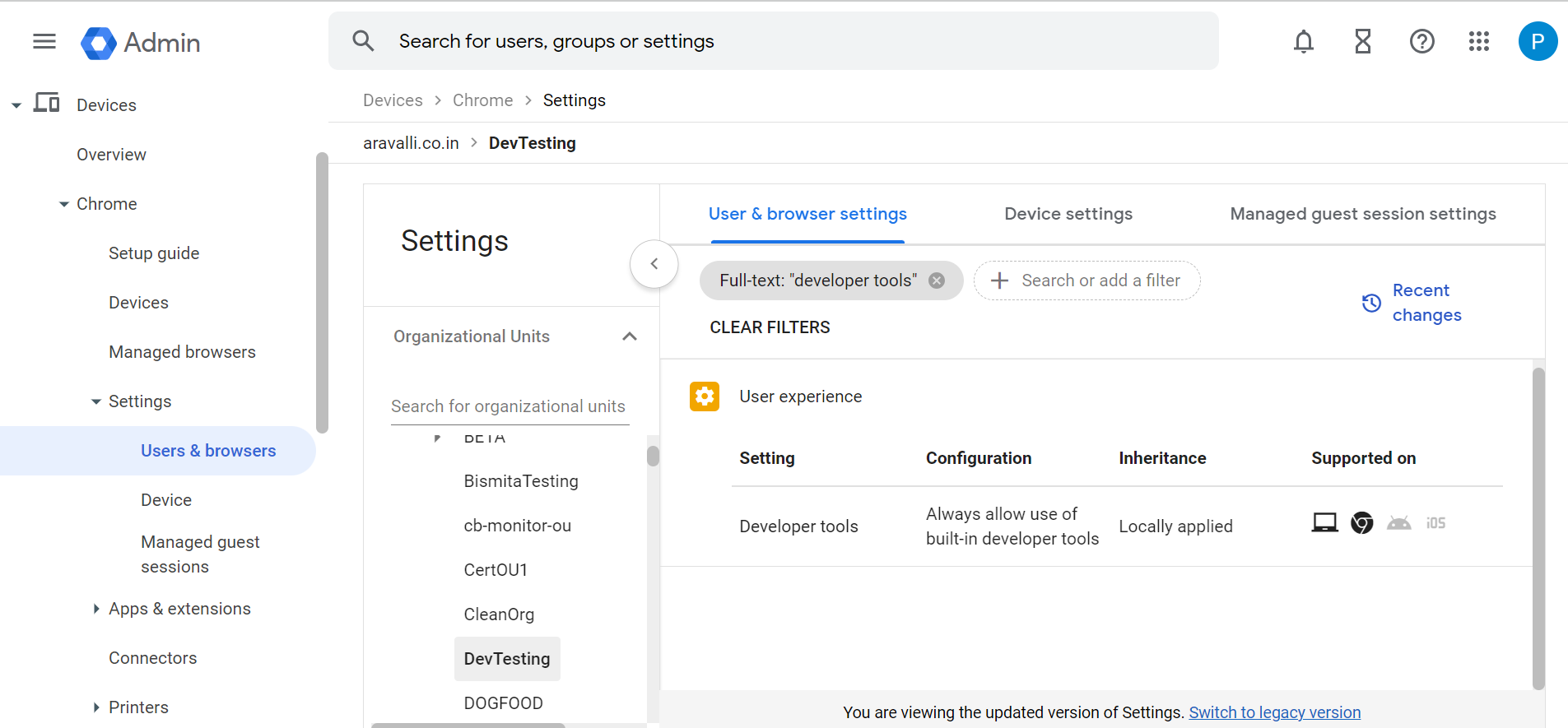Procedure
- From the Google Admin console, navigate to Devices > Chrome >
Settings > User & browsers settings.
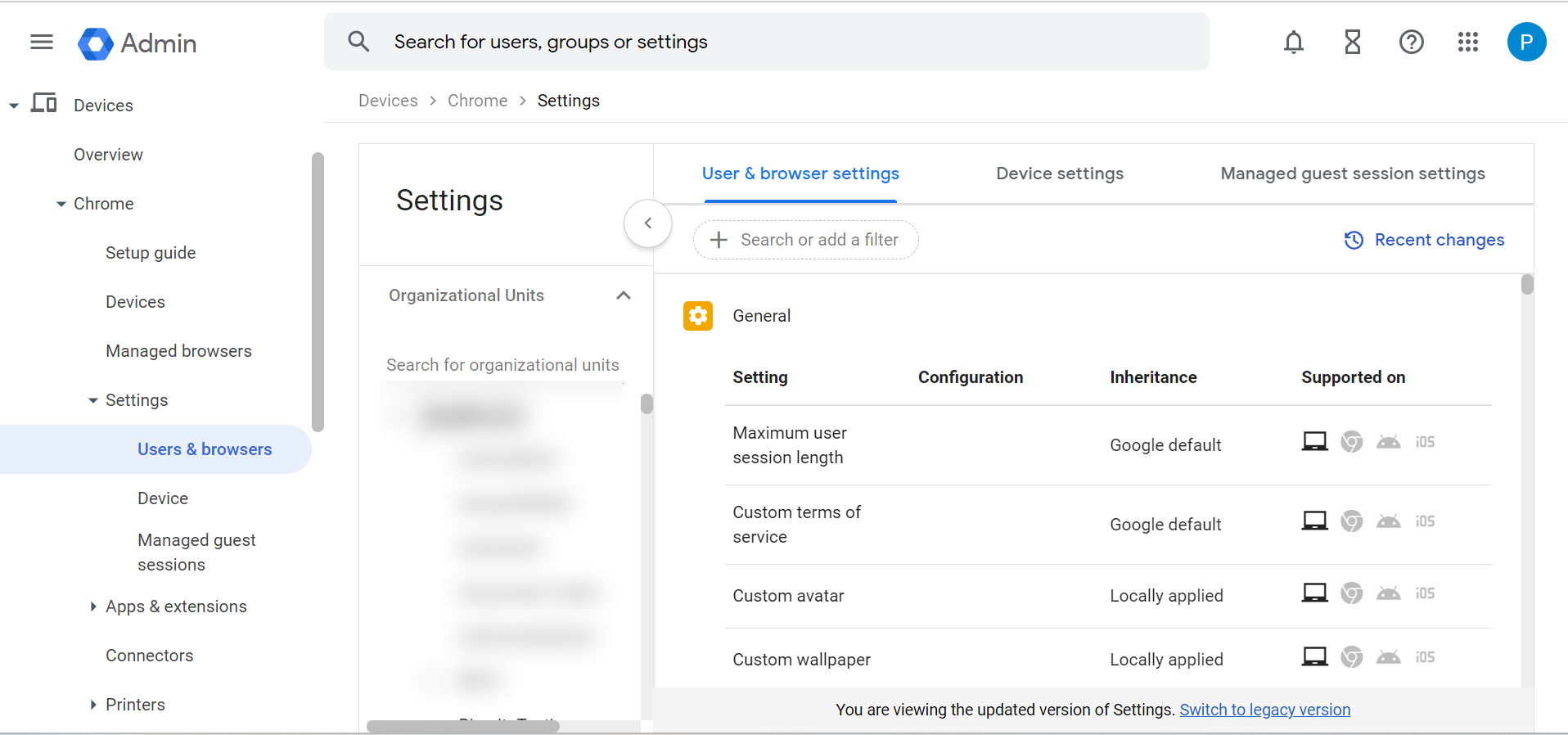
- Select an organizational unit.
- Filter for Developer Tools.
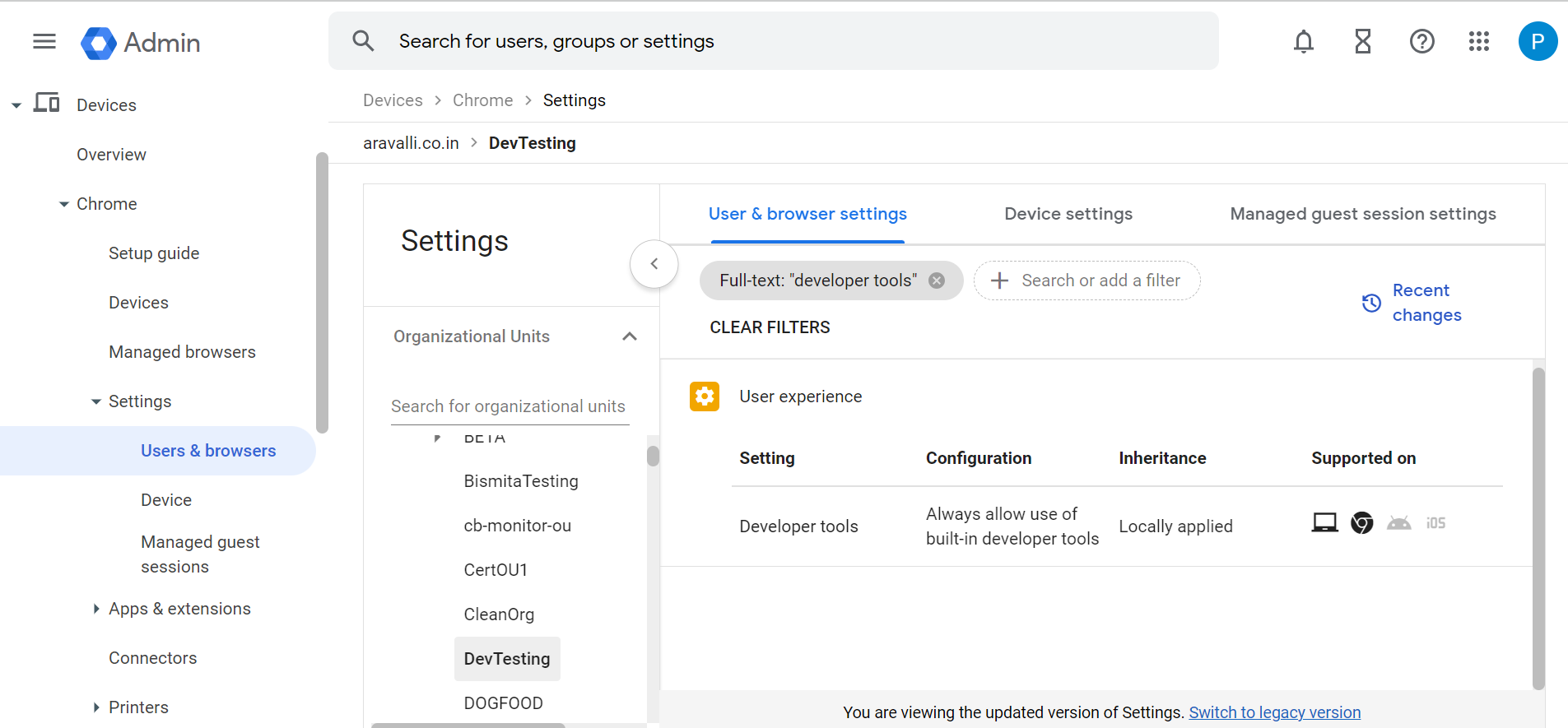
- Choose Always allow use of built-in developer tools.

This is a placeholder for Help text related to using the Security Help Center seach feature.
Log In to the Cisco Security Documentation Portal
Cisco Security for Chromebook Client Deploy the Cisco Security for Chromebooks Client Troubleshoot Cisco Security for Chromebooks Client Deployment Procedure
Last updated: Aug 07, 2025