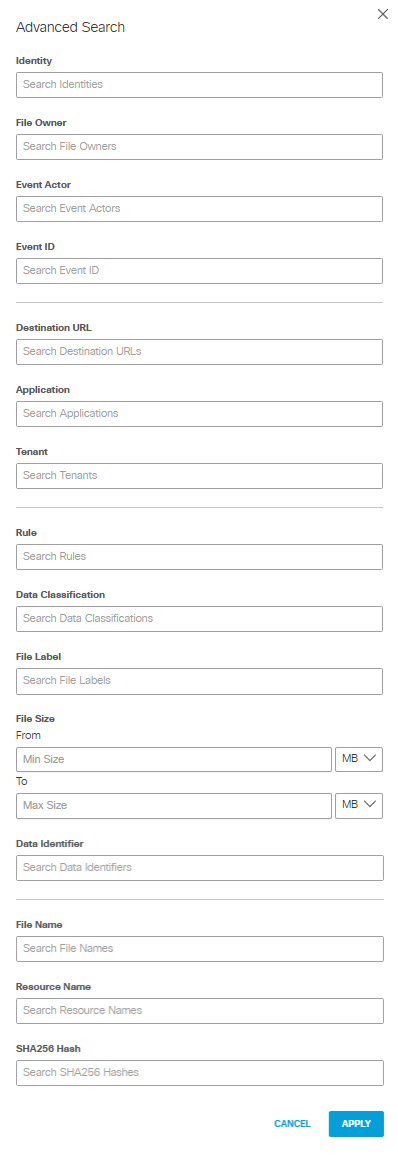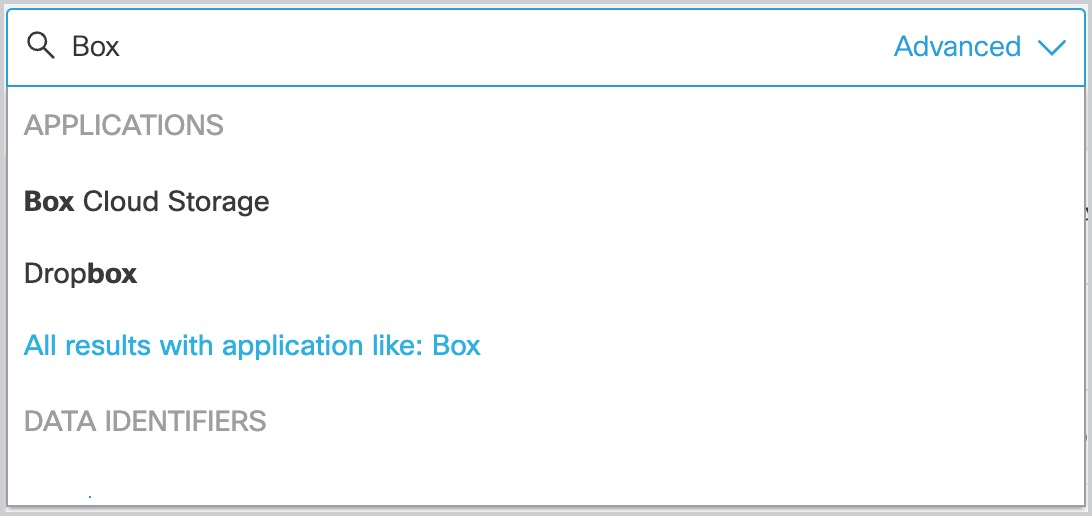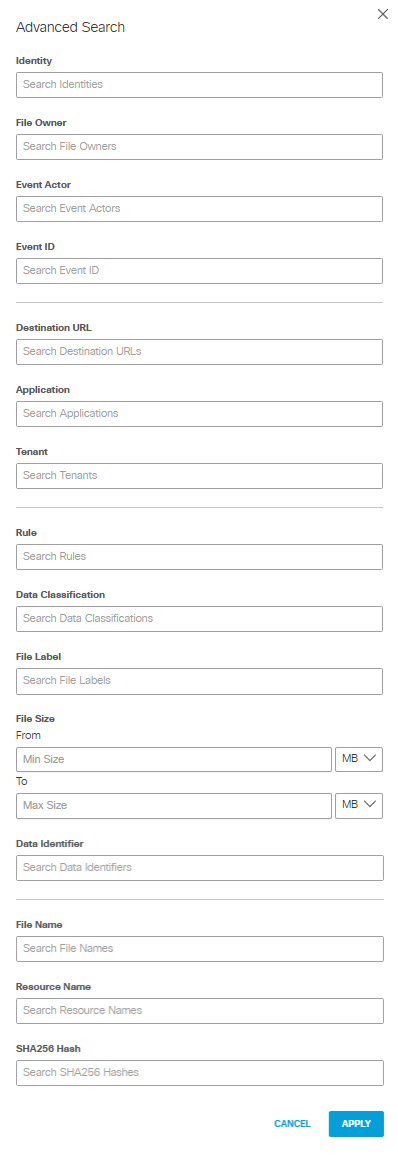Use Advanced Search
- You can search the Data Loss Prevention Reports by keywords to find specific events.
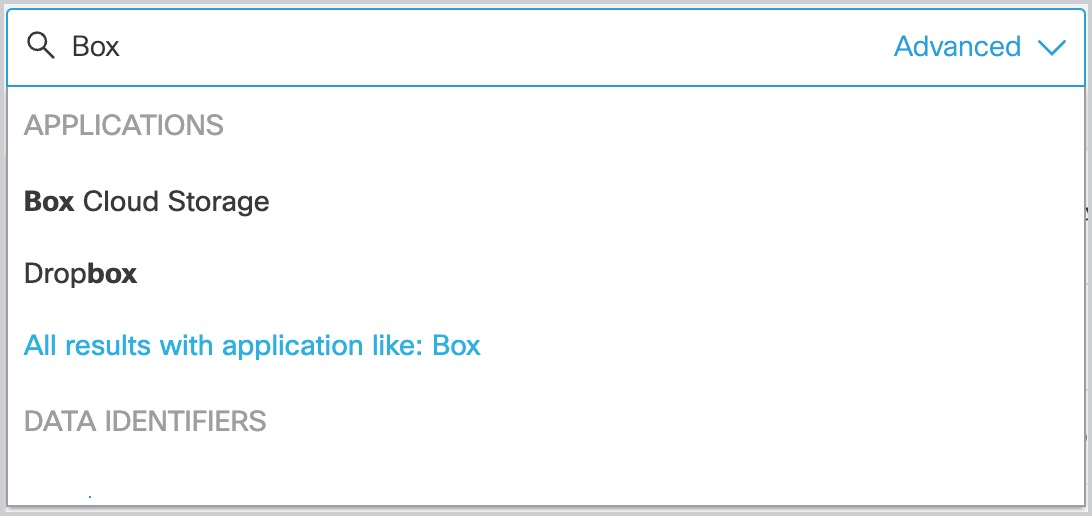
- Alternatively, click Advanced in the search bar to bring up the advanced search.
You can search the report choosing any of the following event criteria:
-
Identity
-
File Owner
-
Event Actor
-
Event ID
-
Destination URL
-
Application
-
Direction (Applies only to some applications, such as OpenAI API and OpenAI ChatGPT.)
-
Tenant
-
Rule
-
Data Classification
-
File Label
-
File Size (When searching for files meeting size criteria, You can choose to include only files that are greater than a minimum size you specify, or include files that are within a range of sizes you specify. (If you specify a maximum size without specifying a minimum size, the minimum size defaults to 0.) You can specify file sizes in KB or MB. The system scans only up to the first 50 MB of plain text for any file; if you specify a minimum size > 50 MB, Secure Access does not scan for other criteria.)
-
Data Identifier
-
File Name
-
Resource Name (applies to AWS S3 or Azure Storage tenants only)
-
SHA256 Hash
-
-
Click Apply to apply the filters to the report.