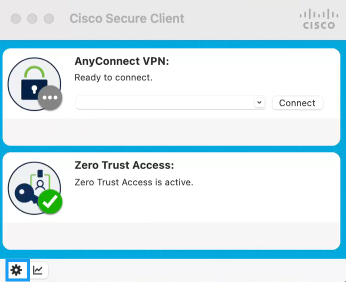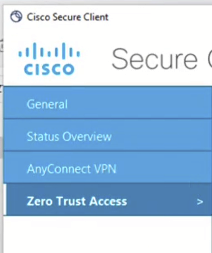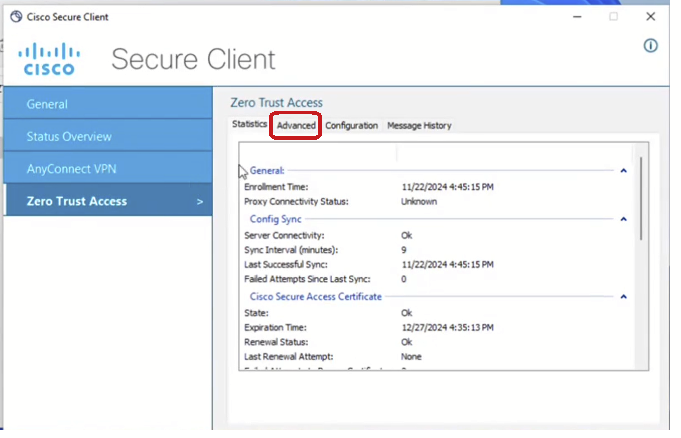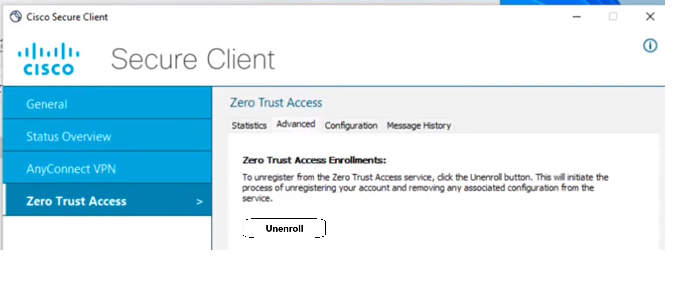On Windows devices
-
On the user endpoint device, launch Cisco Secure Client
-
Click the Advanced Window button:
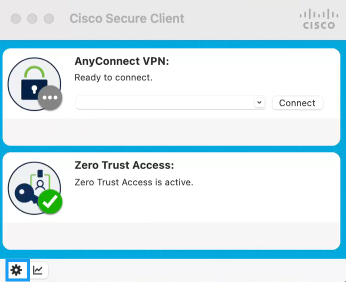
-
Click Zero Trust Access:
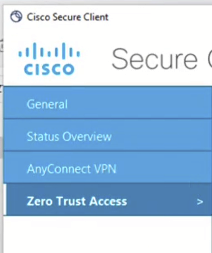
-
Click the Advanced tab:
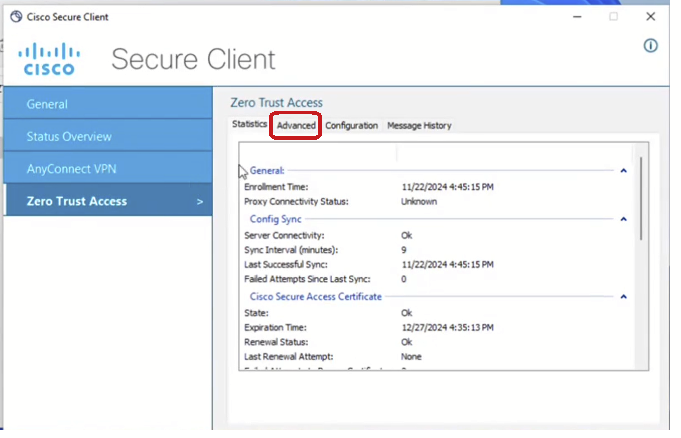
-
Click Unenroll.
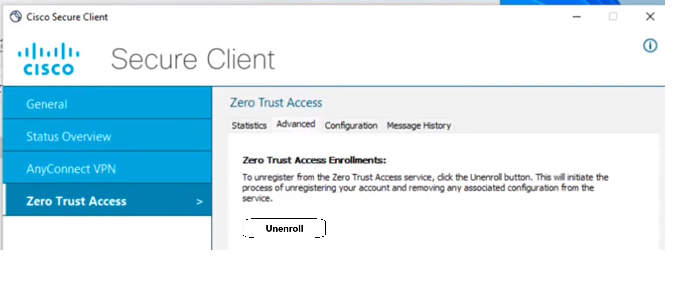
If the Unenroll button is not available and you see "This setting is managed by your administrator.", the device was enrolled using certificate-based enrollment and Administrator privileges are required to unenroll.