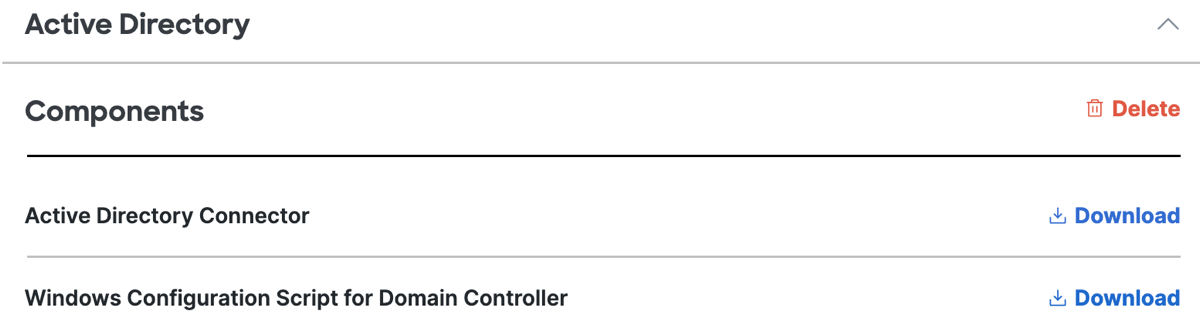Step 2 – Download the Active Directory Connector
Download the AD Connector from Secure Access to your server.
|
|
When you download the AD Connector software package, and if you did not configure API key credentials for the AD Connectors, Secure Access displays a warning message. We recommend that you configure API keys for your AD Connectors. For more information, see Configure Authentication for AD Connectors and VAs.
|
-
Configure a server to run the AD Connector, and then sign in to Secure Access on that server.
-
Navigate to Connect > Users and Groups > Users and click Provision Users, or navigate to Connect > Users and Groups > Groups and click Provision Groups.
-
For Provisioning Method, click Active Directory or expand Active Directory.
-
For Active Directory Connector, click Download to save the AD Connector deployment package to the server. The deployment package is named: OpenDNSAuditClient_vX.X.X.zip.
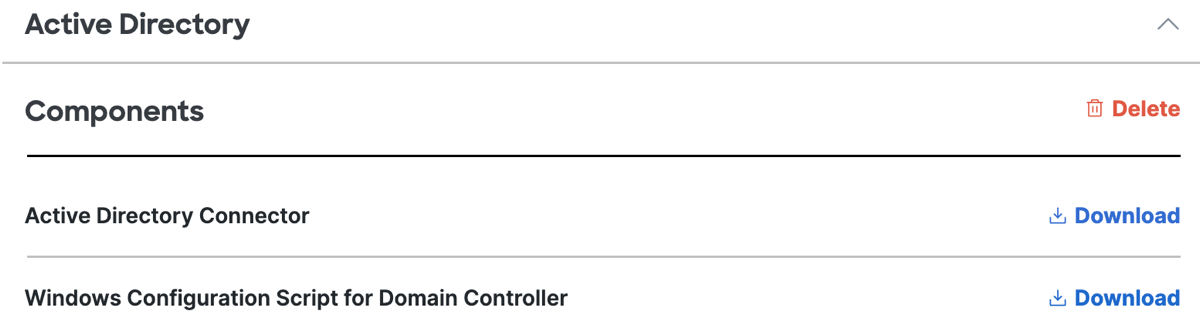
|
|
You must download the ZIP file to the local machine where you plan to run it, or copy it locally from another machine. We do not recommend that you install the AD Connector from a network drive or run the setup.msi directly from the compressed file.
|