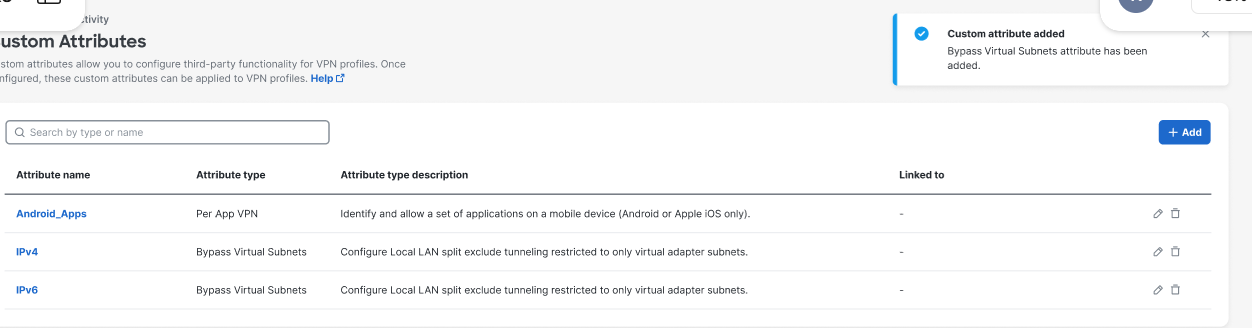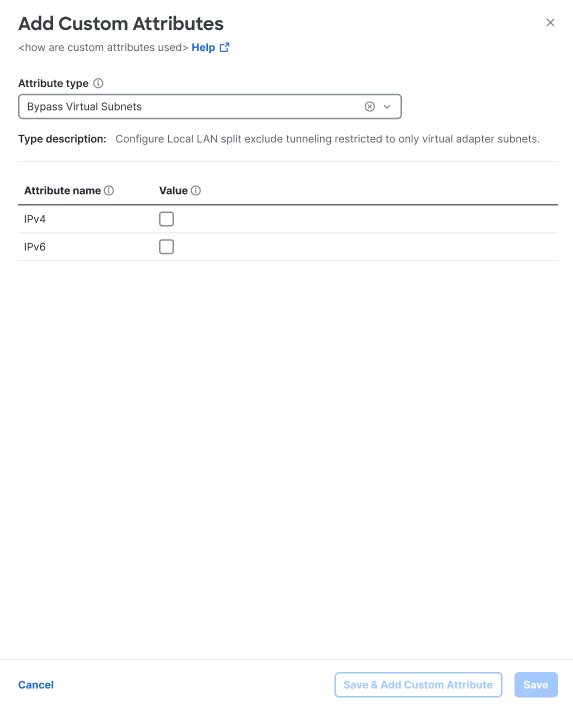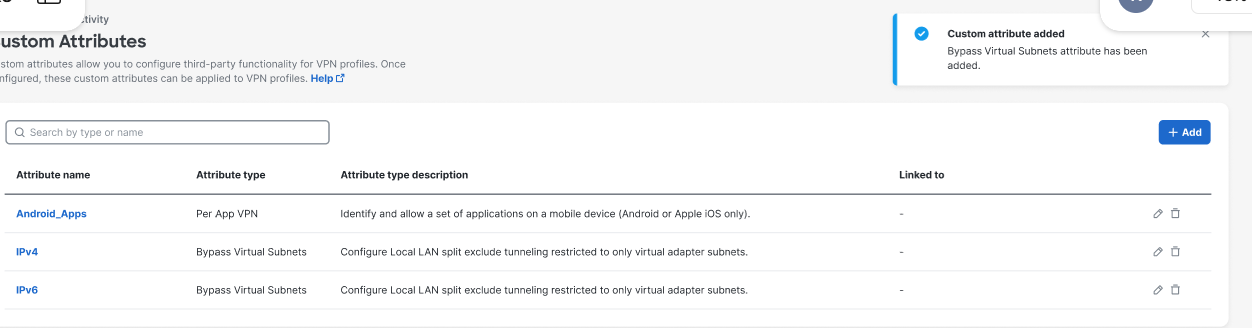Procedure
-
Navigate to Connect > End User Connectivity > Virtual Private Network.
-
For VPN Profiles, click Custom attributes.

-
Click + Add to configure an attribute for a third-party application for a mobile device.

-
From the Add Custom Attributes drawer, choose Bypass Virtual Subnets from the Attribute type drop-down.

-
Click Add attributes and values to configure your custom attributes.
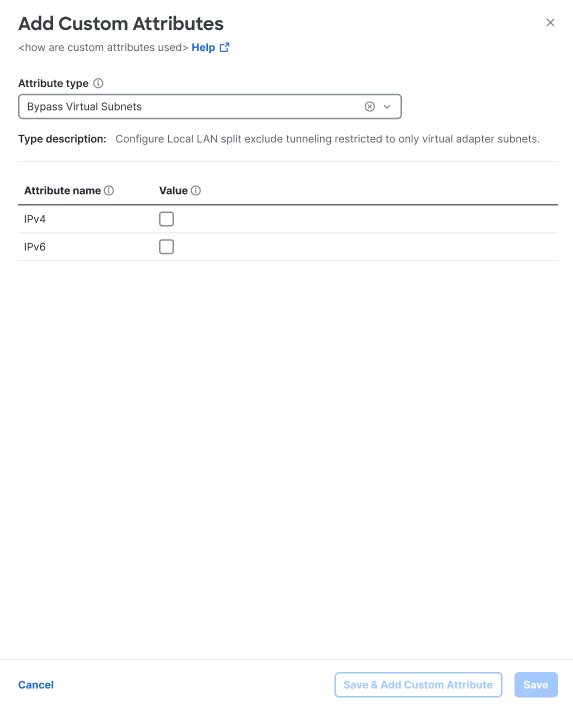
-
Choose from the following options:
-
IPv4—Select IPv4 to bypass virtual subnets for only IPv4 traffic.
-
IPv6—Select IPv6 to bypass virtual subnets for only IPv6 traffic.
You can choose either or both of these options.
-
Click Save if you need to come back to this attribute at a later time; click Save & Add Attribute if you are finished.

-
-
Navigate to Connect > End User Connectivity > Virtual Private Network > Custom attributes to view the table of available custom attributes.