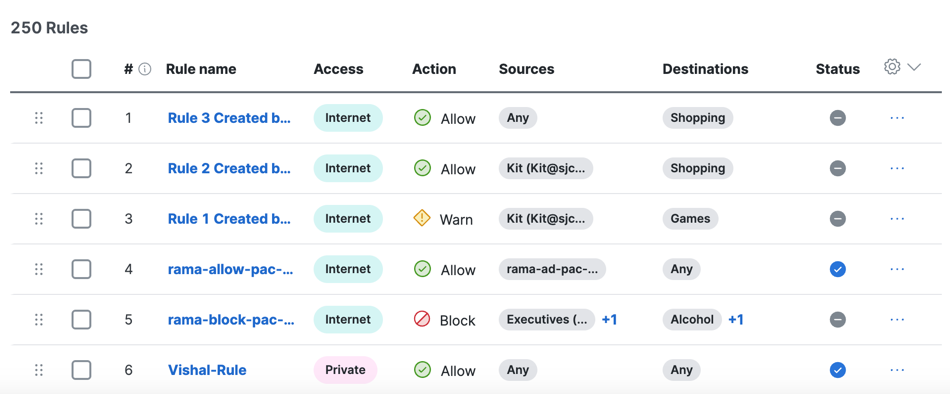Summary
After you add a rule to your policy, you can edit the rule and then view the rule summary.
- Navigate to Secure > Access Policy.
- Navigate to a rule, and then click on the horizontal elipsis (...) to expand the
rule menu.
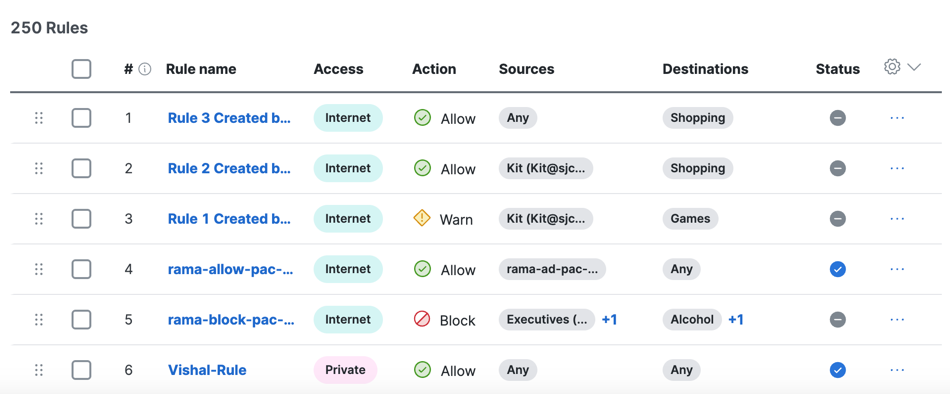
- Click Edit to open the rule and view the rule summary.

The summary contains the components that you configured on the access rule:
- Sources
- Action
- Security Controls
- Destinations
If you see an Upgrade button, this means that your organization has an opportunity to upgrade to a subscription that offers additional functionality. For more information, see Contact Cisco Secure Access Support.