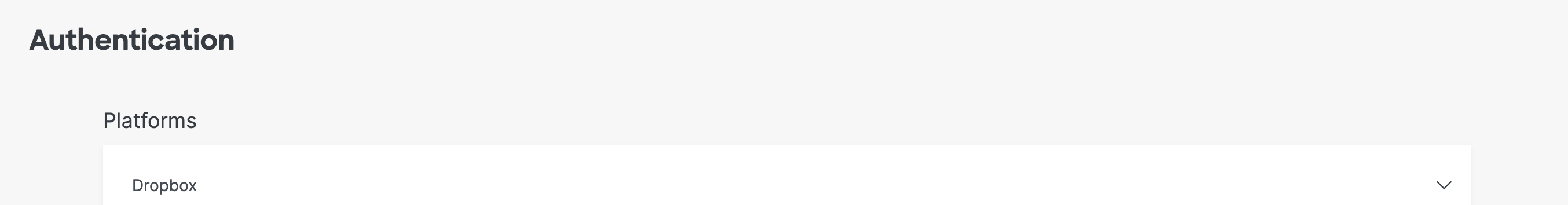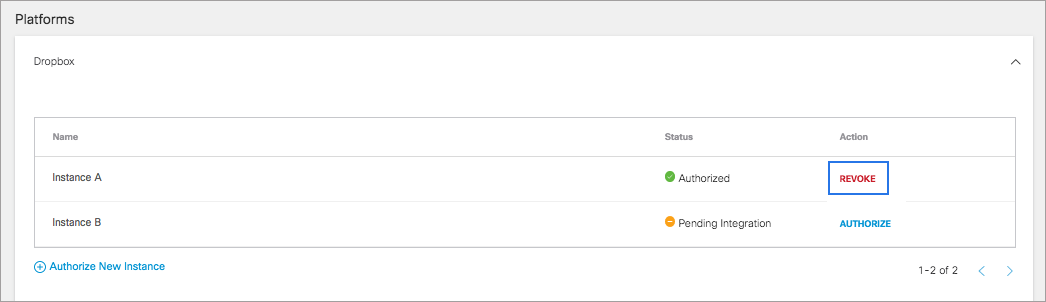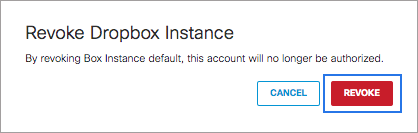Procedure
- Navigate to Admin > Authentication.
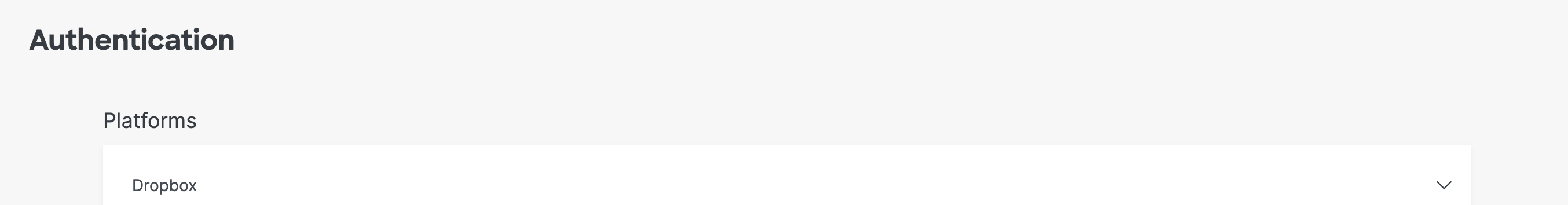
- Under Platforms, click the platform that you wish to revoke.

- Choose the instance to revoke and click Revoke.
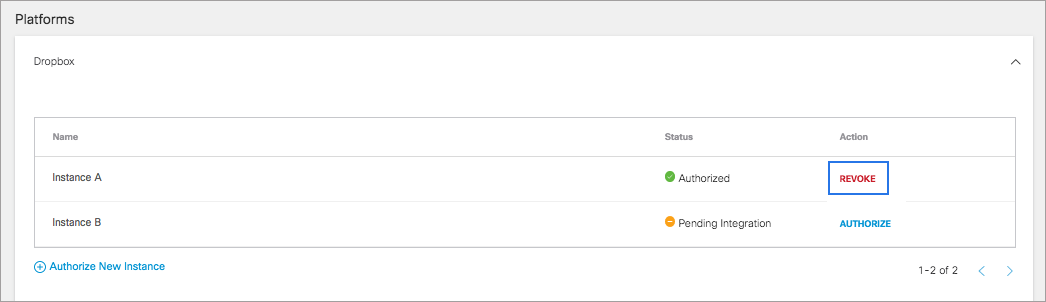
- Click Revoke again to complete the process.
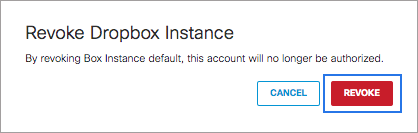
This is a placeholder for Help text related to using the Security Help Center seach feature.
Log In to the Cisco Security Documentation Portal
Cisco Secure Access Help Manage Cloud Malware Protection Revoke Authorization for a Platform Procedure
Last updated: Aug 07, 2025