Step 1: Add a Network Tunnel Group in Secure Access
Secure Access enables fast, reliable, and secure private network connections to your applications through IPsec (Internet Protocol Security) IKEv2 (Internet Key Exchange, version 2) tunnels.
Tunnels and tunnel groups are core concepts in managing connections between your data centers and Cisco Secure Access. A network tunnel group provides the framework for establishing tunnel redundancy and high availability. Connect tunnels to the hubs within a network tunnel group to securely control user access to the Internet and private resources.
- Follow the steps in Add a Network Tunnel Group.
- Make note of the Tunnel ID and Passphrase you enter when configuring the network tunnel group. These values are needed when you configure your Catalyst SD-WAN tunnel.
Secure Access provides the option to download a CSV file with the network tunnel group details. - Remember to select Static routing under routing options. Only static routing is supported.
The new network tunnel group appears in the Secure Access dashboard as Disconnected, and with the Primary Hub and Secondary Hub status showing as Hub Down. The network tunnel group status is updated once it is fully configured and connected with Catalyst SD-WAN.
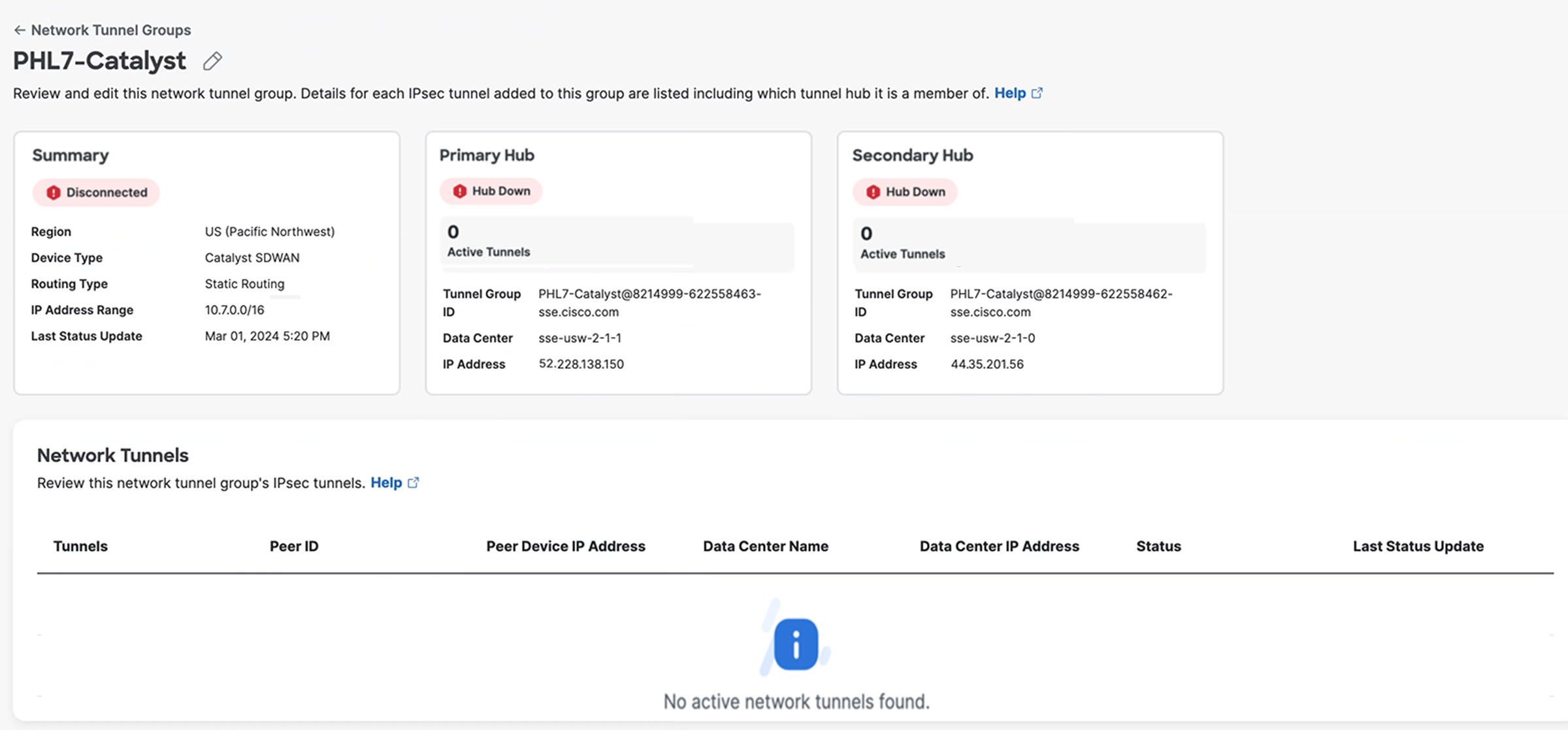
See the Verification and Troubleshooting section for additional information about how to evaluate the network tunnel group status.
