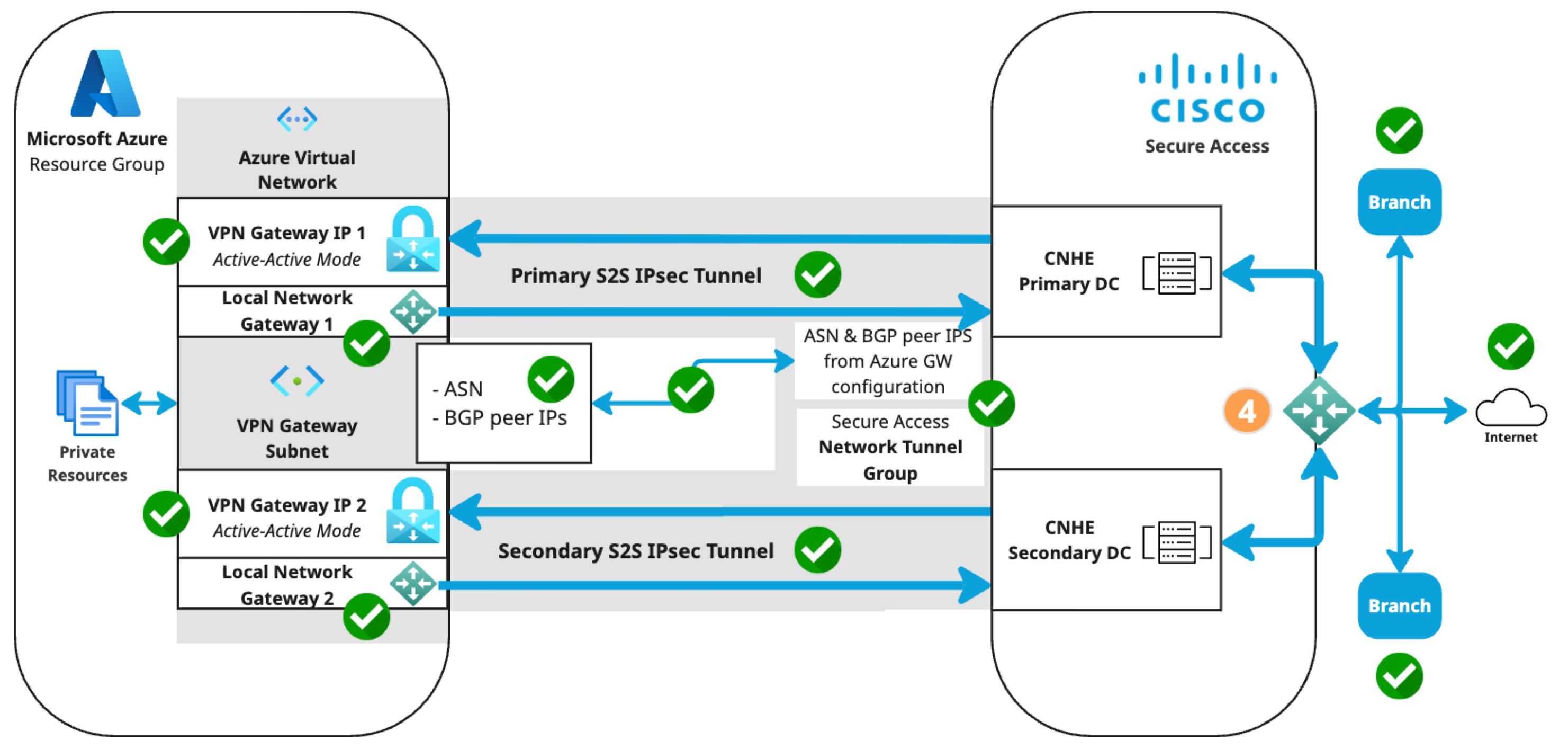Step 4: Verify tunnel status in Azure and Secure Access
In the Azure admin portal, navigate to Overview > Resource group (click the name of your resource group), then click the name of your virtual network gateway. Navigate to Settings > BGP peers to review the table of Learned Routes received by your Azure virtual network gateway and the Secure Access cloud native head end (CNHE) service.

In Secure Access, navigate to Connect > Network Connections > Network Tunnel Groups and click the name of the network tunnel group to review the connection status with Azure.
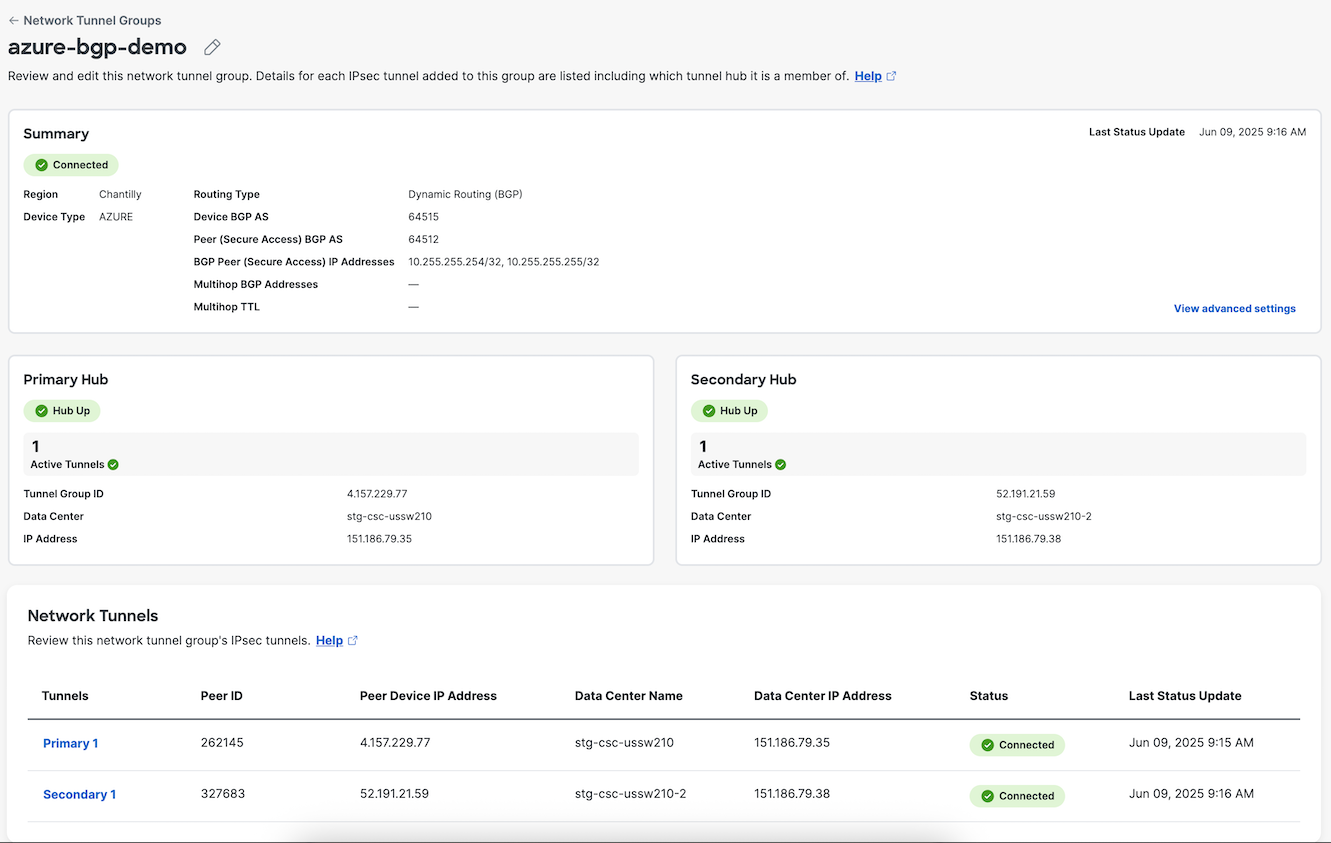
Under Network Tunnels, click a tunnel name to review Routing details. Client Routes show routes advertised by Azure to Secure Access via BGP. Cloud Routes show routes advertised by Secure Access to Azure via BGP.
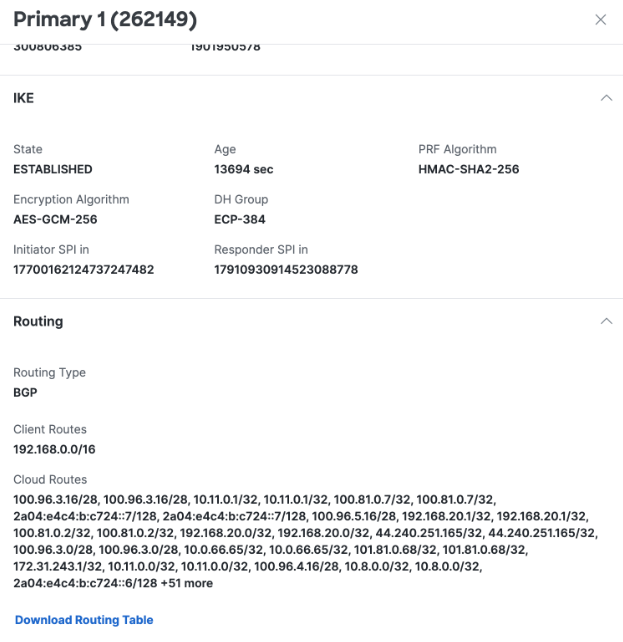
Branch access to resources in your Azure virtual network is now protected by the site-to-site (S2S) IPsec/IKEv2 VPN tunnel with Cisco Secure Access.