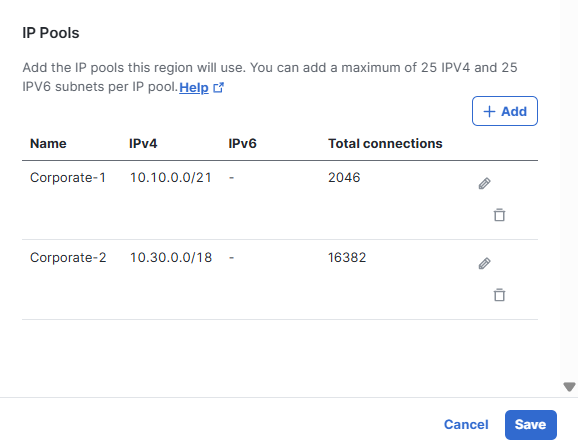Modify IP Pools
You can modify IP address pools. You can edit a pool's CIDR and other settings through the Regions and IP Pools console.
-
Navigate to Connect > End User Connectivity > Virtual Private Network.
-
For Regions and IP Pools, click Manage.
-
Select a region or data center to modify and click the edit icon.
-
Scroll to IP Pools to edit a pool's CIDR and to add or remove subnets.
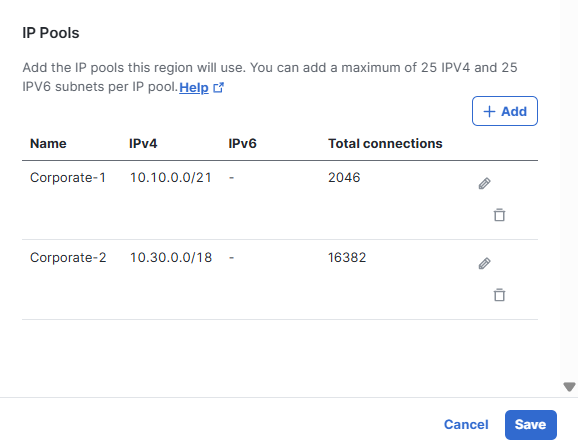
-
Optionally, click + Add to create a new IP pool for the region.
-
Click Save to commit changes or Cancel to exit.