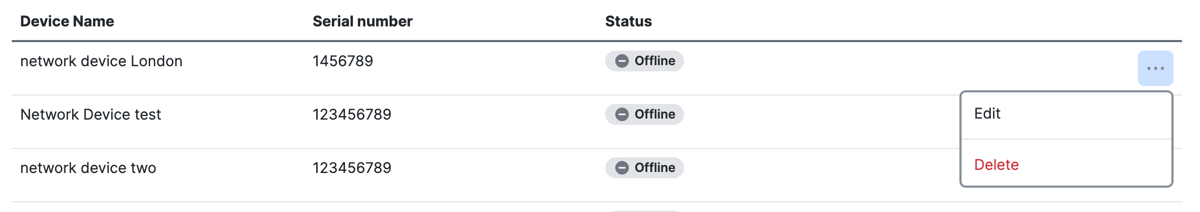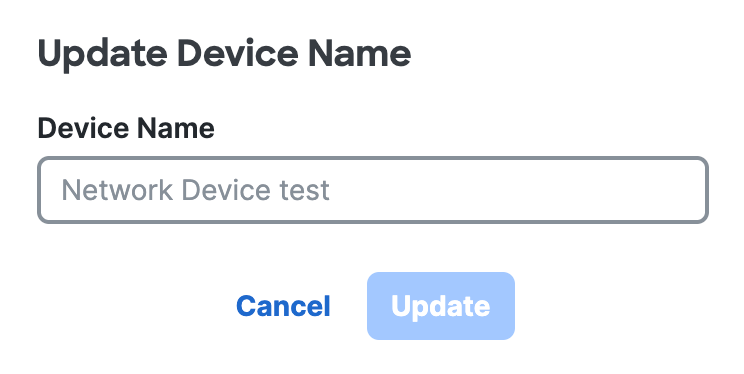Edit a Network Device
-
Navigate to Resources > Network Devices.
-
Navigate to a network device, click on the ellipsis (...), and then choose Edit.
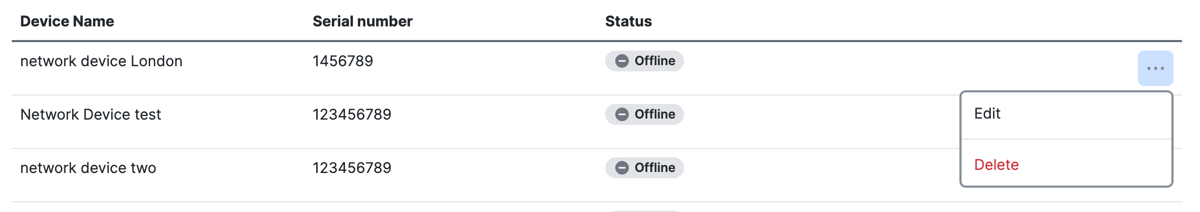
-
For Device Name, enter a descriptive name for the network device. The device's name must be unique for all network devices in the organization.
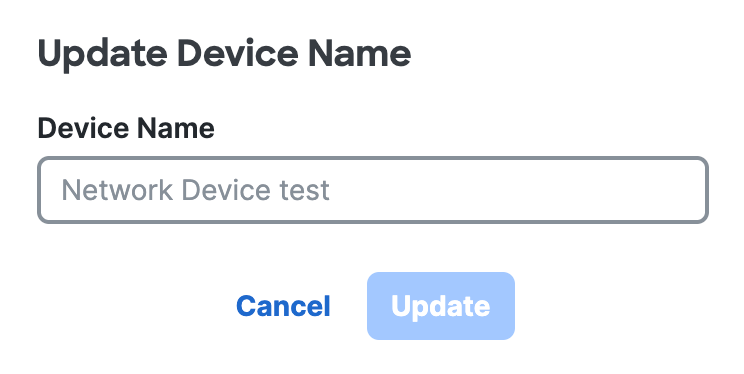
-
Click Update.