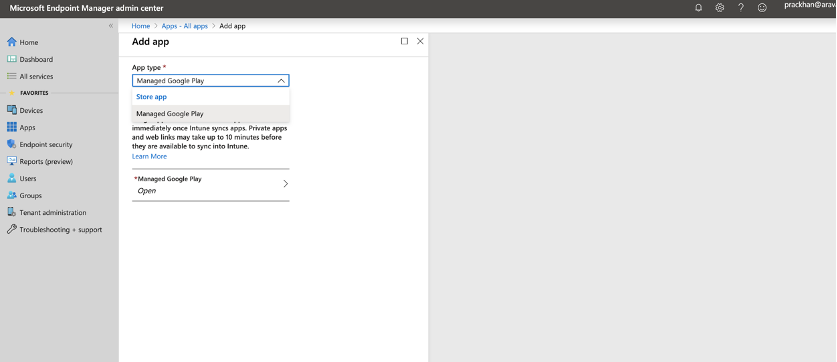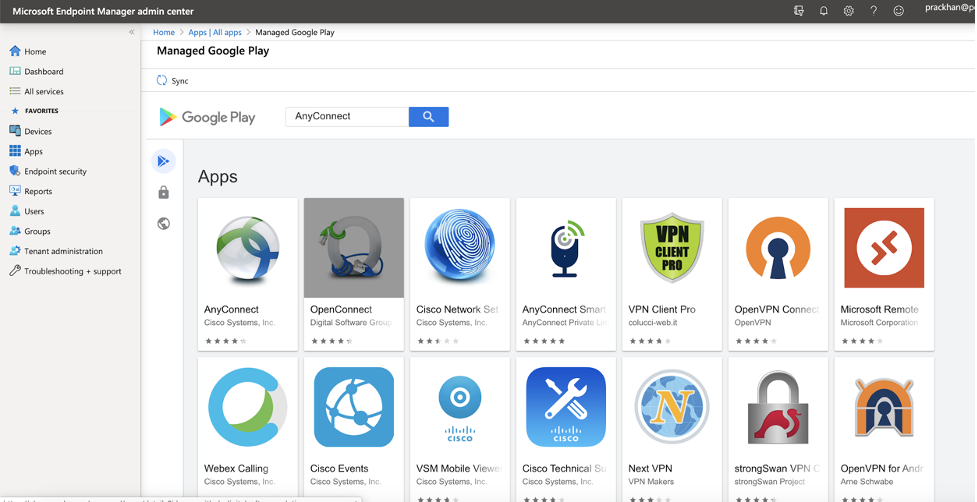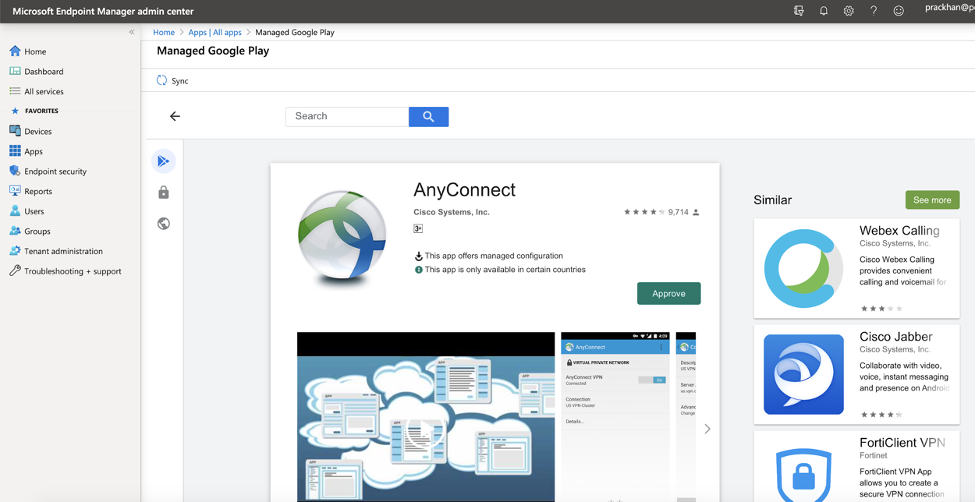Publish the Cisco Secure Client - AnyConnect App to Managed Android Devices
Procedure
| 1 |
In your InTune dashboard, navigate to . |
| 2 |
From the App Type pull-down, choose Managed Google Play. |
| 3 |
In the Play store, search for |
| 4 |
Approve the app and then click Select. |
| 5 |
Click Sync. The app appears in the App List after syncing. |