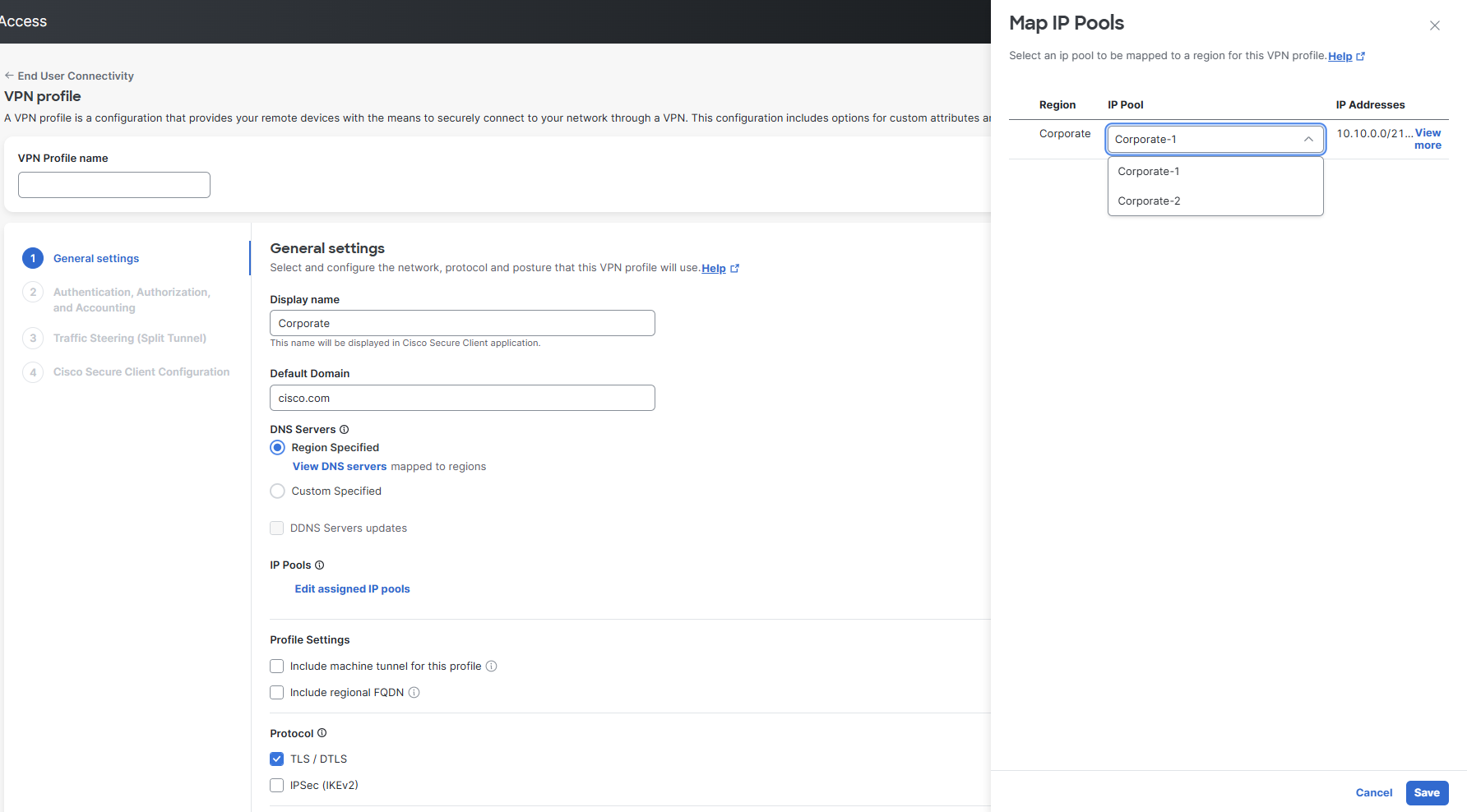Modify IP Pool Assignment
You can modify which IP pools are mapped to a VPN profile. You can edit a pool's assignment through the VPN Profile console.
-
Navigate to Connect > End User Connectivity > Virtual Private Network.
-
Choose the profile to modify under VPN Profiles and click the edit icon.
-
Under General Settings, click Edit assigned IP pools and select another pool from the IP Pool drop-down. VPN profiles must have at least one IP pool assigned in each region for a valid configuration. For more information, see Add an IP Pool.
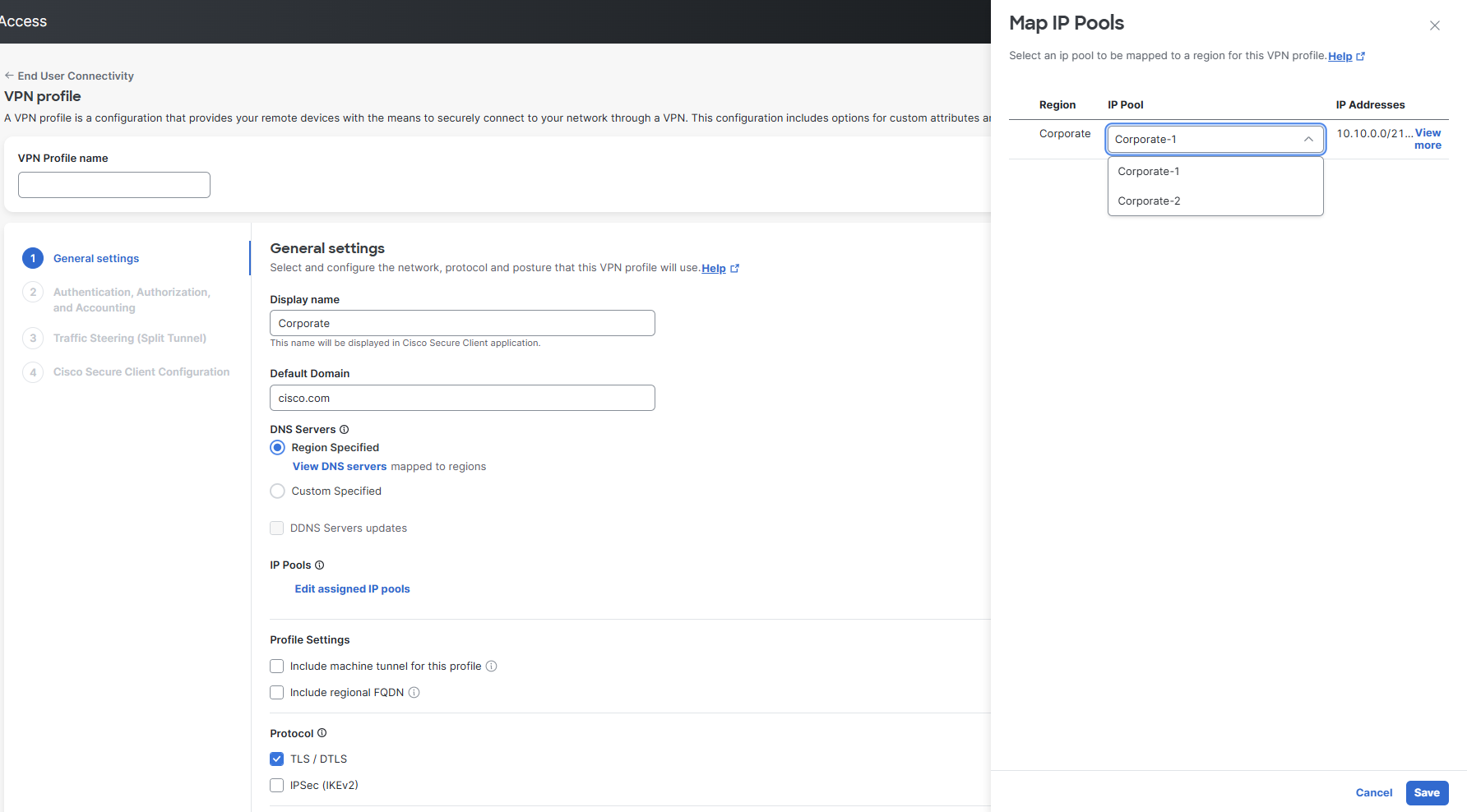
-
Click Save to assign the selected IP pool to the VPN profile.