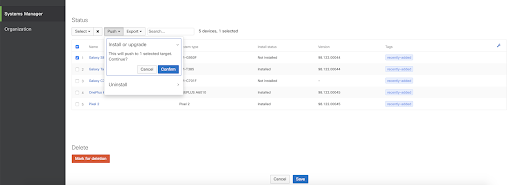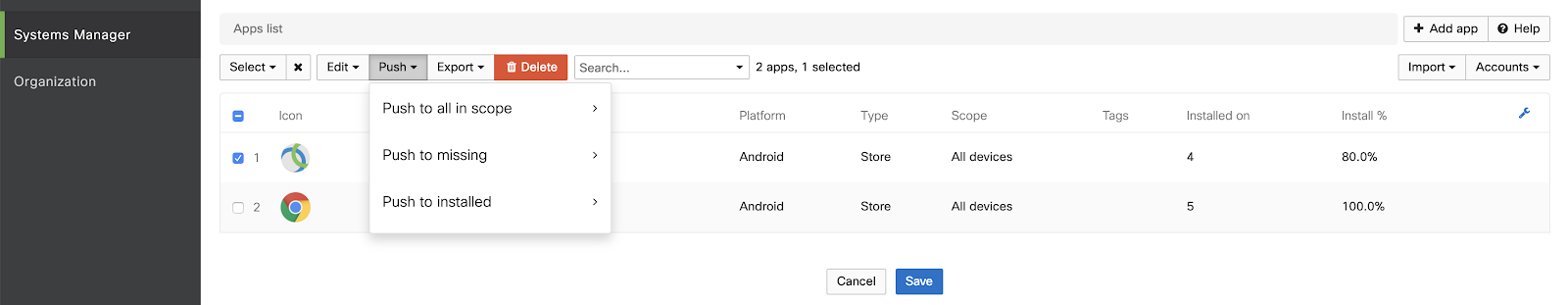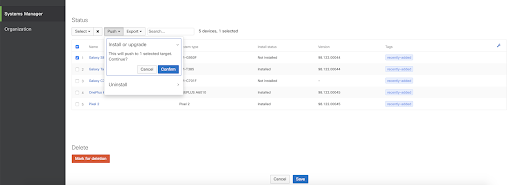Push the App to Devices
Multiple Device Push
Procedure
| 1 |
Open . |
| 2 |
Select , then push the app to the desired devices. |
| 3 |
Click Save. |
What to do next
Single Device Push
- Open .
- Select Cisco Secure Client - AnyConnect, then scroll to the device list.
- Select a specific device, then click Push.
- Click Save.