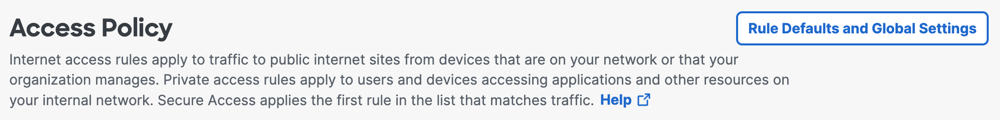Procedure
Change the global settings on the Access policy for the organization.
- Navigate to Secure > Access Policy.
- Click Rule Defaults and Global Settings.
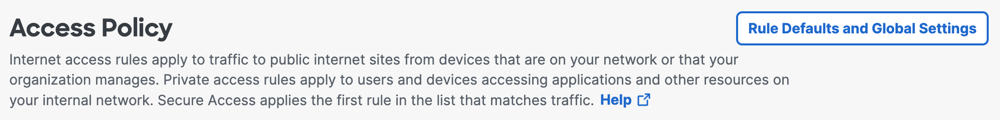
- Click Global Settings.
- Manage the global settings on the Access policy.
- Scroll to the bottom of the page, and then click Save.