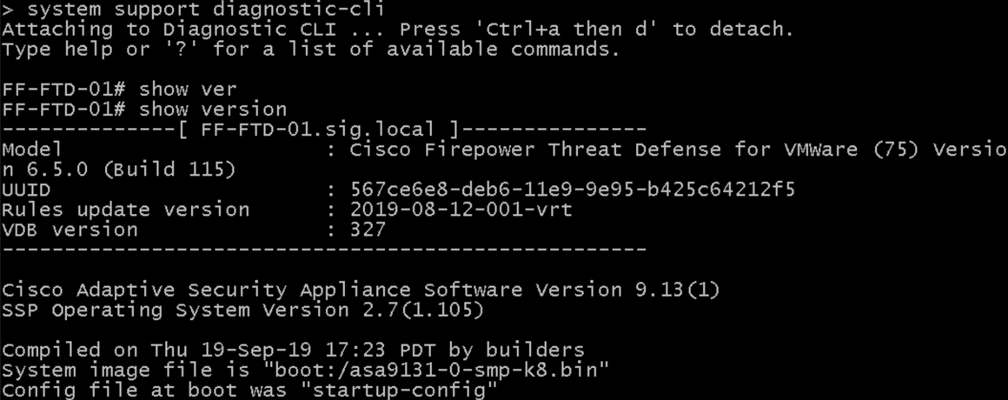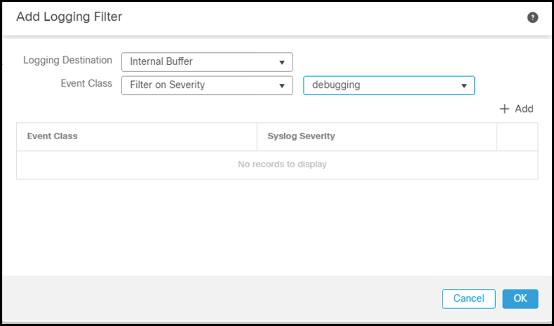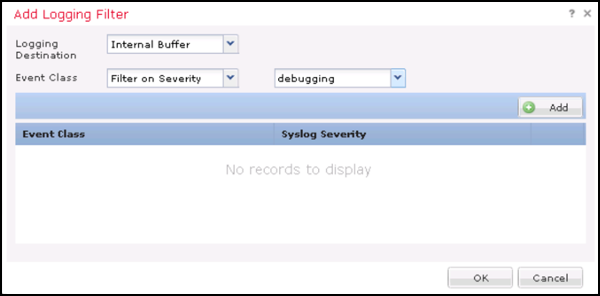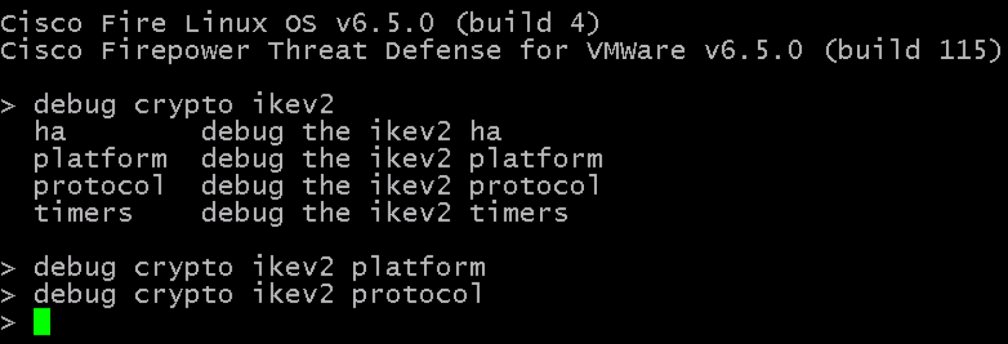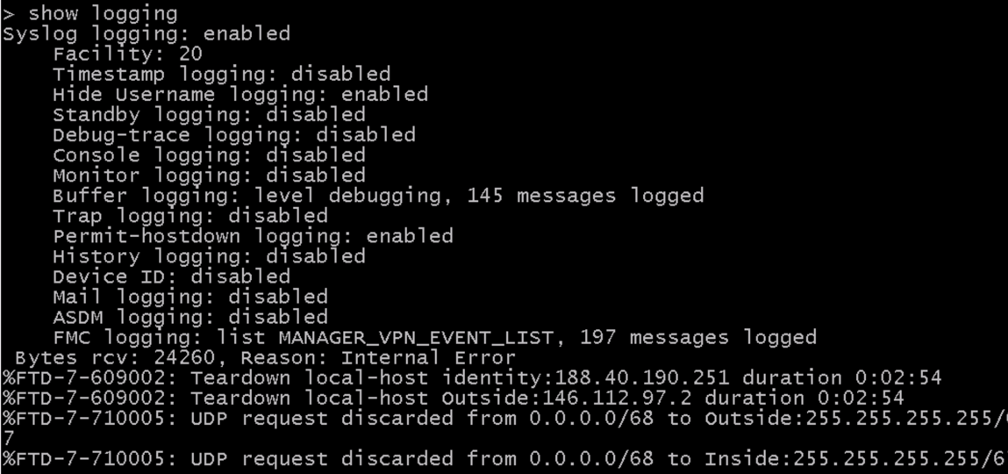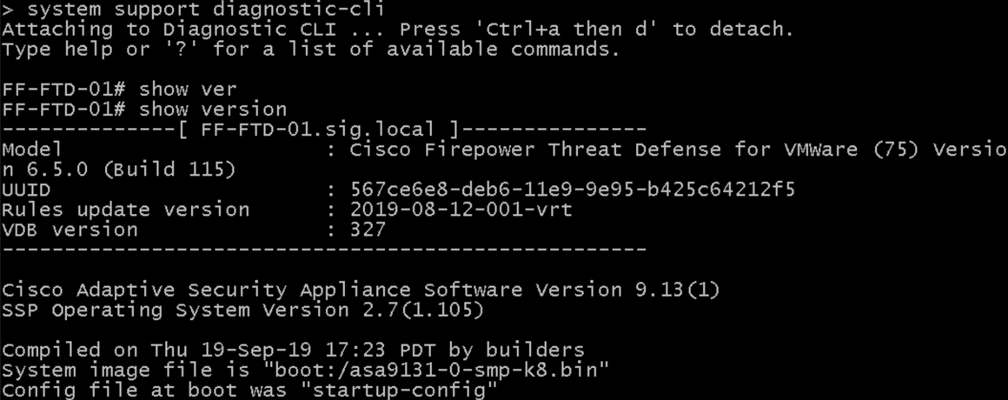Enable Logging for Debugging
- In Cisco Secure Firewall Management Center, navigate to Devices > Platform Settings.
- Under Basic Logging Settings, add a logging destination.
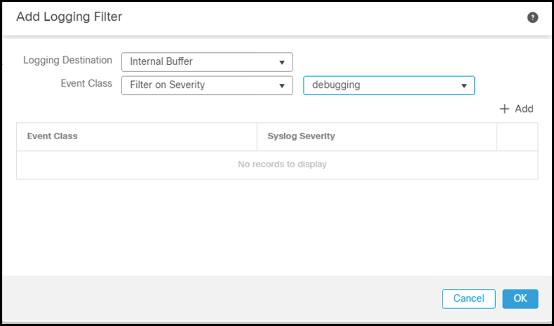
- Under Logging Destinations tab, click Add, then select Internal Buffer (or another logging destination). Set the logging level to Debugging.
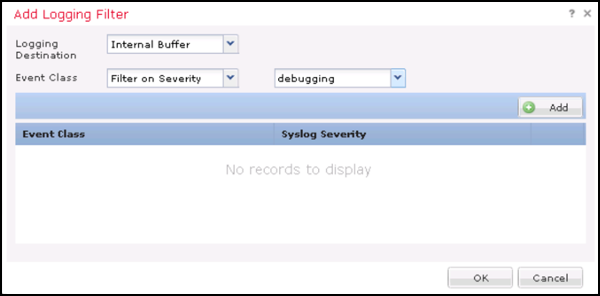
When logging is enabled, you can enable IKEv2 debug, SSH to FTD. Then enter type
debug crypto ikev2 platformanddebug crypto ikev2 protocol. These two debugging options provide detailed information about IKEv2 negotiation.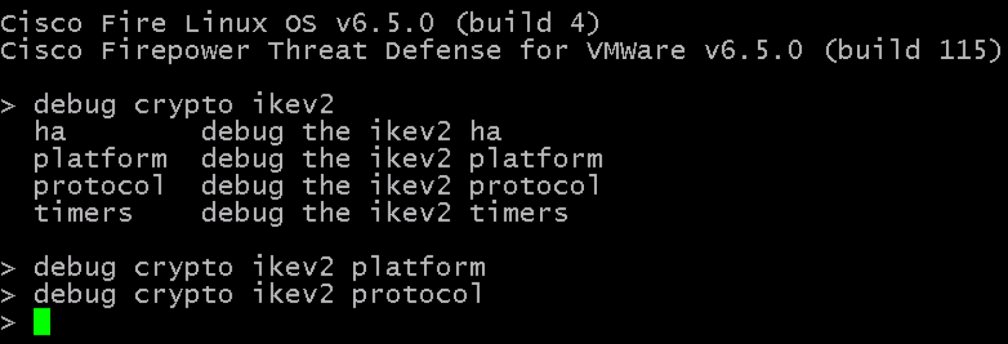
- After enabling debugging in the FTD device, return to Cisco Secure Firewall Management Center and navigate to Devices > VPN > Troubleshooting. IKEv2 negotiation debugging information is available.
If debug destination internal buffer was configured, going back to the FTD device via SSH is also possible. This enables you to see debug messages in the FTD terminal.
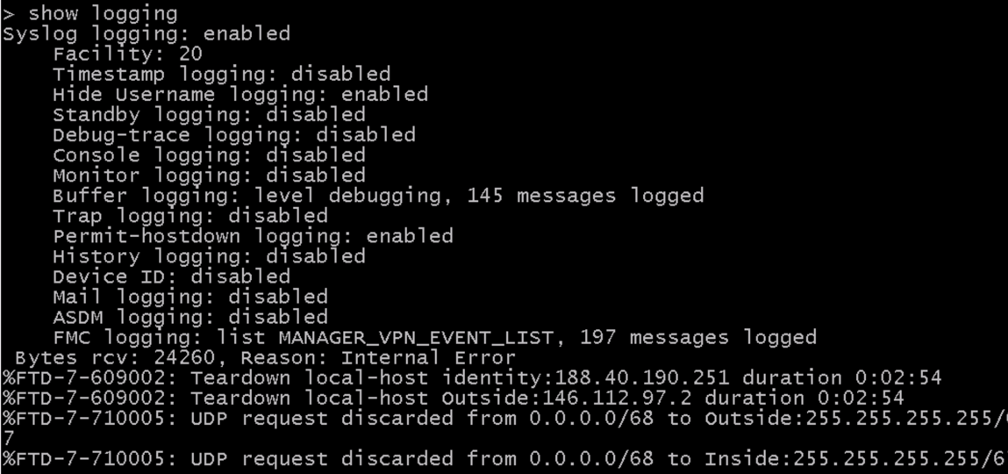
To access the LINE portion of the code, enter the command
system support diagnostic-cli.