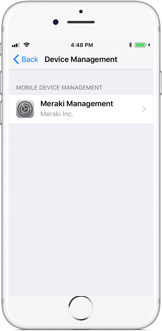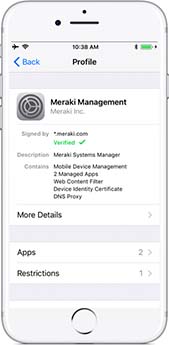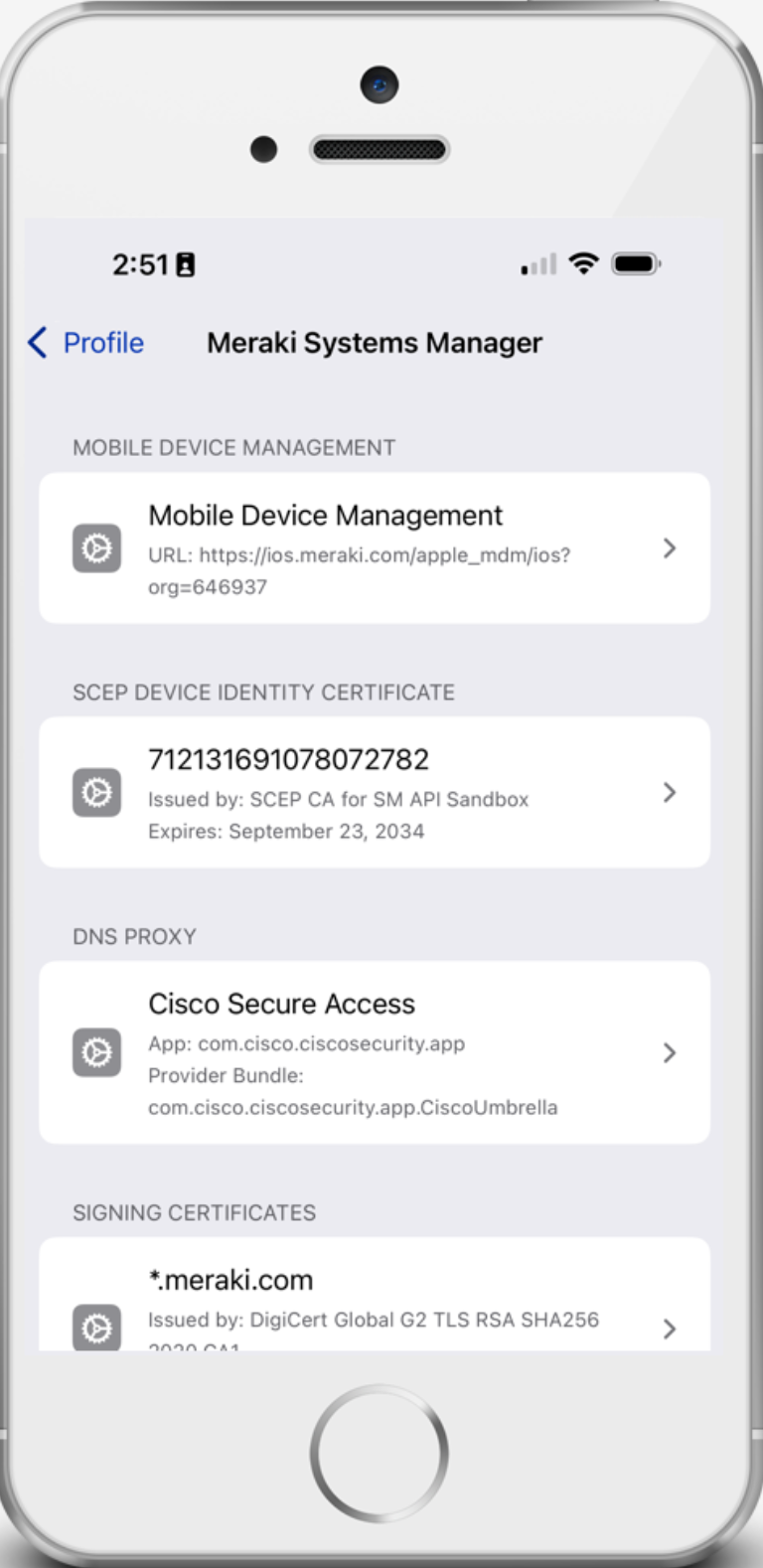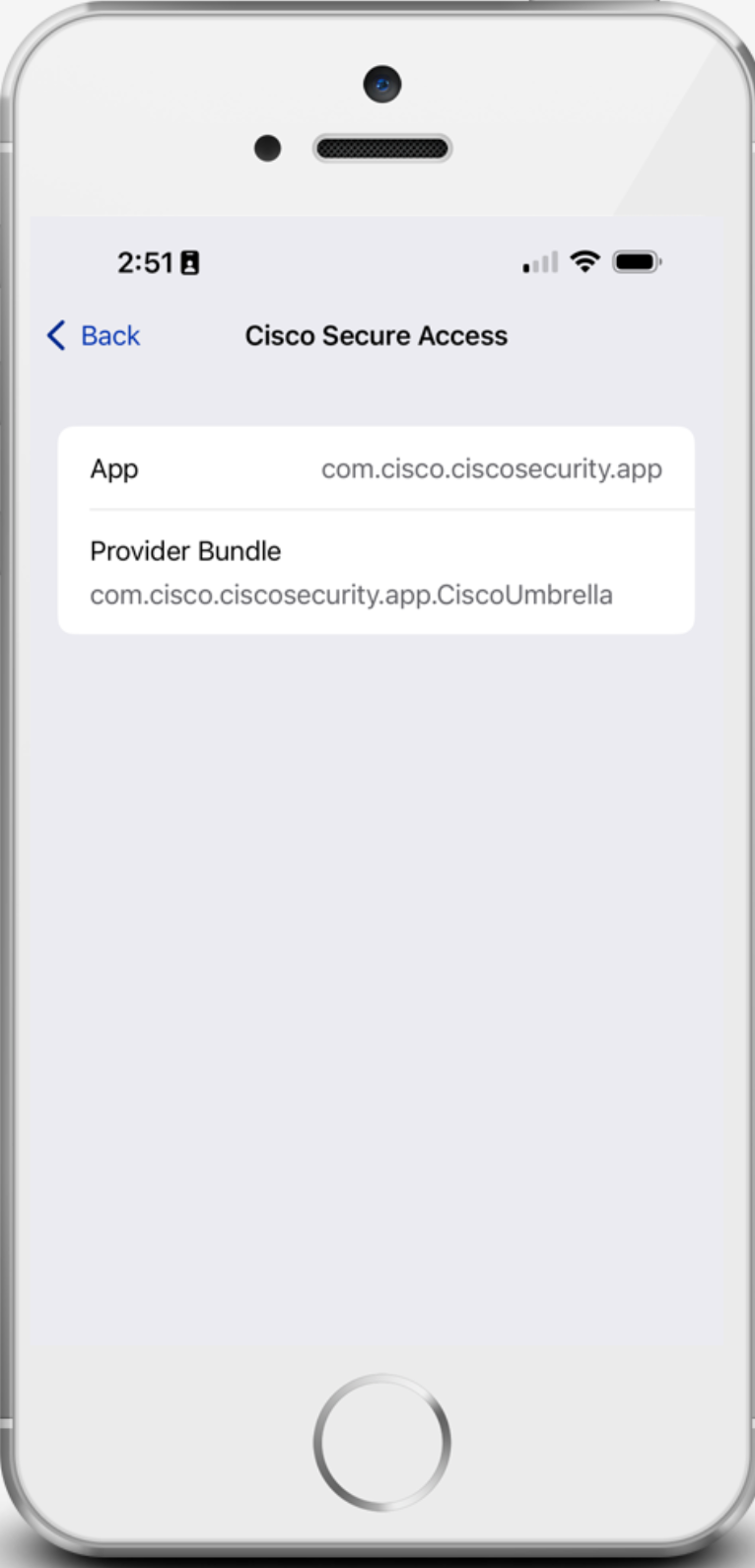Verify Local Operation on the iOS Device
Check the Meraki Profile.
- On your phone, tap Settings > General.
The MDM profile is listed under Device Management.

- Tap Meraki Management.
Verify that Web Content Filter is now listed. This is your confirmation that the updated profile has been pushed to the iOS device.
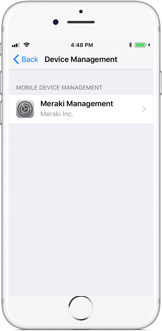
- Tap More Details.
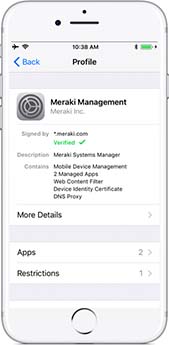
- Tap Cisco Umbrella DNS Proxy.
Notice the App: com.cisco.ciscosecurity
The Provider Bundle: com.cisco.ciscosecurity.CiscoUmbrella
These indicate that the profile is working correctly.
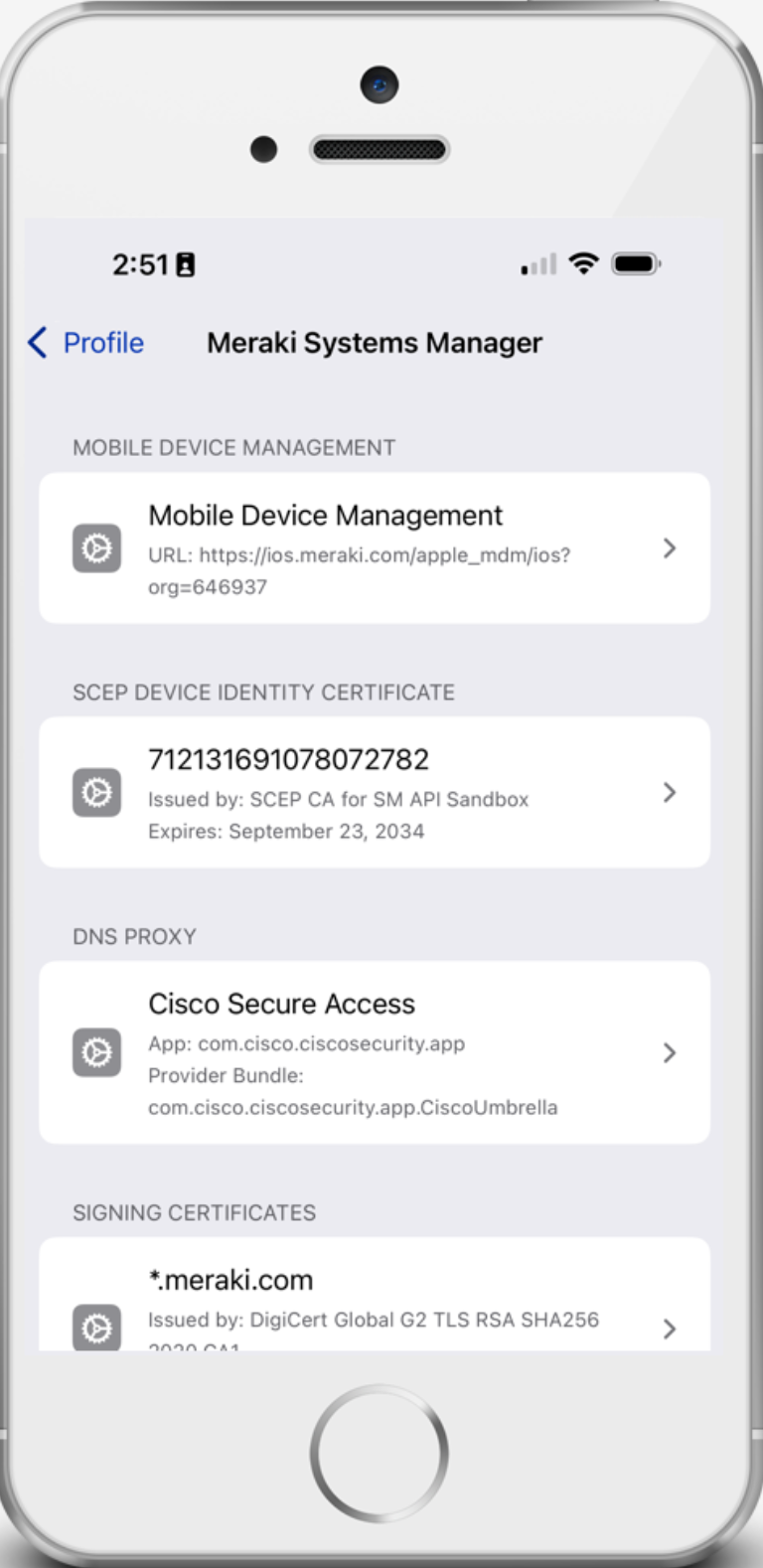
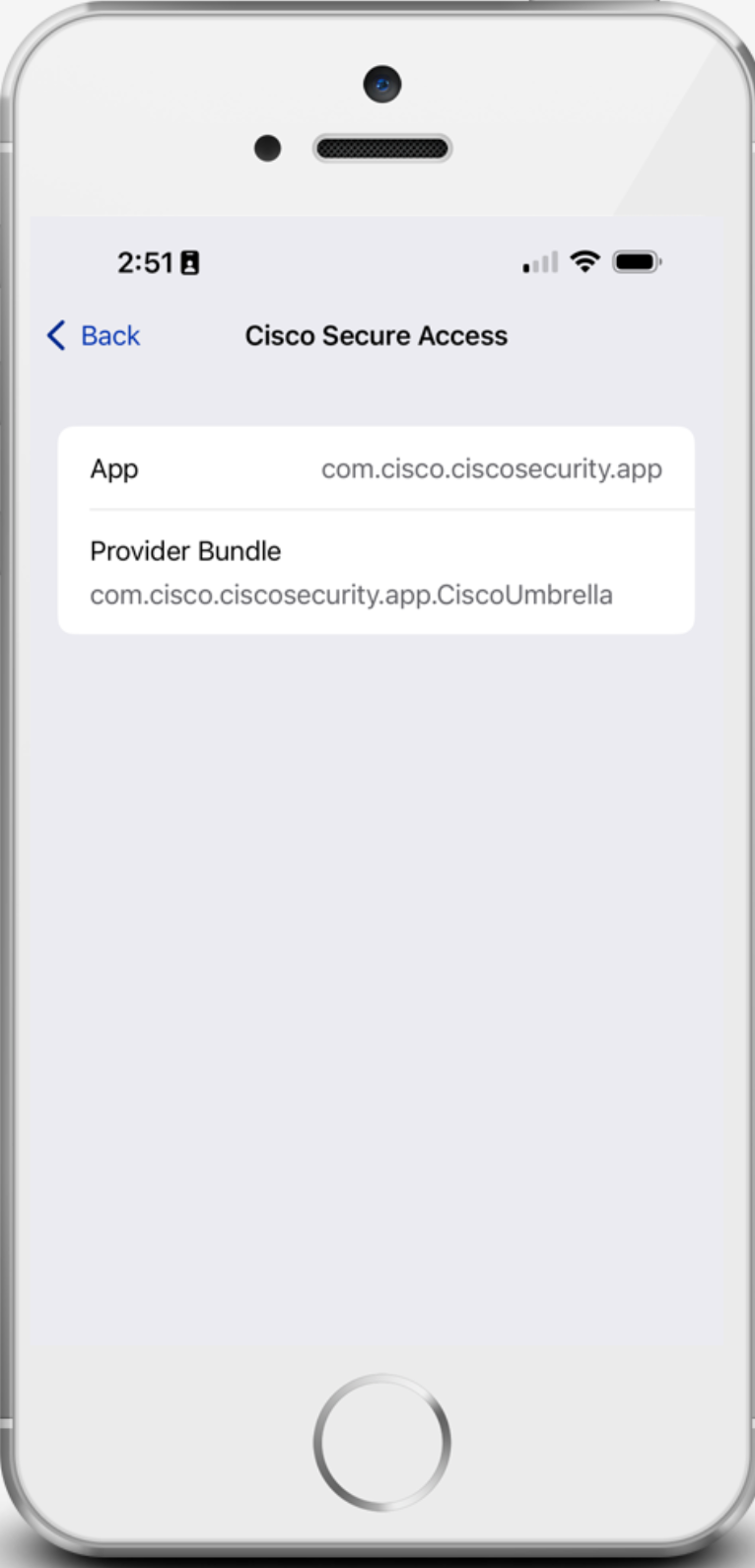
- Navigate back to Meraki Management and tap Restrictions.

- Tap Web Content Filter.

- Review the Plugin Bundle ID com.cisco.ciscosecurity. This indicates that the
profile is working correctly.