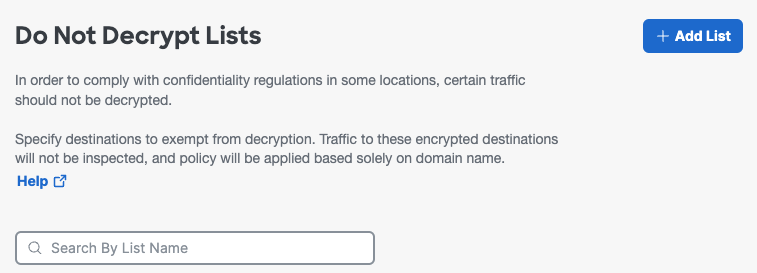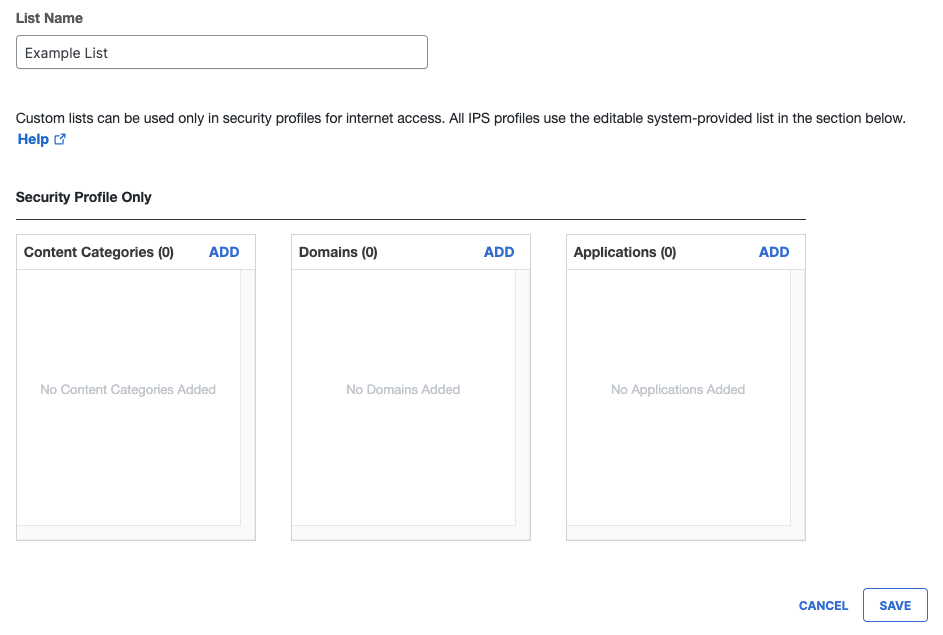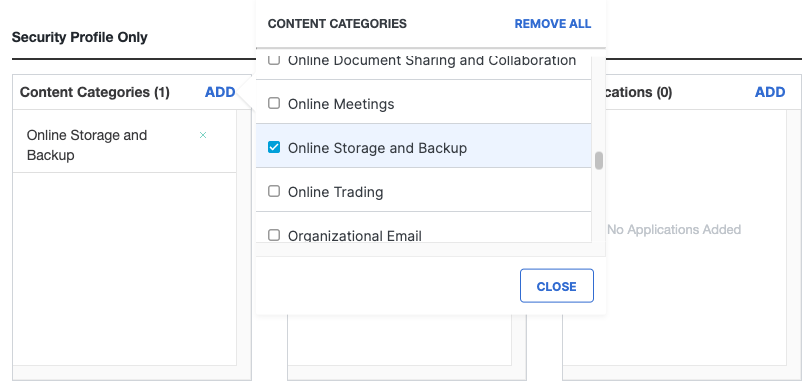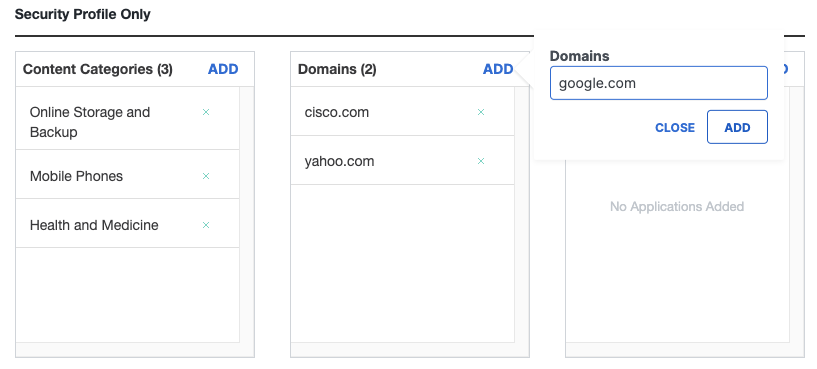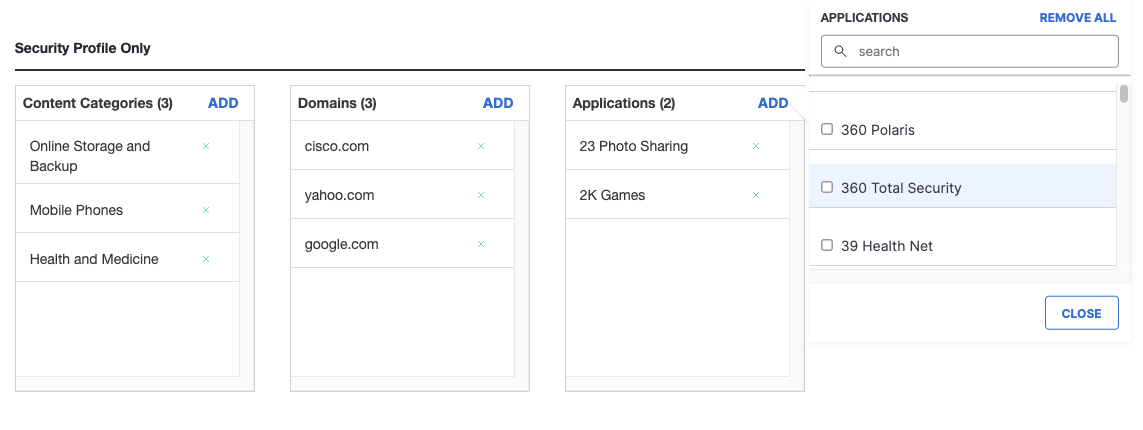Procedure
- Navigate to and click + Add List.
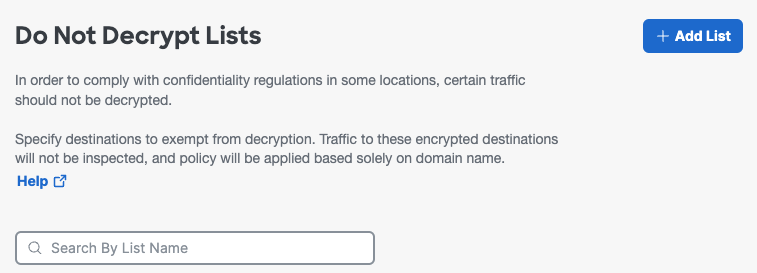
- Give your list a descriptive List Name.
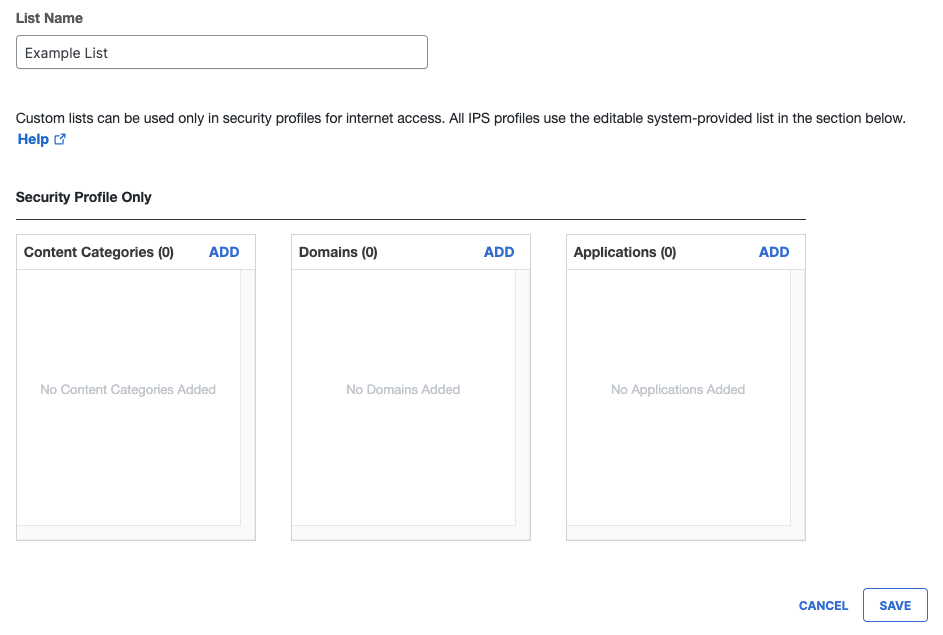
- Add content categories, applications, and domains that will be exempt from decryption:
- Click Add, select one or more Categories to exempt from HTTPS
inspection, then click Close.
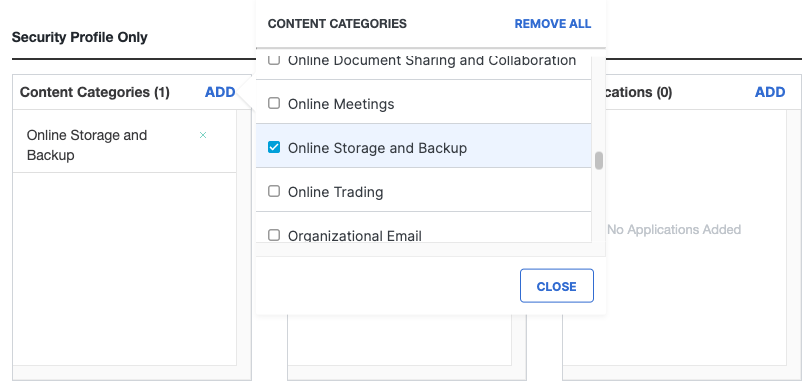
- Click Add, select one or more Categories to exempt from HTTPS inspection, then click Close.
- Click Add, type a Domain to exempt from HTTPS inspection, then click
Add. Add another domain or click Close.
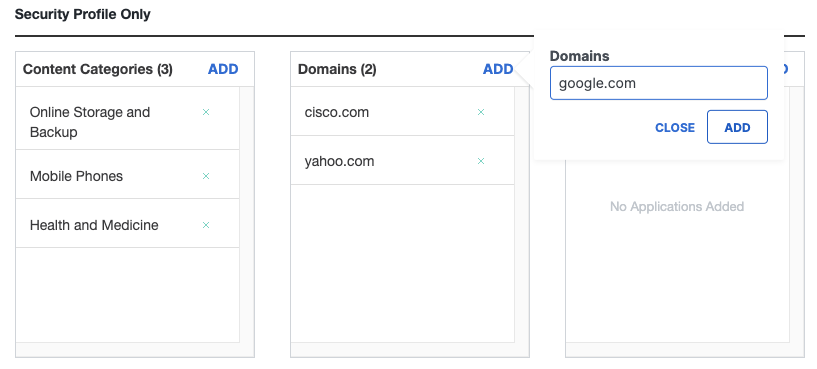
- Click Add, select one or more Applications to exempt from decryption,
then click Close.
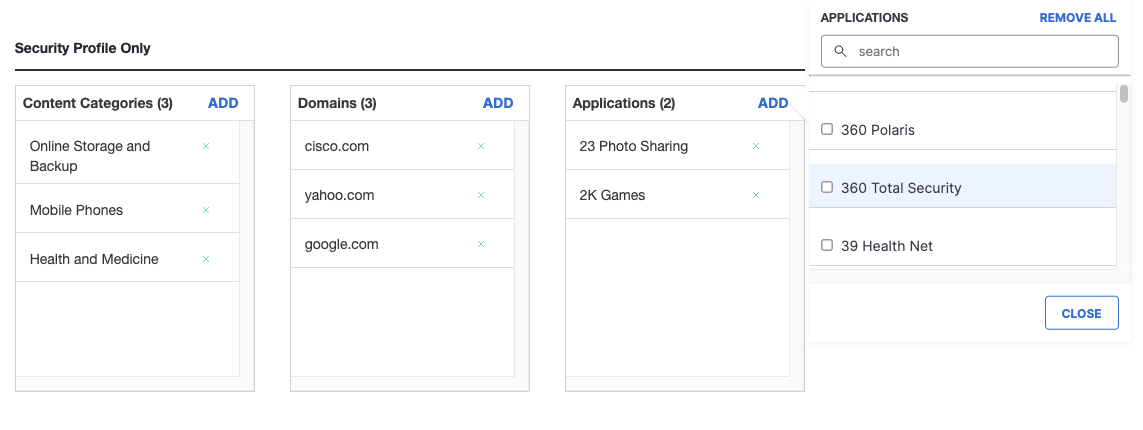
- Click Add, select one or more Categories to exempt from HTTPS
inspection, then click Close.
- Click Save.
You can now select the new Do Not Decrypt List in a security profile for internet access.