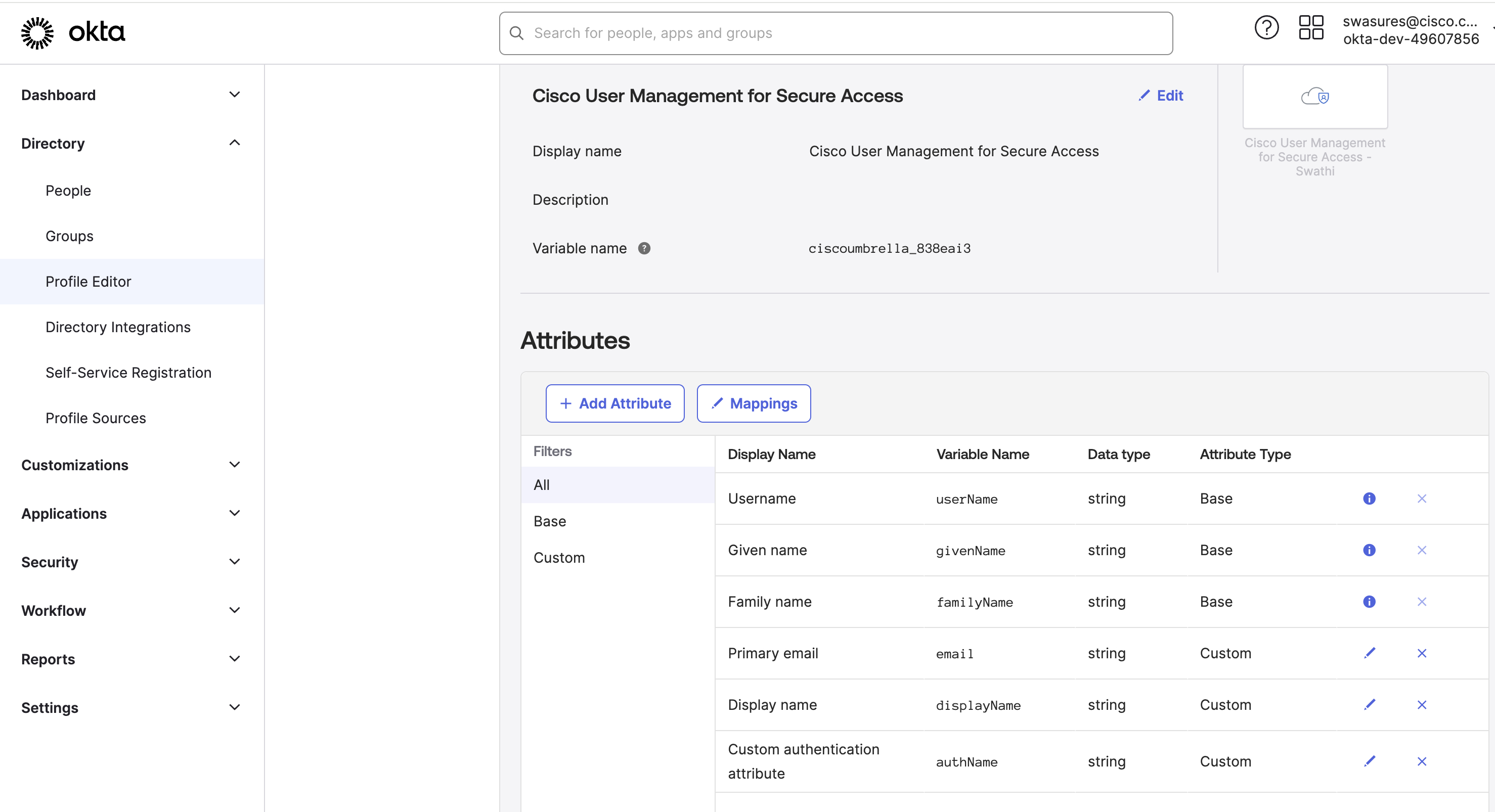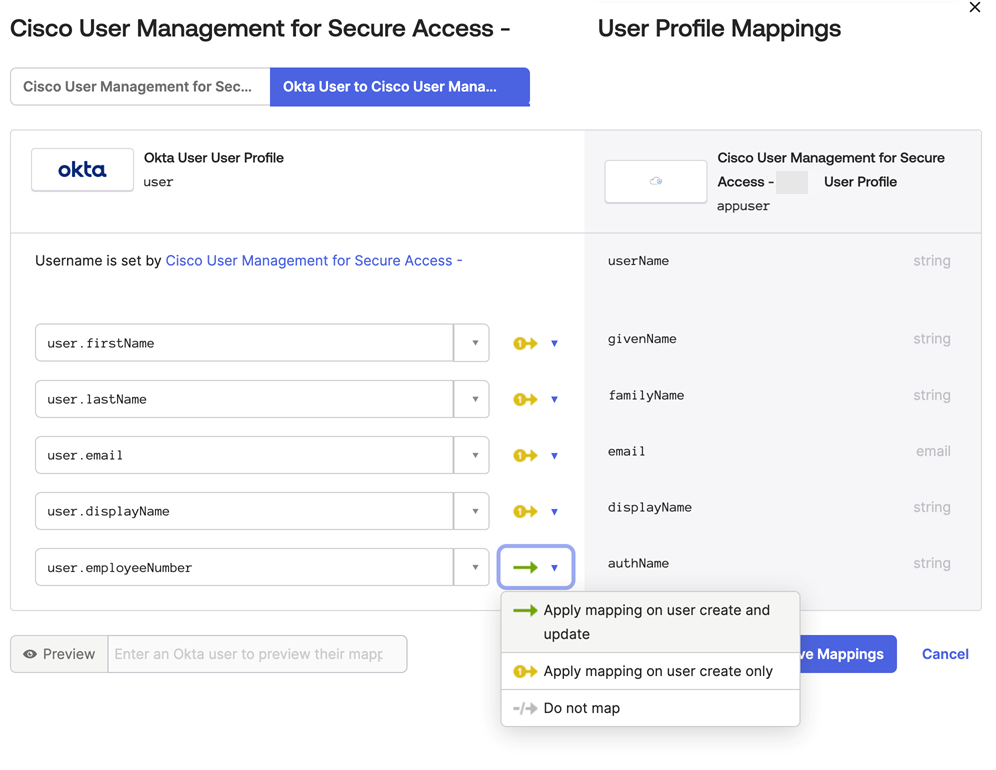Map the Custom authName Attribute to a User Profile
-
In the left pane, select Profile Editor.
-
In the Attributes section, click Mappings.
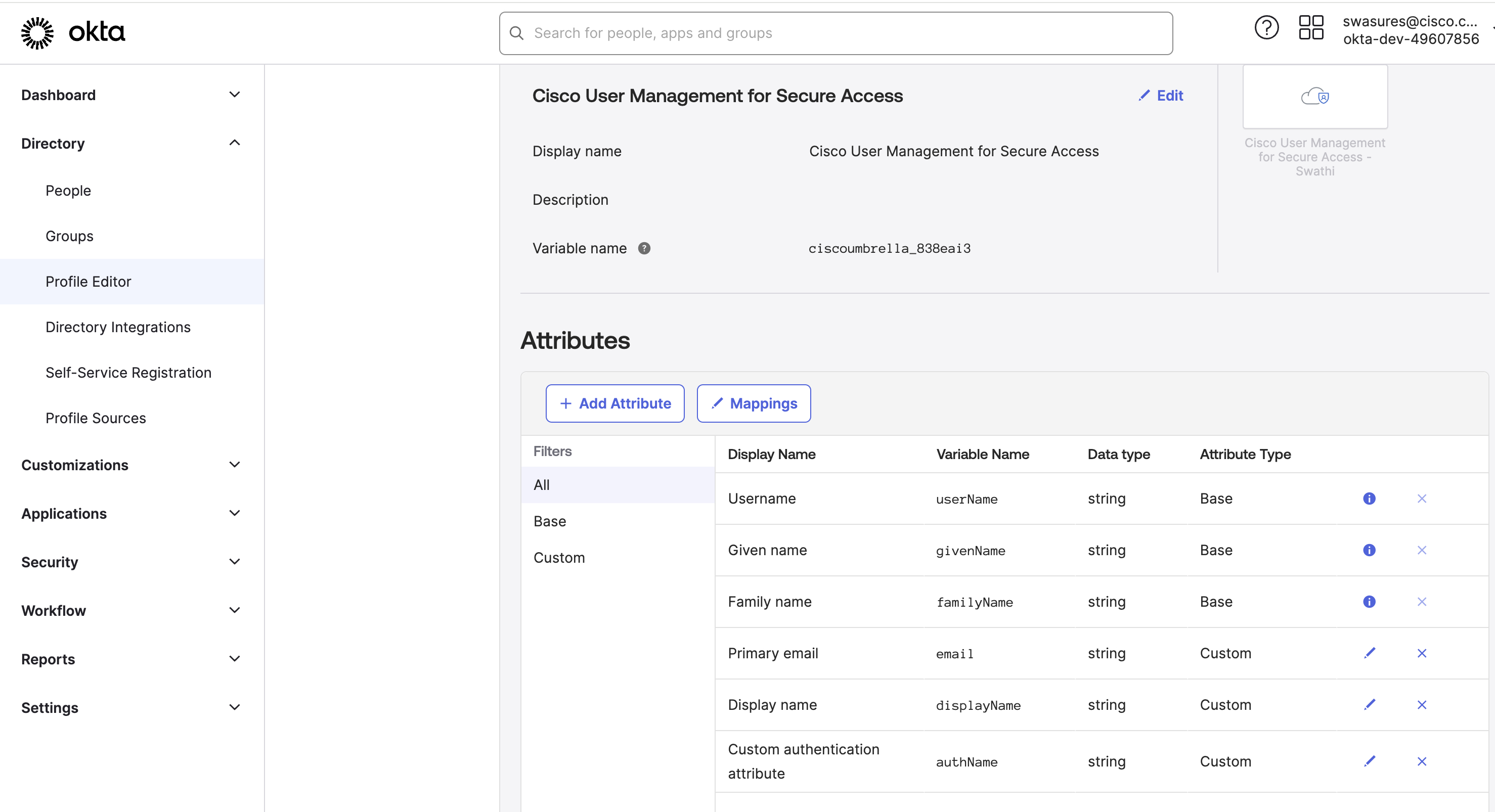
-
On the Cisco User Management for Secure Access - User Profile Mappings page, click Okta User to Cisco Umbrella User Management Connector.

- In the left pane for the user profile, click the yellow arrow and select Apply mapping
on user create and update.
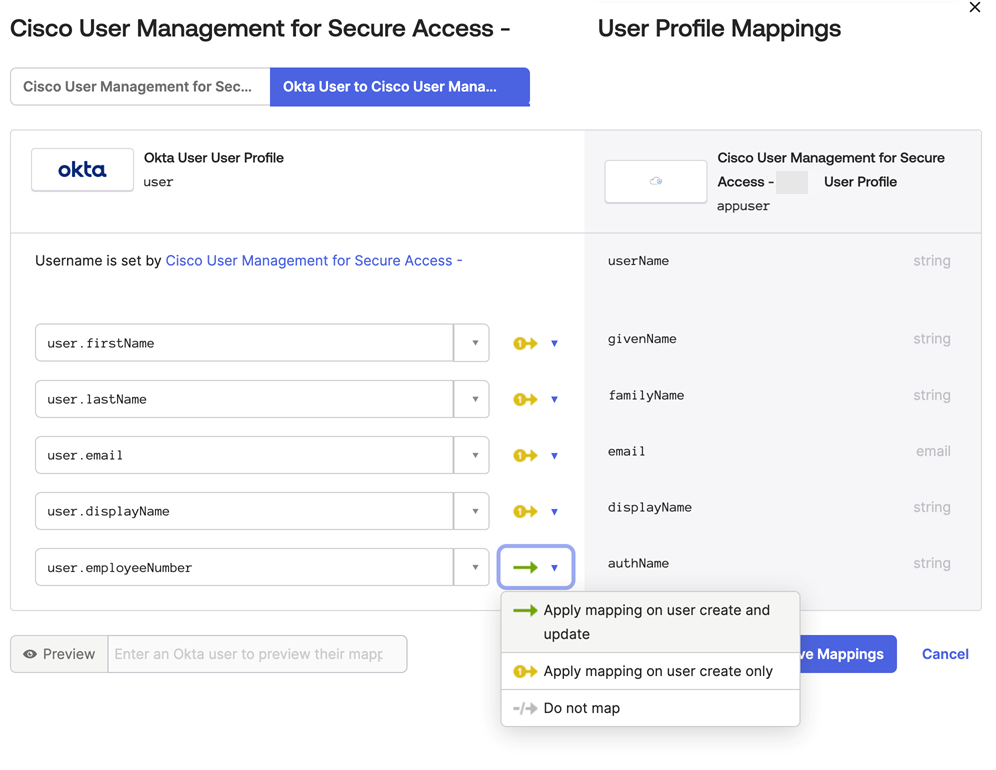
- Click Save Mappings.