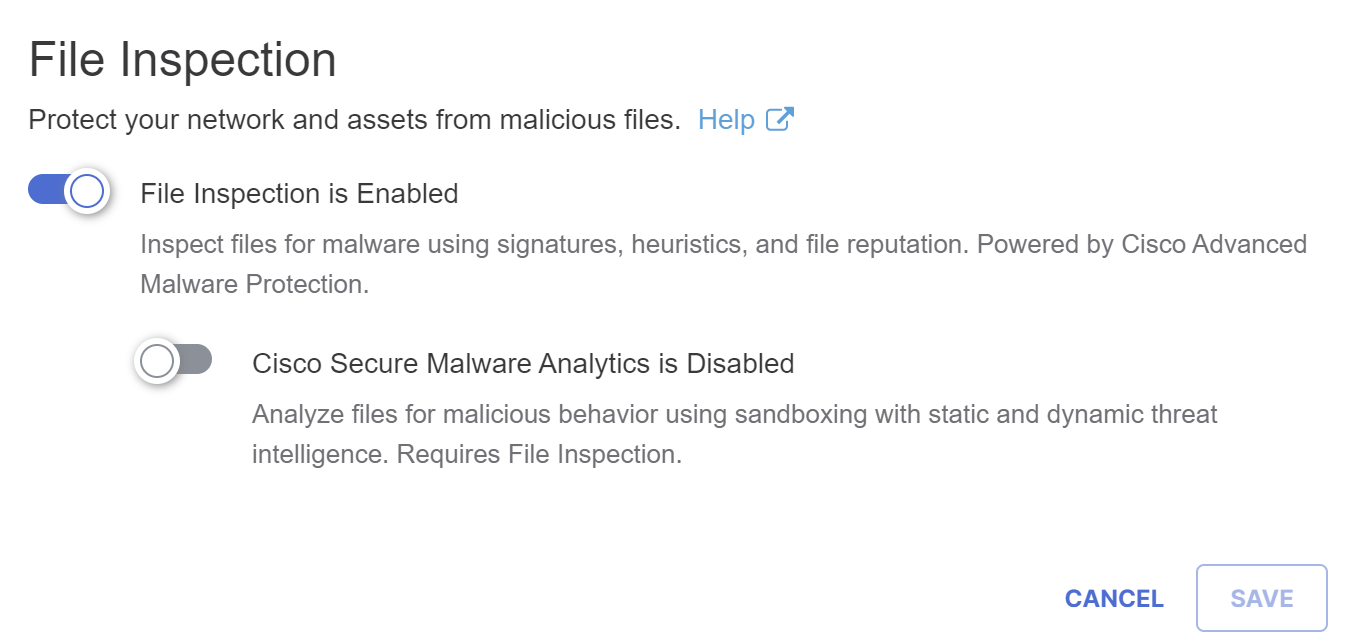Procedure
- Navigate to Secure > Security Profiles.
- Click +Add Profile or expand an existing profile.
- In the Security and Acceptable Use Controls section, for File Inspection, click Edit.
- Enable File Inspection if it is not already enabled:
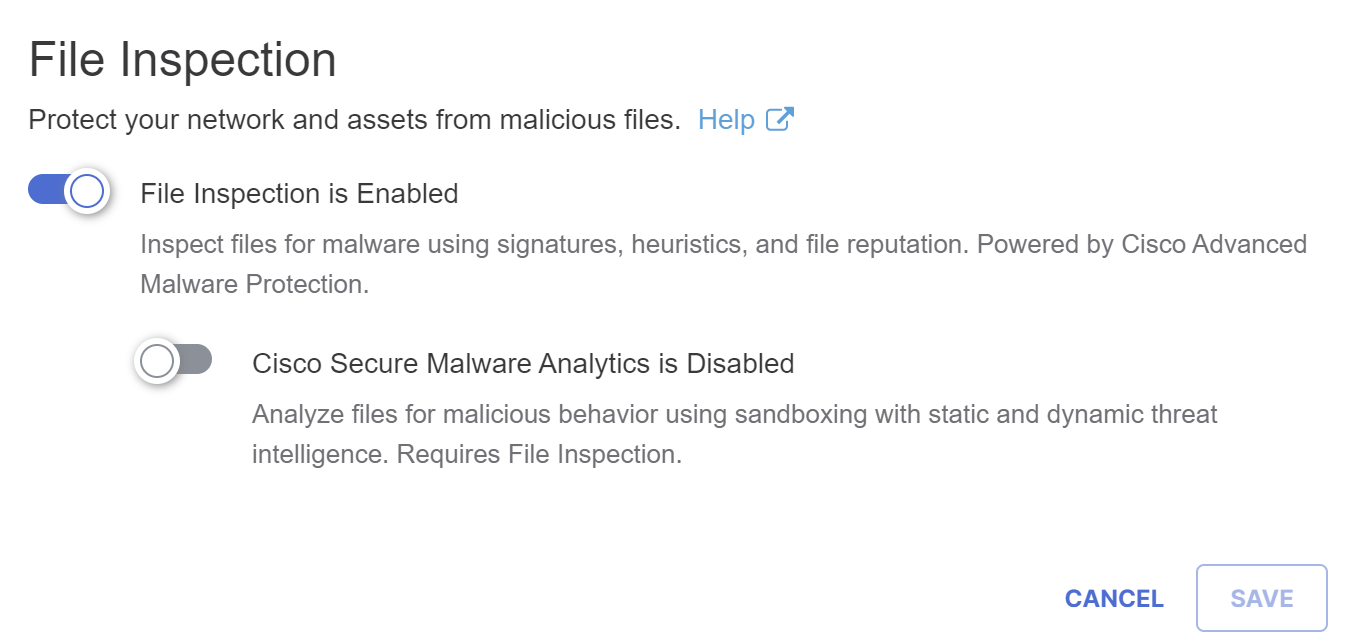
- Click Save.
- If you will enable file analysis using Cisco Secure Malware Analytics, see important information and follow the procedure in Enable File Analysis by Cisco Secure Malware Analytics.
- For security profiles for internet access: In the same profile, ensure that Decryption is enabled.
- For security profiles for private access: Ensure that destinations configured in the rule are configured as Private Resources with decryption enabled.
- Choose a security profile that has file inspection enabled when you configure access rules.