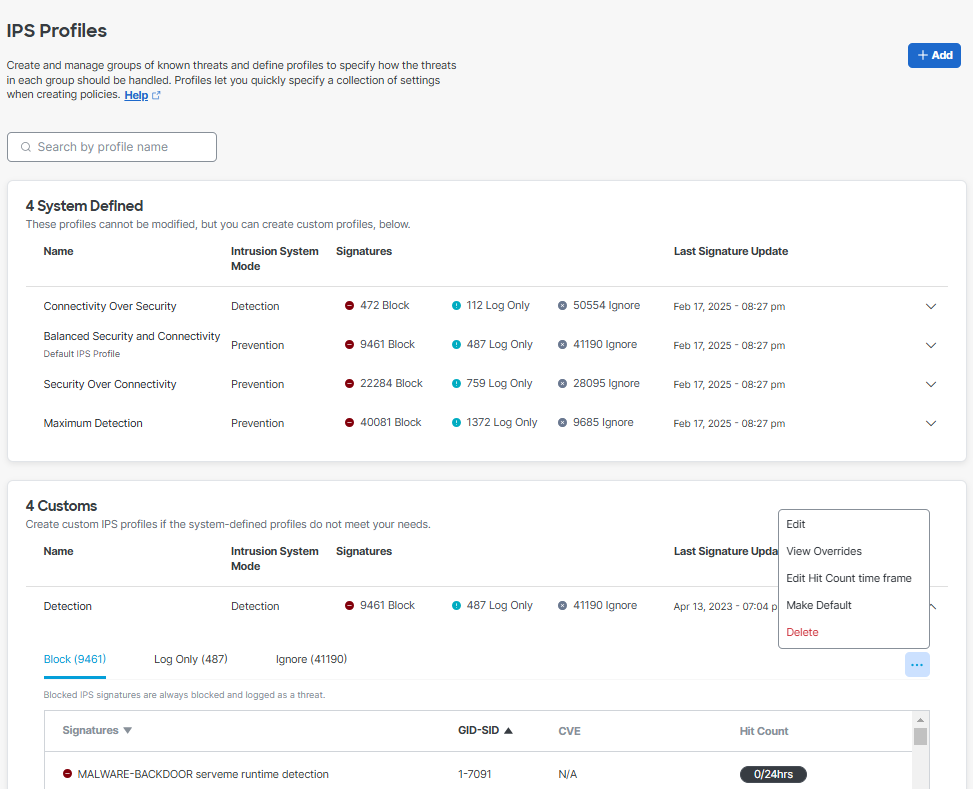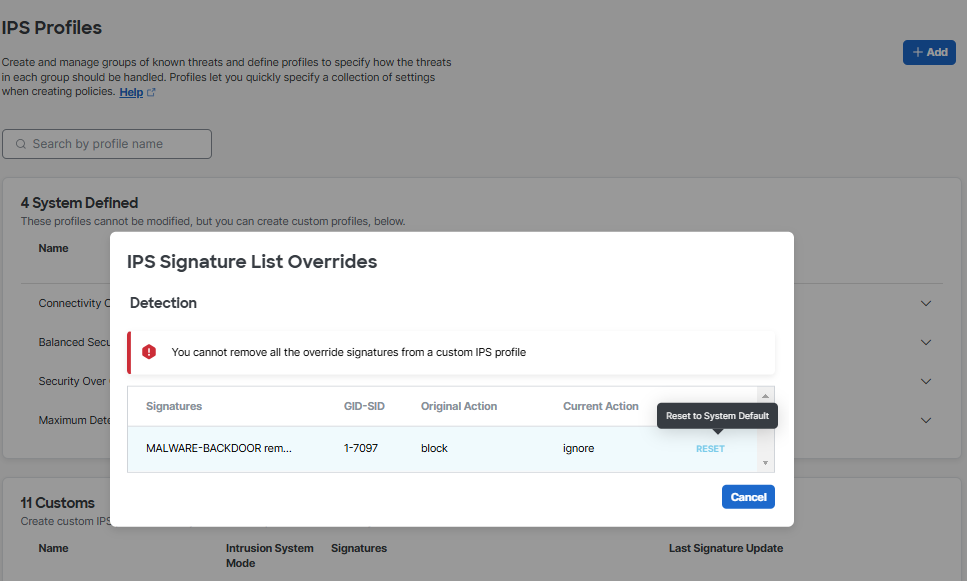Reset a Signature's Action
- Navigate to Secure > Profiles > IPS Profiles.
- Under Custom IPS Signature Lists, click the list you want to edit. The list expands.
- Click the More Actions menu and click View Overrides to view the list of signatures
that have been moved.
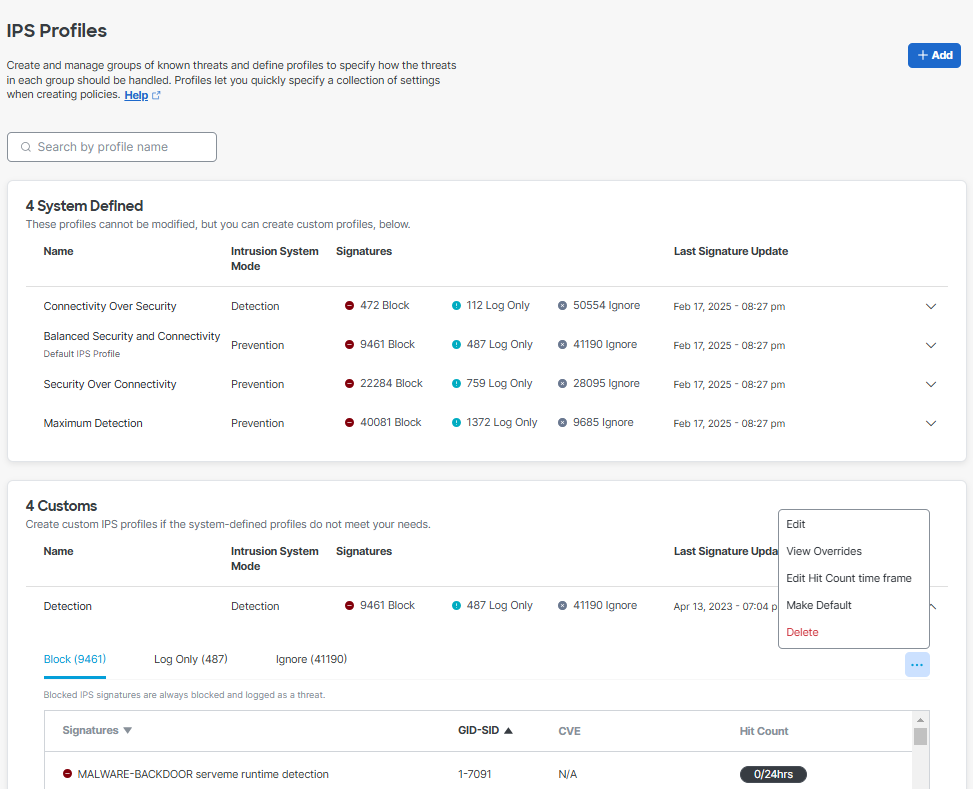
- Locate the signature you want to reset and click Reset to System Default for that
signature. A prompt appears asking you to confirm your choice.
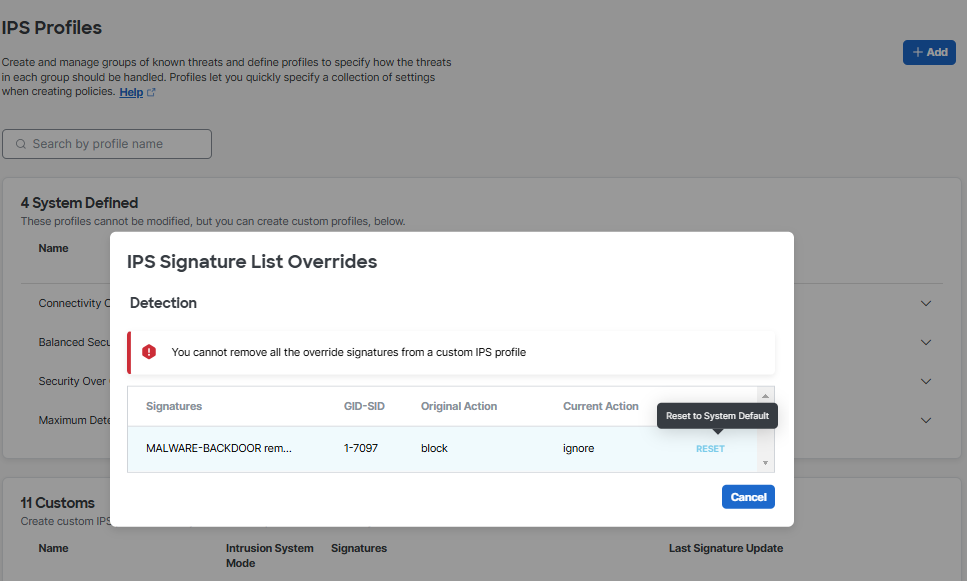
- The signature you reset is now set back to its original action from the default list your custom list is based on.
- Click Save to finish editing your custom signature list.