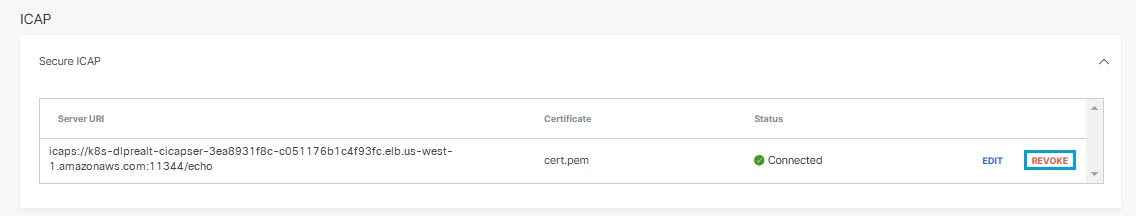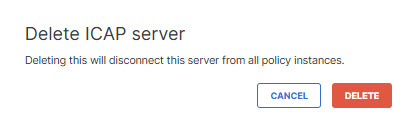Disconnect from an ICAP Server
- Navigate to Admin > Authentication.
- Choose the ICAP server connection to disconnect and click REVOKE.
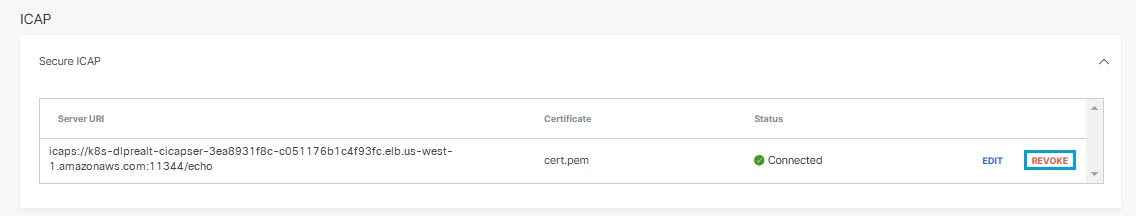
- Click DELETE to confirm your choice.
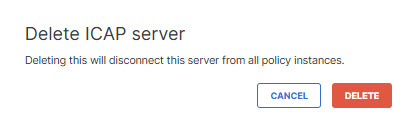
- The system will delete the URI and certificate for the connection; the connection will no longer be available for real time rules that have information sharing through ICAP enabled.